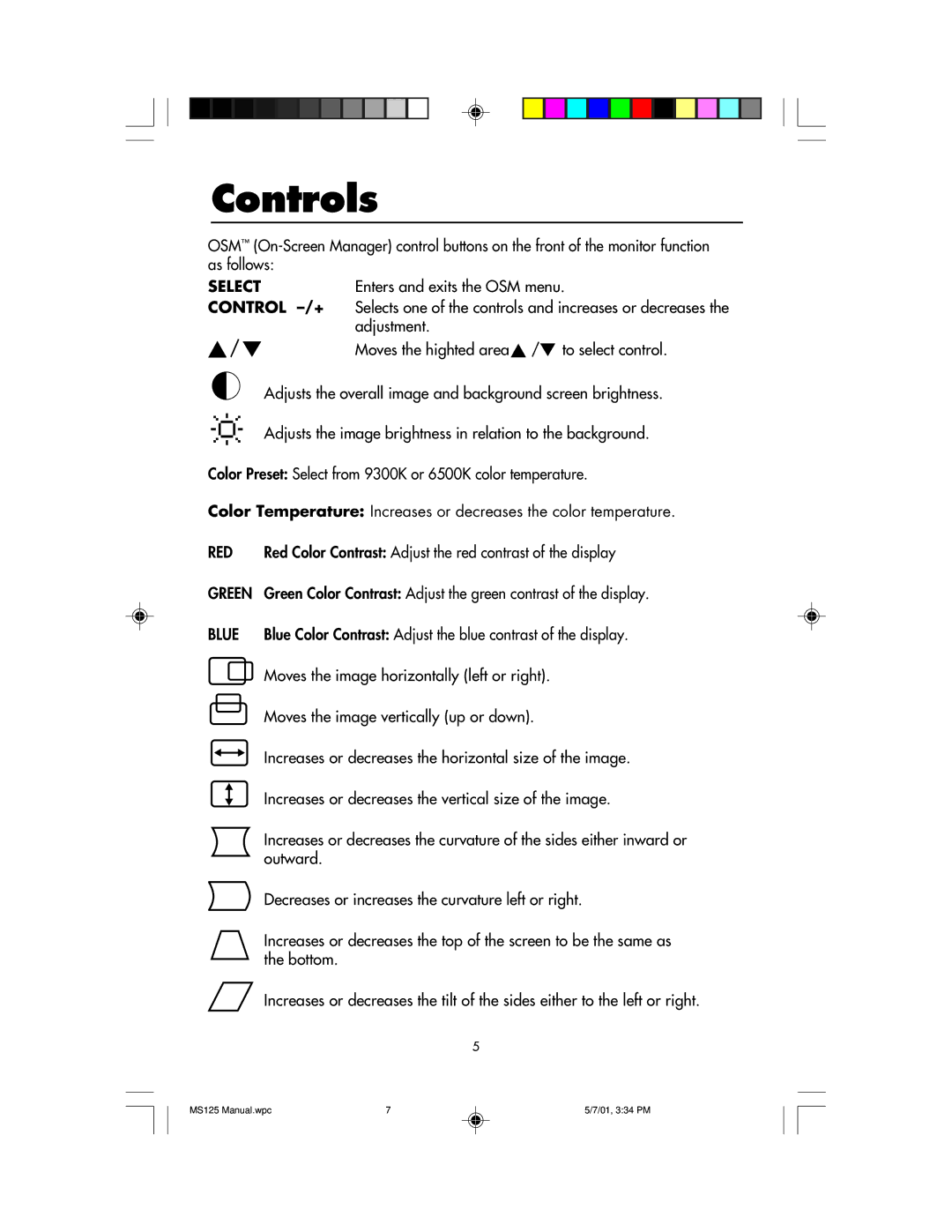Controls
OSM™
SELECT | Enters and exits the OSM menu. |
CONTROL | Selects one of the controls and increases or decreases the |
| adjustment. |
/ | Moves the highted area / to select control. |
Adjusts the overall image and background screen brightness. Adjusts the image brightness in relation to the background.
Color Preset: Select from 9300K or 6500K color temperature.
Color Temperature: Increases or decreases the color temperature.
RED | Red Color Contrast: Adjust the red contrast of the display |
GREEN | Green Color Contrast: Adjust the green contrast of the display. |
BLUE | Blue Color Contrast: Adjust the blue contrast of the display. |
| Moves the image horizontally (left or right). |
| Moves the image vertically (up or down). |
| Increases or decreases the horizontal size of the image. |
| Increases or decreases the vertical size of the image. |
| Increases or decreases the curvature of the sides either inward or |
| outward. |
| Decreases or increases the curvature left or right. |
| Increases or decreases the top of the screen to be the same as |
| the bottom. |
| Increases or decreases the tilt of the sides either to the left or right. |
| 5 |
MS125 Manual.wpc | 7 | 5/7/01, 3:34 PM |