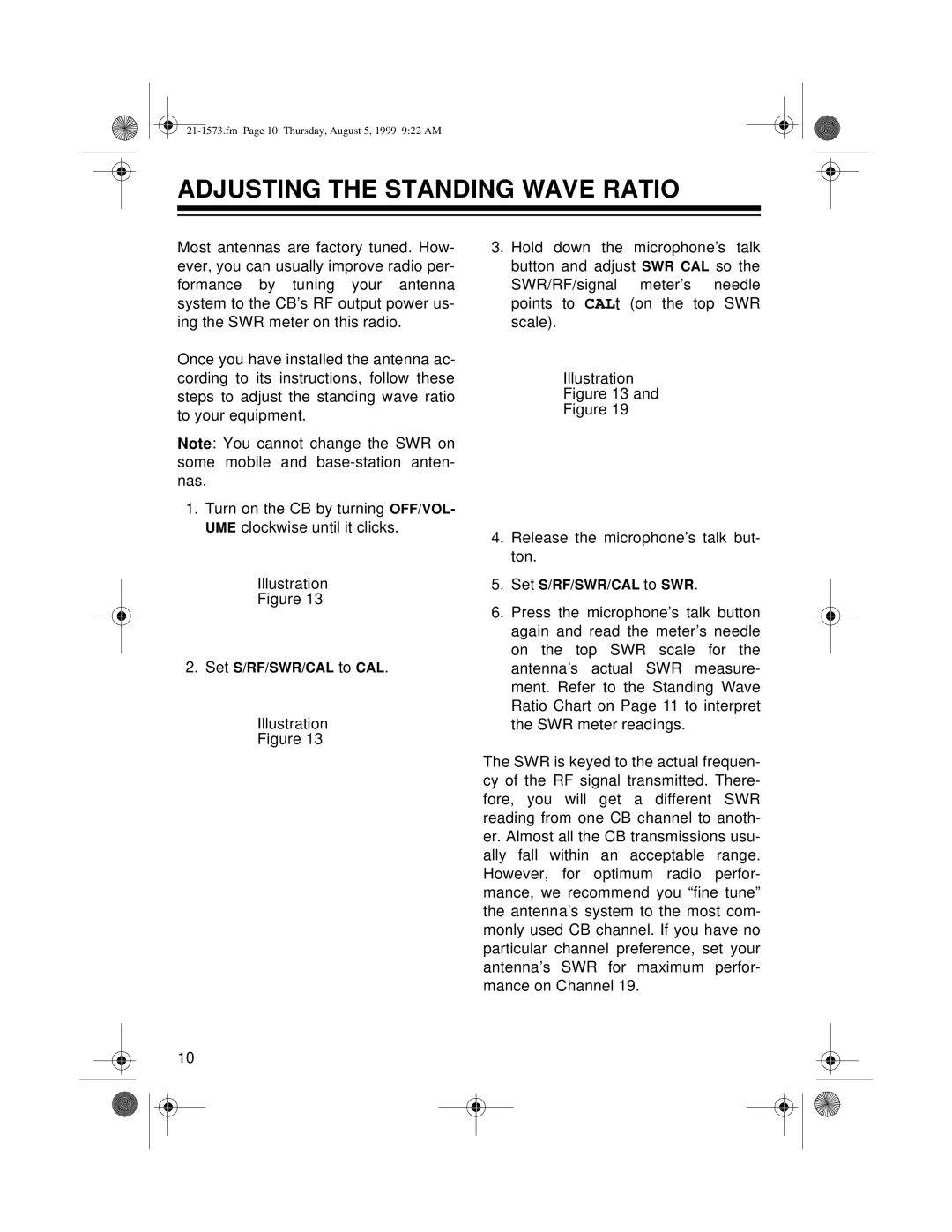ADJUSTING THE STANDING WAVE RATIO
Most antennas are factory tuned. How- ever, you can usually improve radio per- formance by tuning your antenna system to the CB’s RF output power us- ing the SWR meter on this radio.
Once you have installed the antenna ac- cording to its instructions, follow these steps to adjust the standing wave ratio to your equipment.
Note: You cannot change the SWR on some mobile and
1.Turn on the CB by turning OFF/VOL- UME clockwise until it clicks.
Illustration
Figure 13
2.Set S/RF/SWR/CAL to CAL.
Illustration
Figure 13
3.Hold down the microphone’s talk button and adjust SWR CAL so the SWR/RF/signal meter’s needle points to CALt (on the top SWR scale).
Illustration
Figure 13 and
Figure 19
4.Release the microphone’s talk but- ton.
5.Set S/RF/SWR/CAL to SWR.
6.Press the microphone’s talk button again and read the meter’s needle on the top SWR scale for the antenna’s actual SWR measure- ment. Refer to the Standing Wave Ratio Chart on Page 11 to interpret the SWR meter readings.
The SWR is keyed to the actual frequen- cy of the RF signal transmitted. There- fore, you will get a different SWR reading from one CB channel to anoth- er. Almost all the CB transmissions usu- ally fall within an acceptable range. However, for optimum radio perfor- mance, we recommend you “fine tune” the antenna’s system to the most com- monly used CB channel. If you have no particular channel preference, set your antenna’s SWR for maximum perfor- mance on Channel 19.
10