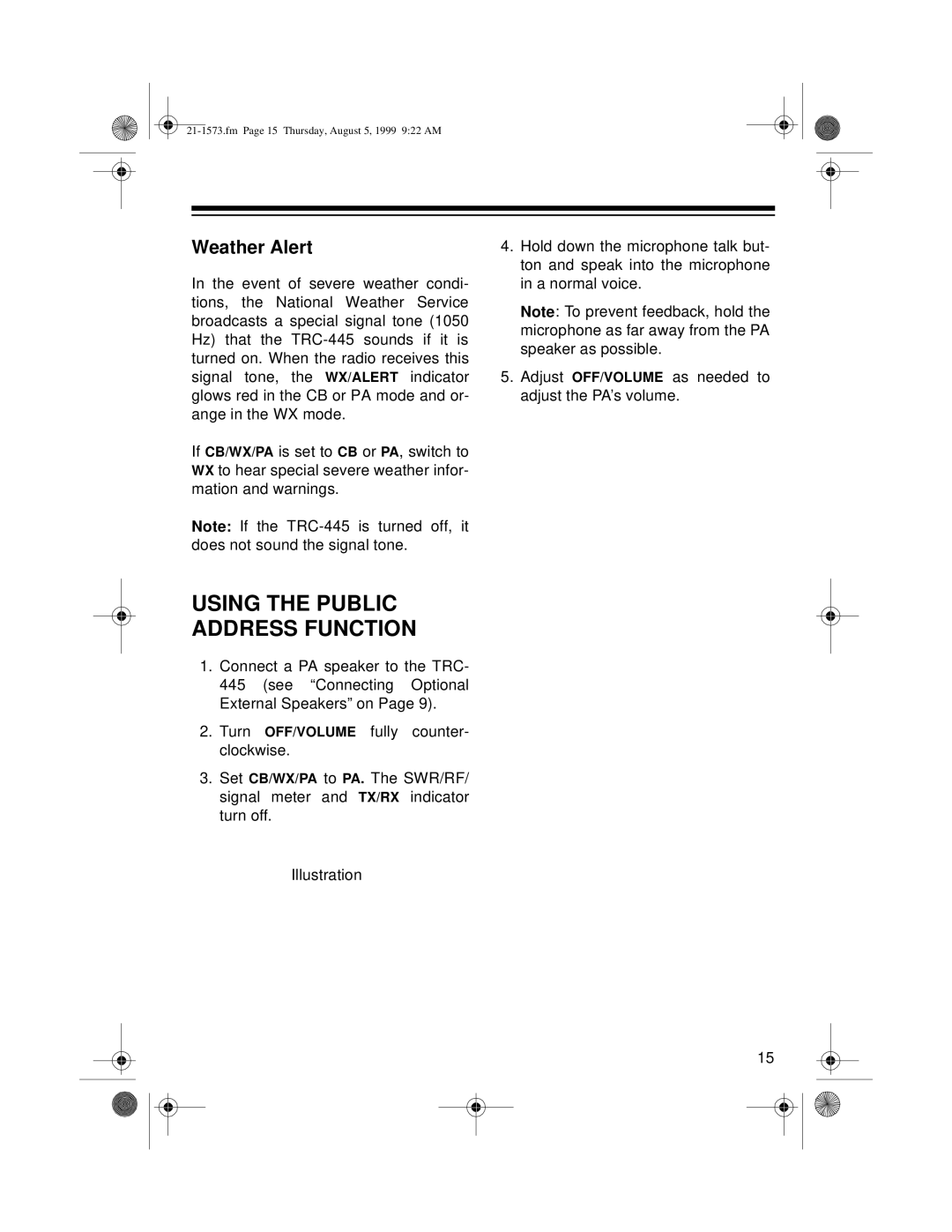Weather Alert
In the event of severe weather condi- tions, the National Weather Service broadcasts a special signal tone (1050 Hz) that the
If CB/WX/PA is set to CB or PA, switch to WX to hear special severe weather infor- mation and warnings.
Note: If the
USING THE PUBLIC ADDRESS FUNCTION
1.Connect a PA speaker to the TRC- 445 (see “Connecting Optional External Speakers” on Page 9).
2.Turn OFF/VOLUME fully counter- clockwise.
3.Set CB/WX/PA to PA. The SWR/RF/ signal meter and TX/RX indicator turn off.
Illustration
4.Hold down the microphone talk but- ton and speak into the microphone in a normal voice.
Note: To prevent feedback, hold the microphone as far away from the PA speaker as possible.
5.Adjust OFF/VOLUME as needed to adjust the PA’s volume.
15