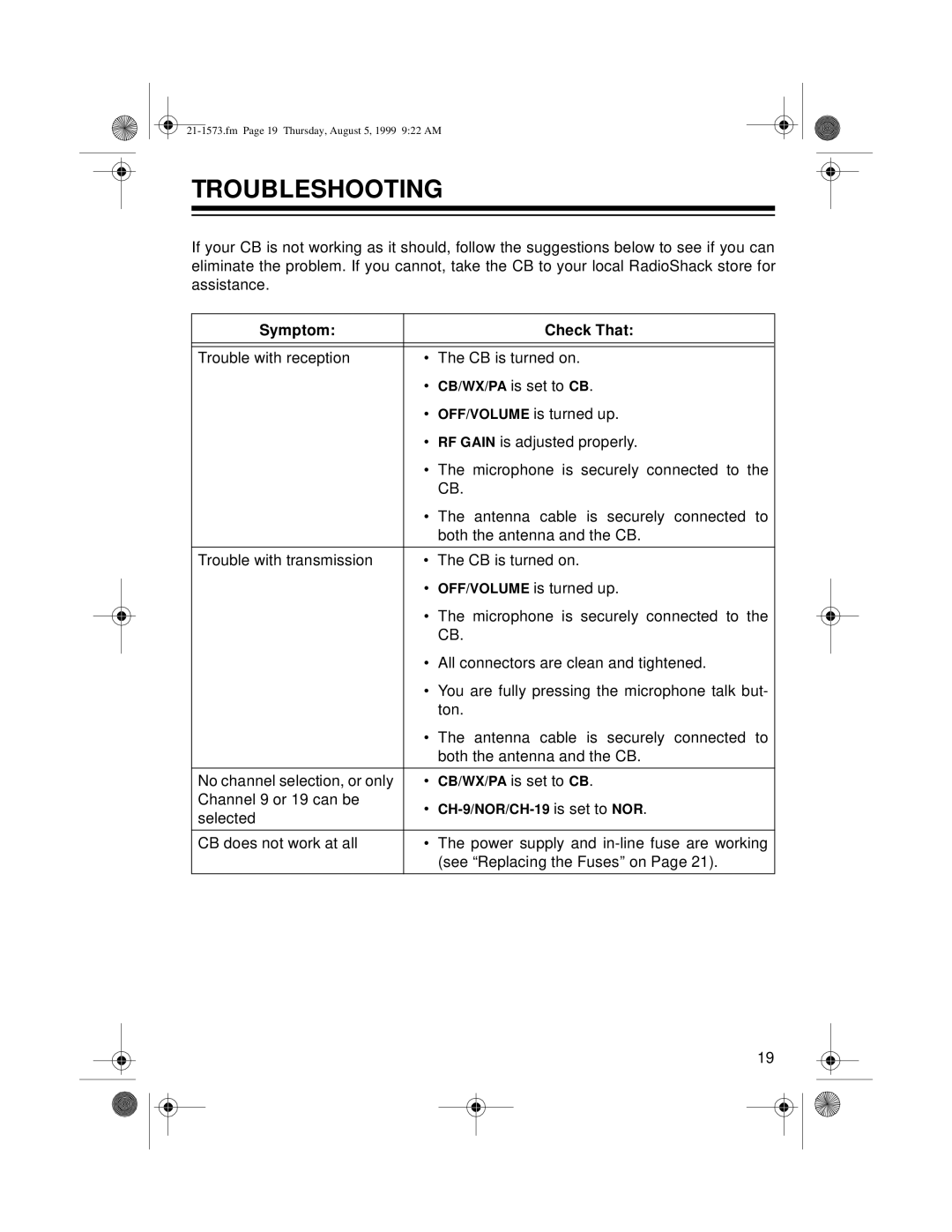TROUBLESHOOTING
If your CB is not working as it should, follow the suggestions below to see if you can eliminate the problem. If you cannot, take the CB to your local RadioShack store for assistance.
Symptom: |
| Check That: |
|
|
|
|
|
|
|
|
|
|
|
|
Trouble with reception | • | The CB is turned on. |
|
|
| • CB/WX/PA is set to CB. |
|
| |
| • OFF/VOLUME is turned up. |
|
| |
| • RF GAIN is adjusted properly. |
|
| |
| • The microphone is securely connected to the | |||
|
| CB. |
|
|
| • The antenna cable is securely | connected | to | |
|
| both the antenna and the CB. |
|
|
|
|
|
|
|
Trouble with transmission | • | The CB is turned on. |
|
|
| • OFF/VOLUME is turned up. |
|
| |
| • The microphone is securely connected to the | |||
|
| CB. |
|
|
| • | All connectors are clean and tightened. |
| |
| • | You are fully pressing the microphone talk but- | ||
|
| ton. |
|
|
| • The antenna cable is securely | connected | to | |
|
| both the antenna and the CB. |
|
|
|
|
|
|
|
No channel selection, or only | • | CB/WX/PA is set to CB. |
|
|
Channel 9 or 19 can be | • |
|
| |
selected |
|
| ||
|
|
|
| |
|
|
| ||
CB does not work at all | • | The power supply and | ||
|
| (see “Replacing the Fuses” on Page 21). |
| |
|
|
|
|
|
19