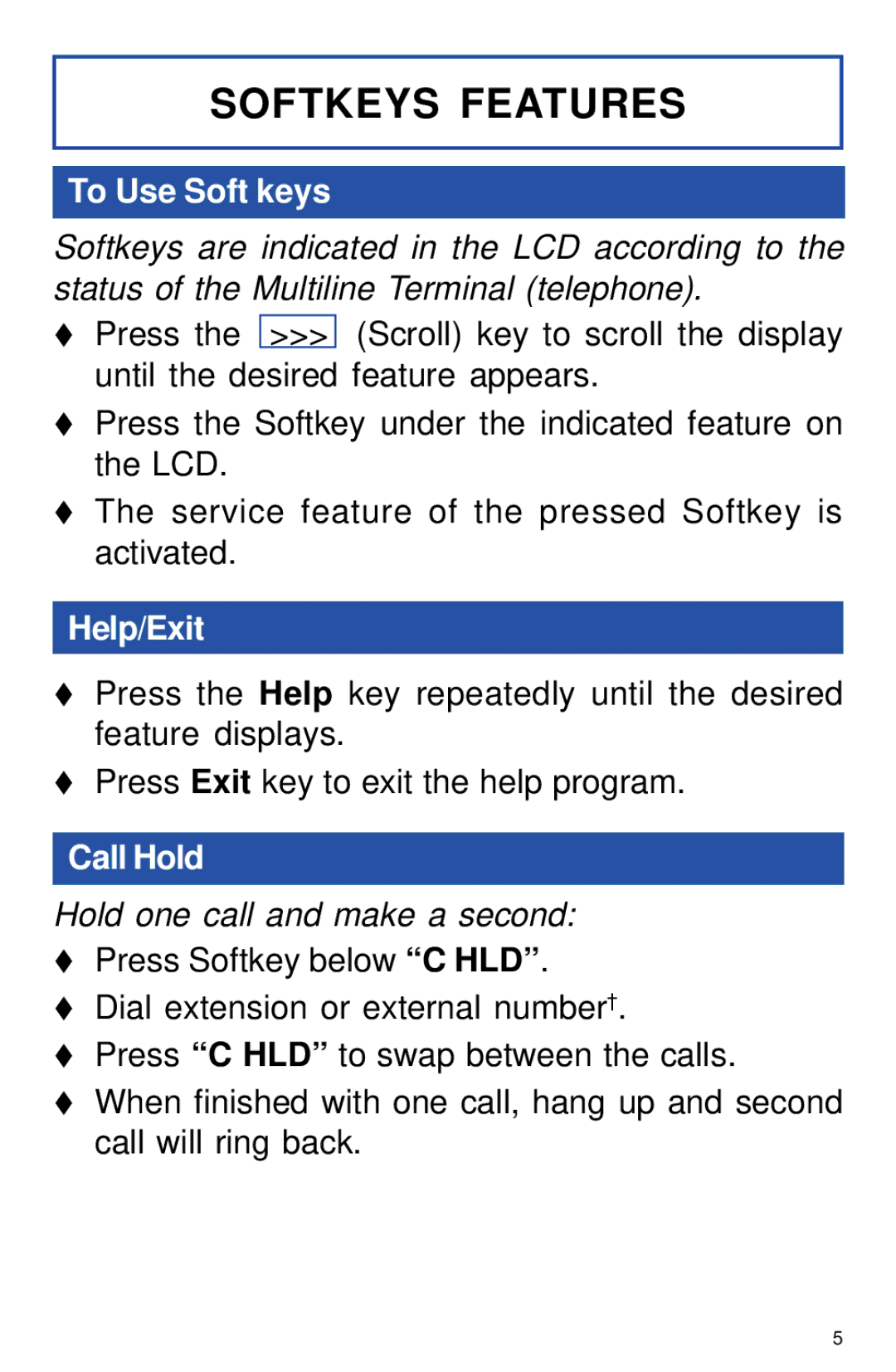NEAX 2400 IPX specifications
The NEC NEAX 2400 IPX is a robust and versatile telecommunications platform that has been widely adopted in various organizations for its advanced capabilities and reliable performance. This state-of-the-art IP telephony system is designed to meet the demands of modern enterprises, providing seamless integration of voice, data, and value-added services.One of the standout features of the NEAX 2400 IPX is its hybrid architecture, which allows organizations to leverage both traditional circuit-switched and modern packet-switched telephony. This flexibility facilitates a smooth transition from legacy systems to advanced VoIP solutions, ensuring that businesses can upgrade their communication infrastructure without significant disruption.
The NEAX 2400 IPX supports an impressive range of telephony functions, including call forwarding, voicemail, and conferencing. Its programmable features allow for customization based on the specific needs of an organization, enhancing productivity and improving collaboration among team members. Additionally, the system supports a wide variety of endpoints, including digital phones, IP phones, and even softphones, providing users with the flexibility to choose the most suitable devices for their work environment.
In terms of connectivity, the NEC NEAX 2400 IPX is equipped with advanced networking capabilities. Its support for multiple protocols, such as SIP and H.323, allows for seamless integration with various communication applications and services. This capability ensures that organizations can take advantage of innovations in technology, such as Unified Communications, allowing for better interaction between voice, video, and messaging systems.
Security is also a crucial feature of the NEAX 2400 IPX. With built-in encryption and protocols for secure voice transmission, businesses can rest assured that their communications are protected from unauthorized access. This focus on security is increasingly important in an age where data breaches are common.
Furthermore, the system is designed for high availability and reliability. Redundant hardware components and failover options ensure that the system remains operational even in the event of a failure, minimizing downtime and maintaining business continuity.
Overall, the NEC NEAX 2400 IPX stands out in the telecommunications landscape due to its sophisticated features, hybrid capabilities, and commitment to security. Its scalability and adaptability make it an ideal solution for various business sizes and needs, representing a valuable investment for organizations seeking to enhance their communication infrastructure.