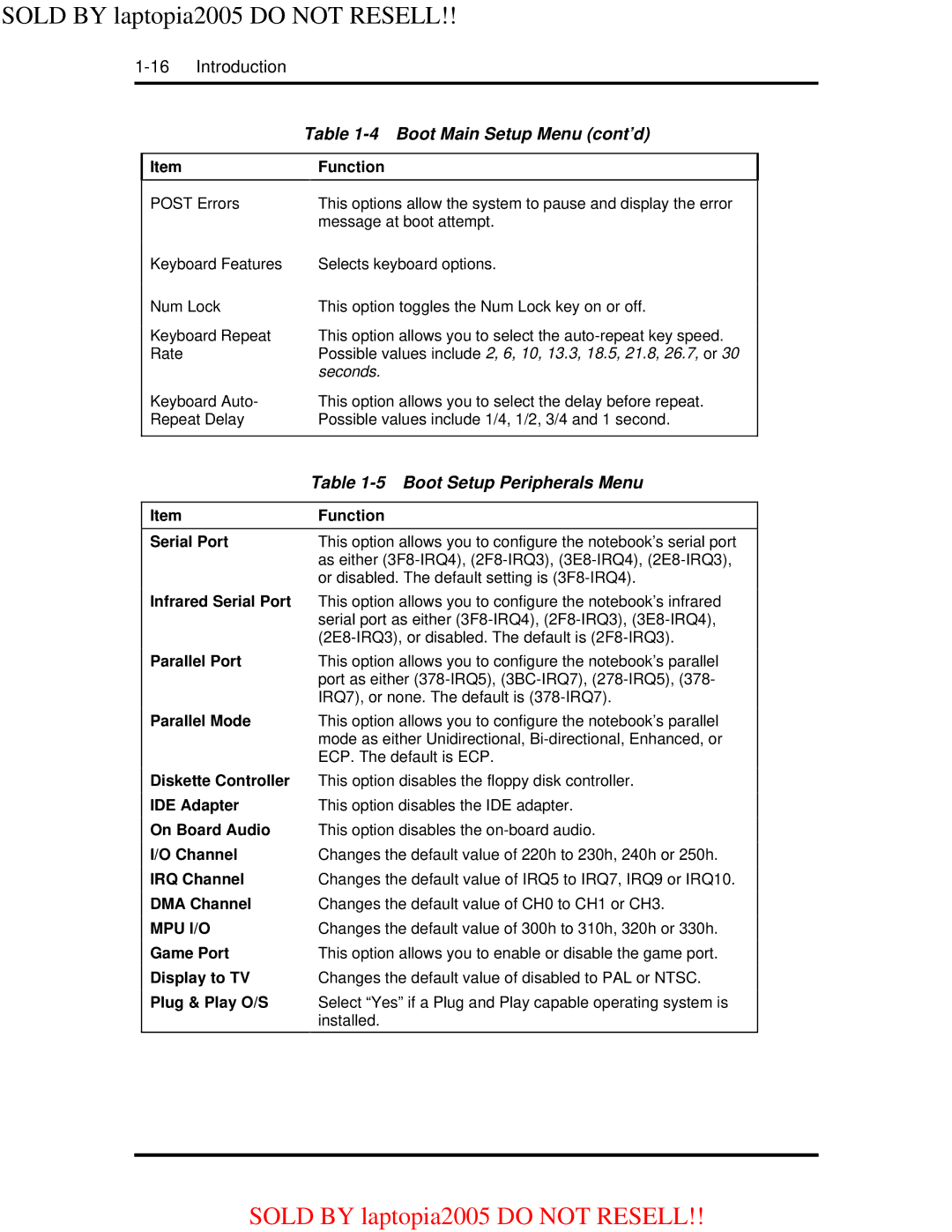NEC Versa 2500 Series User's Guide 25-10584-00, NEC Computer Systems Division, Packard Bell NEC, Inc specifications
NEC Computer Systems Division was a prominent entity in the realm of personal computing, renowned for its innovative products and advanced technologies. One of its most notable contributions to the market was the Packard Bell NEC, Inc., a brand that combined the strengths of two industry giants to offer cutting-edge computing solutions. Among the various products offered by this partnership, the NEC Versa 2500 Series stood out as a noteworthy achievement, embodying a blend of portability, performance, and user-centric design.The NEC Versa 2500 Series was designed primarily for business and professional users who required a reliable and efficient mobile computing solution. Its main features included a sleek and lightweight design, making it easy for users to carry the device wherever their work took them. The laptop was equipped with a robust Intel processor, delivering commendable performance for a variety of applications, from word processing to graphics design.
One of the defining characteristics of the Versa 2500 Series was its versatility. Featuring a modular bay design, users could customize their system with a variety of add-ons such as additional drives, batteries, or even a second hard drive. This allowed professionals to tailor their device to better meet their specific needs, enhancing productivity on the go.
In terms of display, the NEC Versa 2500 Series boasted a vibrant screen that provided clear and bright visuals, essential for presentations and detailed work. The keyboard was ergonomic, ensuring comfortable typing for extended periods, a crucial aspect for business users who often found themselves working long hours. Additionally, the laptop included a range of connectivity options, such as USB ports, a floppy disk drive, and expansion slots, making it easy to link with other devices and peripherals.
The NEC Versa 2500 Series also incorporated advanced technologies that enhanced its performance and user experience. Its energy-efficient design contributed to longer battery life, allowing users to work uninterrupted even while traveling. The inclusion of NEC’s proprietary software solutions further optimized the device's performance, ensuring smooth operation and increased efficiency.
In summary, the NEC Versa 2500 Series, under the umbrella of NEC Computer Systems Division and Packard Bell NEC, Inc., offered a compelling combination of features, technologies, and characteristics that catered to the needs of mobile professionals. With its emphasis on portability, modularity, and efficiency, the Versa 2500 Series solidified its position as a preferred choice for those seeking a dependable mobile computing solution in the competitive landscape of the late 1990s and early 2000s.