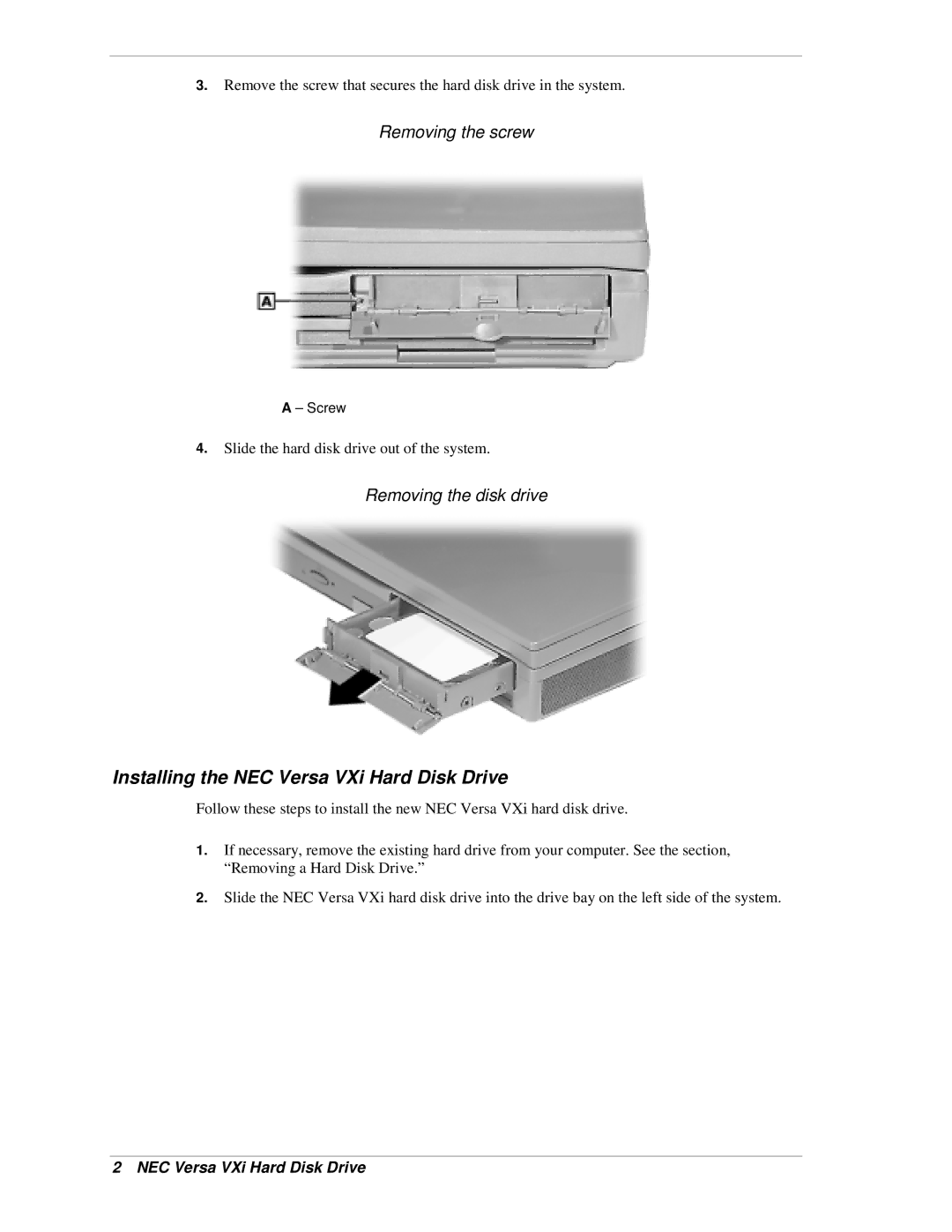3.Remove the screw that secures the hard disk drive in the system.
Removing the screw
A – Screw
4.Slide the hard disk drive out of the system.
Removing the disk drive
Installing the NEC Versa VXi Hard Disk Drive
Follow these steps to install the new NEC Versa VXi hard disk drive.
1.If necessary, remove the existing hard drive from your computer. See the section, “Removing a Hard Disk Drive.”
2.Slide the NEC Versa VXi hard disk drive into the drive bay on the left side of the system.
2 NEC Versa VXi Hard Disk Drive