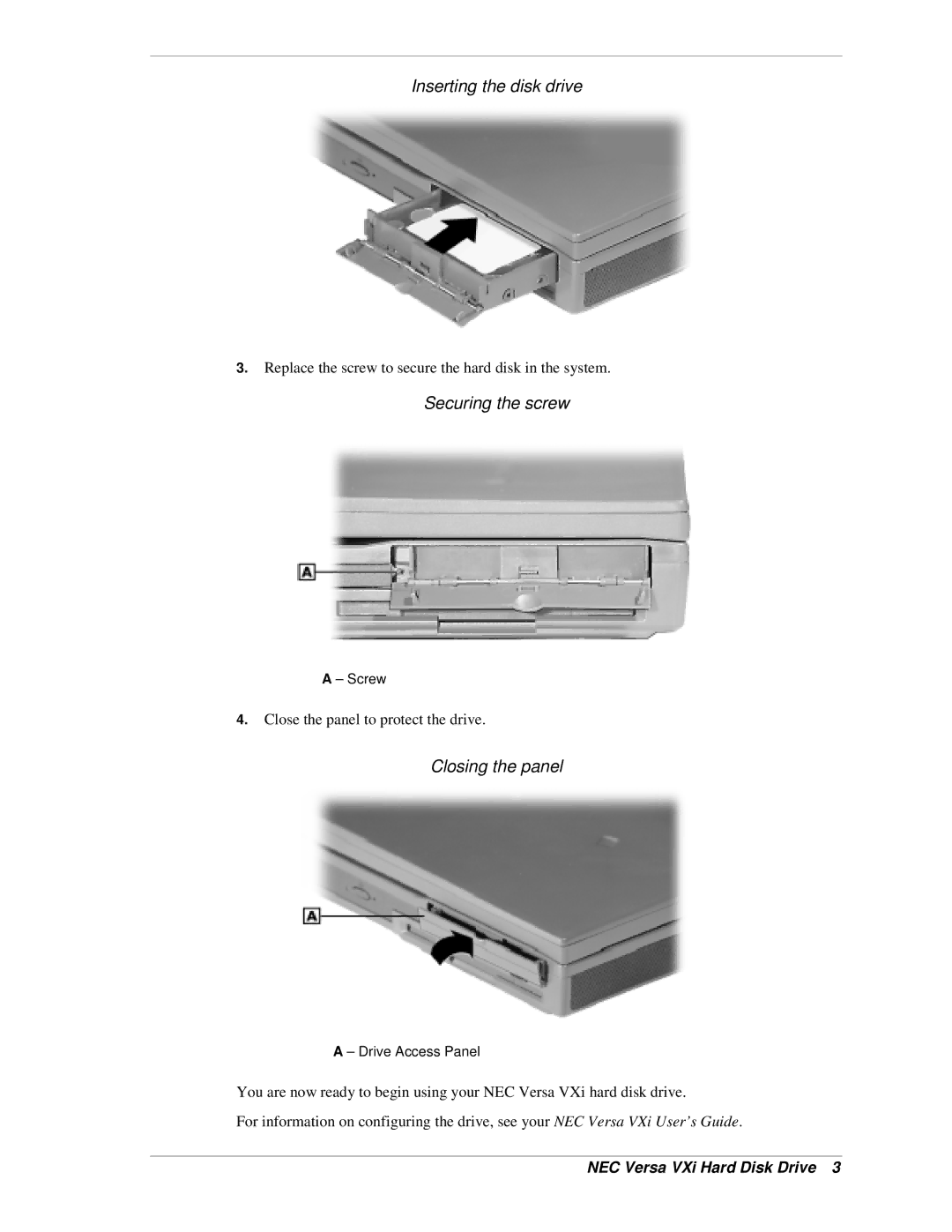Inserting the disk drive
3.Replace the screw to secure the hard disk in the system.
Securing the screw
A – Screw
4.Close the panel to protect the drive.
Closing the panel
A – Drive Access Panel
You are now ready to begin using your NEC Versa VXi hard disk drive.
For information on configuring the drive, see your NEC Versa VXi User’s Guide.
NEC Versa VXi Hard Disk Drive 3