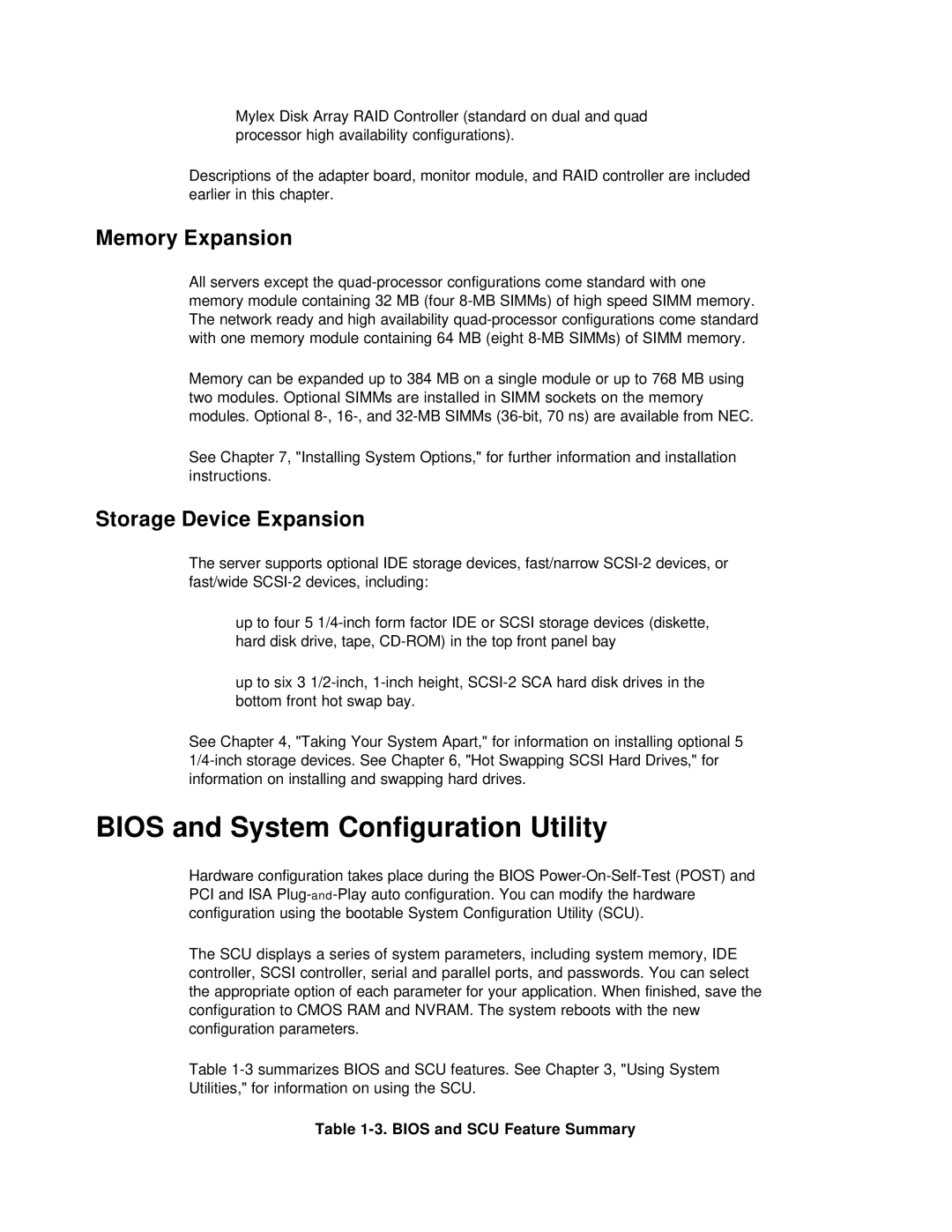PH133 specifications
The NEC PH133 is a state-of-the-art projector that has been designed to deliver impressive visual performance for a range of applications, including business presentations, educational settings, and home entertainment. This model stands out due to its combination of advanced technologies, high-quality specifications, and user-friendly features.One of the focal points of the NEC PH133 is its exceptional brightness, boasting a lumens count that allows it to perform effectively even in well-lit environments. This makes it ideal for large conference rooms or classrooms where ambient light can impact visibility. The projector utilizes DLP (Digital Light Processing) technology, ensuring sharp images and vibrant colors that capture the audience's attention.
Another key feature of the NEC PH133 is its high resolution, which supports Full HD content. This attribute is crucial for users who rely on detailed graphics and texts, allowing for a clear and crisp display that enhances overall presentation quality. Additionally, the projector supports a wide range of resolutions, making it versatile for various content types, from text-heavy slides to high-definition videos.
The NEC PH133 also includes an array of connectivity options. With HDMI, VGA, and USB ports, users can easily connect laptops, video players, and other devices without hassle. The projector supports both wired and wireless connections, accommodating modern devices and ensuring flexibility during presentations.
Moreover, the projector’s built-in speaker provides enhanced audio capabilities, eliminating the need for external sound systems in smaller settings. This feature streamlines setup, making it easier for users to get started quickly.
In terms of design, the NEC PH133 is compact and lightweight, making it portable for users who need to move between different locations. Its intuitive control panel and remote control simplify operation, ensuring that anyone can navigate through settings without extensive technical knowledge.
In summary, the NEC PH133 combines high brightness, Full HD resolution, versatile connectivity, and portable design, making it a formidable choice for anyone in need of a reliable projector. Its thoughtful inclusion of user-friendly features and strong performance capabilities positions it as a strong contender in the modern projector market. For those seeking a solution that seamlessly integrates performance with usability, the NEC PH133 represents an excellent option.