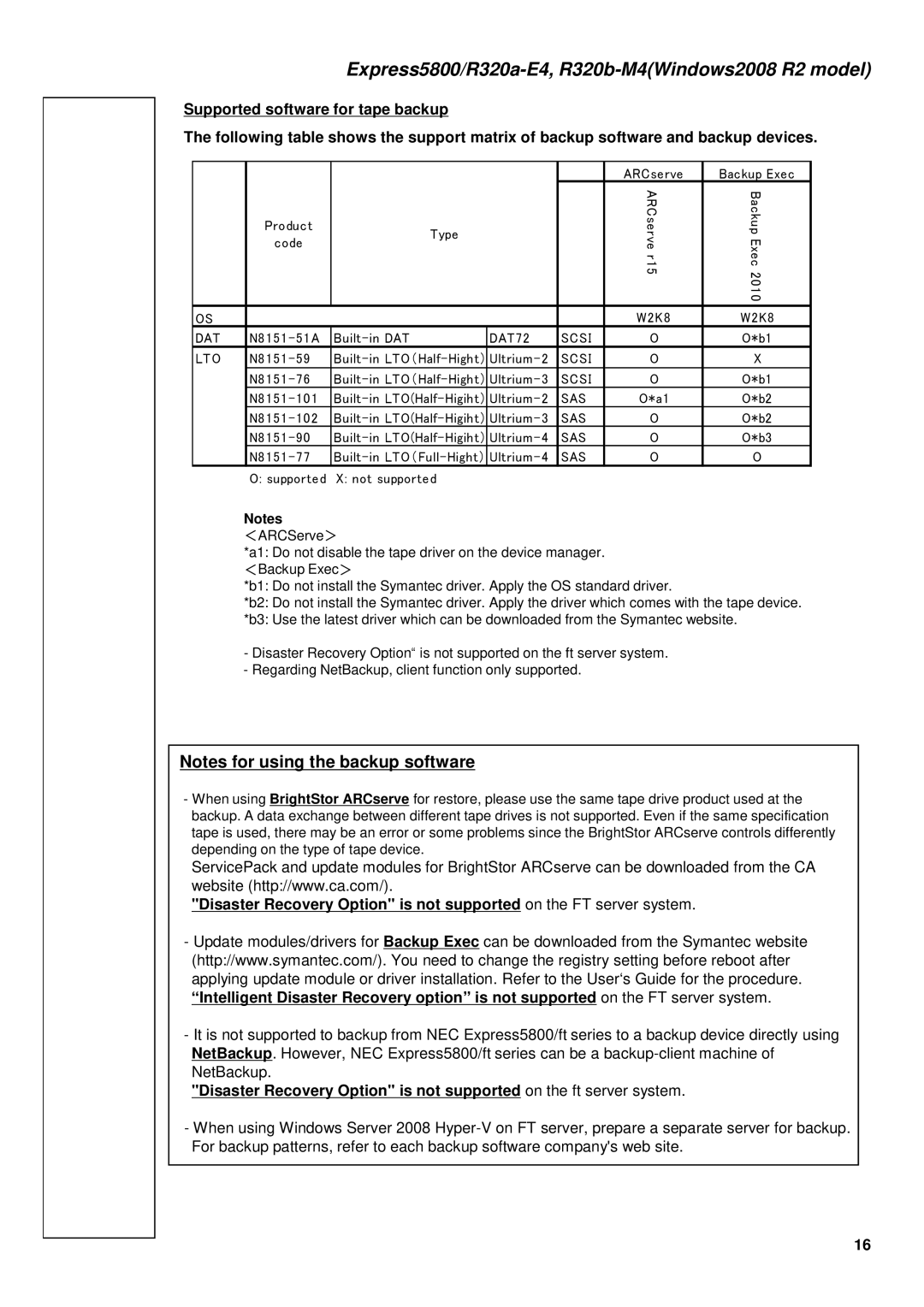Supported software for tape backup
The following table shows the support matrix of backup software and backup devices.
|
|
|
|
|
| ARCserve | Backup Exec |
| Product | Type |
|
| ARCserver15 | BackupExec2010 | |
|
|
|
|
| |||
| code |
|
|
|
| ||
|
|
|
|
|
| ||
|
|
|
|
|
|
|
|
OS |
|
|
|
|
| W2K8 | W2K8 |
DAT | DAT72 | SCSI | O | O*b1 | |||
LTO | SCSI | O | X | ||||
|
|
|
|
|
|
|
|
| N8151 | SCSI | O | O*b1 | |||
| N8151 | SAS | O*a1 | O*b2 | |||
| N8151 | SAS | O | O*b2 | |||
| N8151 | SAS | O | O*b3 | |||
| N8151 | SAS | O | O | |||
| O: supported | X: not supported |
|
|
|
| |
Notes
<ARCServe>
*a1: Do not disable the tape driver on the device manager. <Backup Exec>
*b1: Do not install the Symantec driver. Apply the OS standard driver.
*b2: Do not install the Symantec driver. Apply the driver which comes with the tape device.
*b3: Use the latest driver which can be downloaded from the Symantec website.
-Disaster Recovery Option“ is not supported on the ft server system.
-Regarding NetBackup, client function only supported.
Notes for using the backup software
-When using BrightStor ARCserve for restore, please use the same tape drive product used at the backup. A data exchange between different tape drives is not supported. Even if the same specification tape is used, there may be an error or some problems since the BrightStor ARCserve controls differently depending on the type of tape device.
ServicePack and update modules for BrightStor ARCserve can be downloaded from the CA website (http://www.ca.com/).
"Disaster Recovery Option" is not supported on the FT server system.
-Update modules/drivers for Backup Exec can be downloaded from the Symantec website (http://www.symantec.com/). You need to change the registry setting before reboot after applying update module or driver installation. Refer to the User‘s Guide for the procedure.
“Intelligent Disaster Recovery option” is not supported on the FT server system.
-It is not supported to backup from NEC Express5800/ft series to a backup device directly using NetBackup. However, NEC Express5800/ft series can be a
"Disaster Recovery Option" is not supported on the ft server system.
-When using Windows Server 2008
16