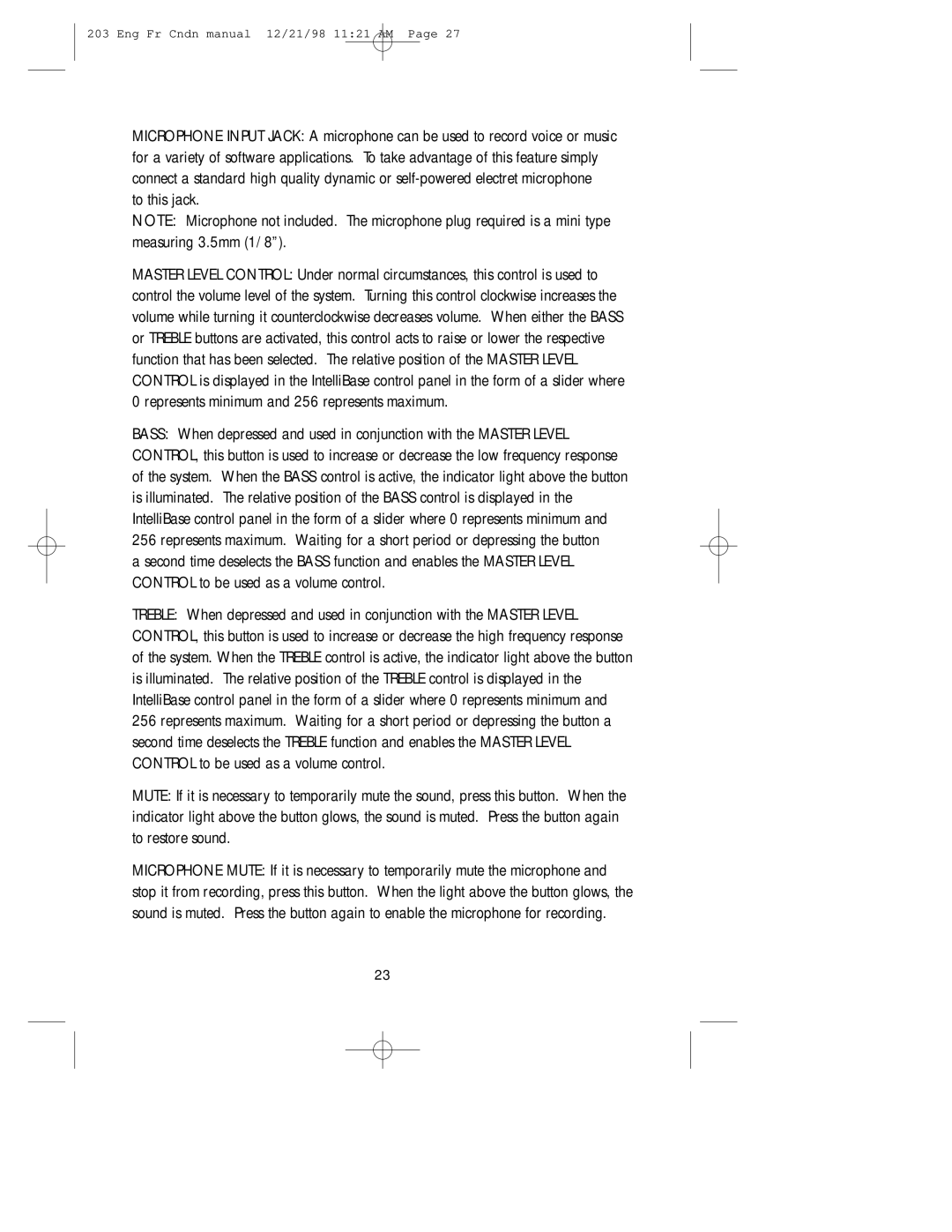203 Eng Fr Cndn manual 12/21/98 11:21 AM Page 27
MICROPHONE INPUT JACK: A microphone can be used to record voice or music for a variety of software applications. To take advantage of this feature simply connect a standard high quality dynamic or
to this jack.
NOTE: Microphone not included. The microphone plug required is a mini type measuring 3.5mm (1/8”).
MASTER LEVEL CONTROL: Under normal circumstances, this control is used to control the volume level of the system. Turning this control clockwise increases the volume while turning it counterclockwise decreases volume. When either the BASS or TREBLE buttons are activated, this control acts to raise or lower the respective function that has been selected. The relative position of the MASTER LEVEL CONTROL is displayed in the IntelliBase control panel in the form of a slider where 0 represents minimum and 256 represents maximum.
BASS: When depressed and used in conjunction with the MASTER LEVEL CONTROL, this button is used to increase or decrease the low frequency response of the system. When the BASS control is active, the indicator light above the button is illuminated. The relative position of the BASS control is displayed in the IntelliBase control panel in the form of a slider where 0 represents minimum and 256 represents maximum. Waiting for a short period or depressing the button
a second time deselects the BASS function and enables the MASTER LEVEL CONTROL to be used as a volume control.
TREBLE: When depressed and used in conjunction with the MASTER LEVEL CONTROL, this button is used to increase or decrease the high frequency response of the system. When the TREBLE control is active, the indicator light above the button is illuminated. The relative position of the TREBLE control is displayed in the IntelliBase control panel in the form of a slider where 0 represents minimum and
256 represents maximum. Waiting for a short period or depressing the button a second time deselects the TREBLE function and enables the MASTER LEVEL CONTROL to be used as a volume control.
MUTE: If it is necessary to temporarily mute the sound, press this button. When the indicator light above the button glows, the sound is muted. Press the button again to restore sound.
MICROPHONE MUTE: If it is necessary to temporarily mute the microphone and stop it from recording, press this button. When the light above the button glows, the sound is muted. Press the button again to enable the microphone for recording.
23