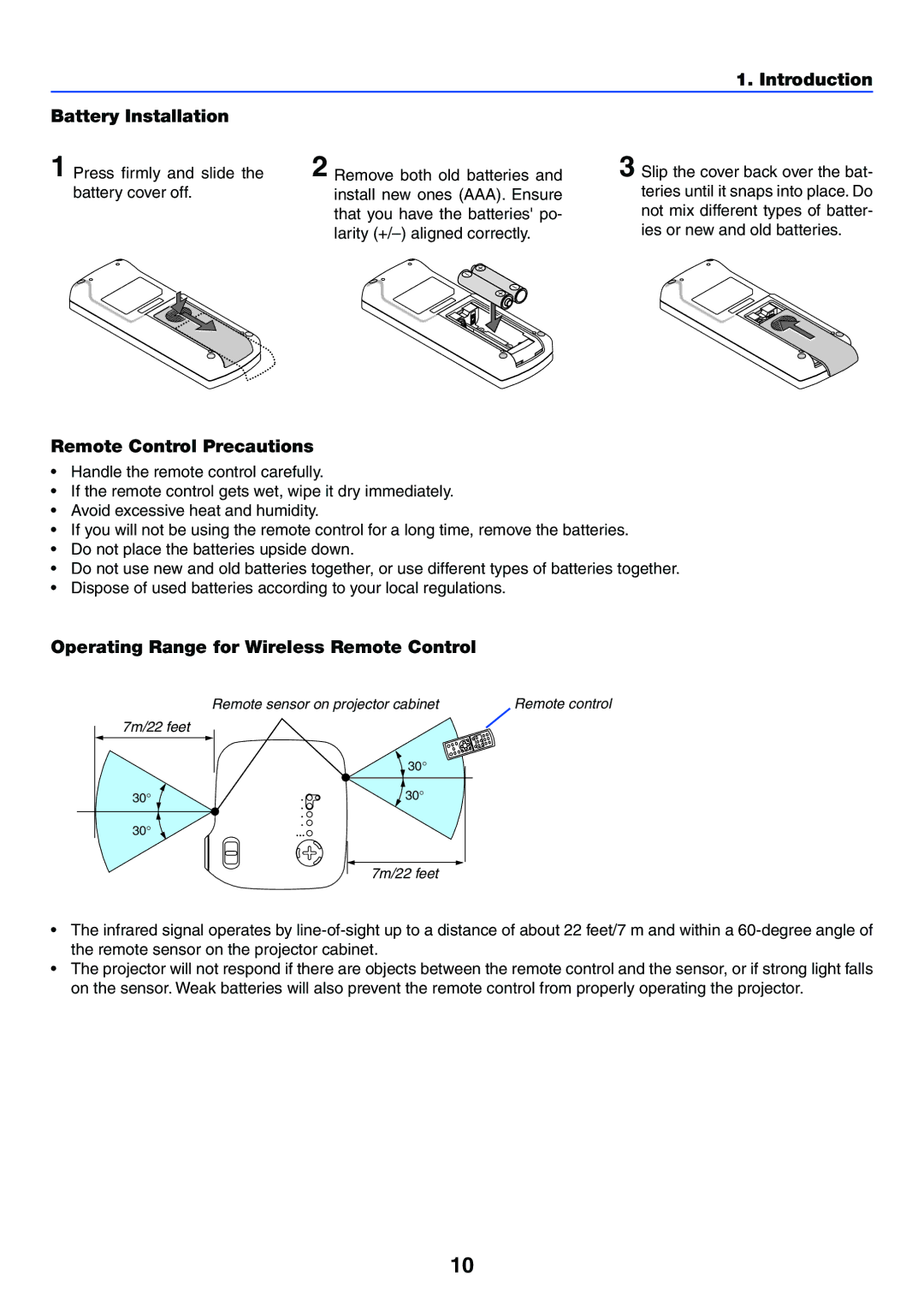1. Introduction
Battery Installation
1 Press firmly and slide the battery cover off.
2 Remove both old batteries and install new ones (AAA). Ensure that you have the batteries' po- larity
3 Slip the cover back over the bat- teries until it snaps into place. Do not mix different types of batter- ies or new and old batteries.
Remote Control Precautions
•Handle the remote control carefully.
•If the remote control gets wet, wipe it dry immediately.
•Avoid excessive heat and humidity.
•If you will not be using the remote control for a long time, remove the batteries.
•Do not place the batteries upside down.
•Do not use new and old batteries together, or use different types of batteries together.
•Dispose of used batteries according to your local regulations.
Operating Range for Wireless Remote Control
Remote sensor on projector cabinet | Remote control |
7m/22 feet |
30° |
30° |
30° |
30° |
7m/22 feet
•The infrared signal operates by
•The projector will not respond if there are objects between the remote control and the sensor, or if strong light falls on the sensor. Weak batteries will also prevent the remote control from properly operating the projector.
10