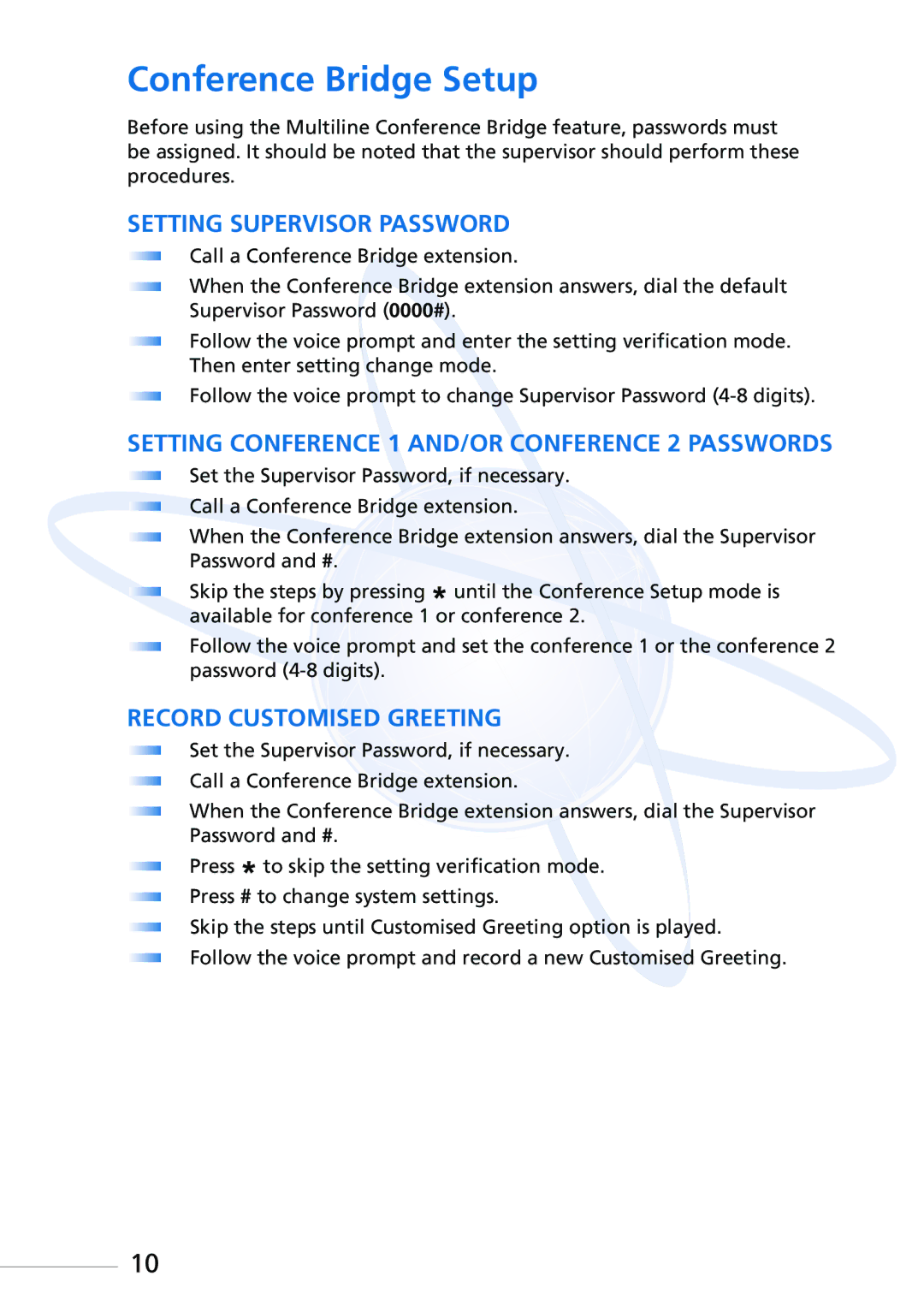Conference Bridge Setup
Before using the Multiline Conference Bridge feature, passwords must be assigned. It should be noted that the supervisor should perform these procedures.
SETTING SUPERVISOR PASSWORD
Call a Conference Bridge extension.
When the Conference Bridge extension answers, dial the default Supervisor Password (0000#).
Follow the voice prompt and enter the setting verification mode. Then enter setting change mode.
Follow the voice prompt to change Supervisor Password
SETTING CONFERENCE 1 AND/OR CONFERENCE 2 PASSWORDS
Set the Supervisor Password, if necessary.
Call a Conference Bridge extension.
When the Conference ![]() Bridge extension answers, dial the Supervisor Password and #.
Bridge extension answers, dial the Supervisor Password and #. ![]()
![]()
![]()
![]()
![]()
![]()
![]()
![]()
![]()
![]()
![]()
![]()
![]()
![]()
![]()
![]()
![]()
![]()
![]()
![]()
![]()
Skip the steps by pressing *![]() until the
until the![]() Conference
Conference![]()
![]() Setup mode is available for conference
Setup mode is available for conference![]() 1 or conference 2.
1 or conference 2. ![]()
![]()
![]()
Follow the voice prompt![]() and set the conference
and set the conference![]() 1 or the conference 2 password
1 or the conference 2 password ![]()
![]()
![]()
![]()
![]()
![]()
![]()
![]()
![]()
![]()
![]()
![]()
![]()
![]()
![]()
![]()
RECORD CUSTOMISED
 GREETING
GREETING
Set the Supervisor Password, if necessary.
Call a Conference Bridge extension. ![]()
When the Conference![]() Bridge extension answers, dial the Supervisor Password and #.
Bridge extension answers, dial the Supervisor Password and #.![]()
![]()
![]()
![]()
Press * to skip the setting verification mode.
Press # to change system settings.
Skip the steps until Customised Greeting option is played.
Follow the voice prompt and record a new Customised Greeting.
10