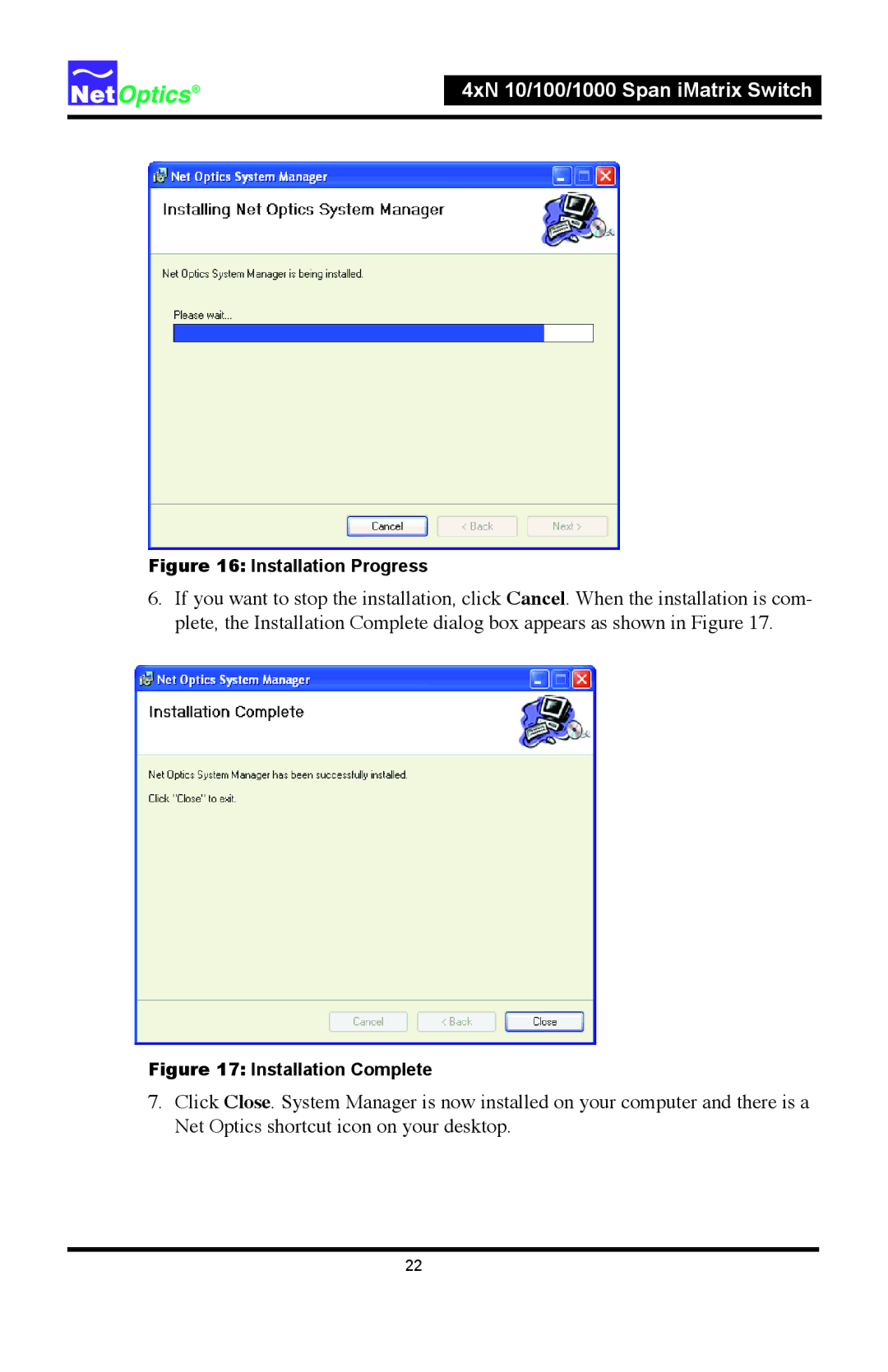4xN 10/100/1000 Span iMatrix Switch
Figure 16: Installation Progress
6.If you want to stop the installation, click Cancel. When the installation is com- plete, the Installation Complete dialog box appears as shown in Figure 17.
Figure 17: Installation Complete
7.Click Close. System Manager is now installed on your computer and there is a Net Optics shortcut icon on your desktop.
22