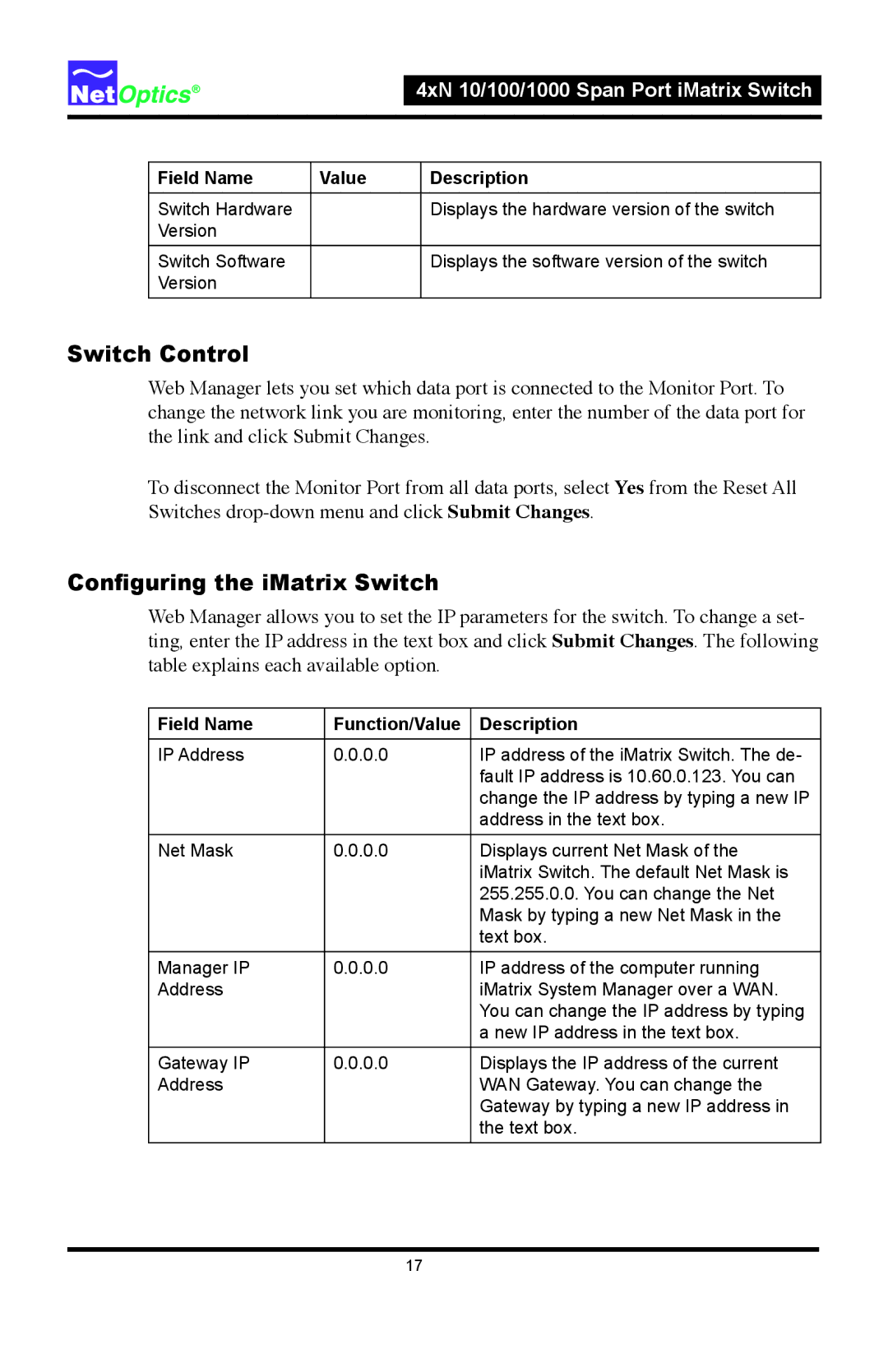|
|
|
|
|
|
|
|
|
| 4xN 10/100/1000 Span Port iMatrix Switch | |
|
|
|
|
|
|
|
|
|
|
|
|
|
| Field Name | Value |
| Description |
|
|
|
|
|
|
|
| Switch Hardware |
|
| Displays the hardware version of the switch |
|
| Version |
|
|
|
|
|
|
|
|
|
|
| Switch Software |
|
| Displays the software version of the switch |
|
| Version |
|
|
|
|
|
|
|
|
|
Switch Control
Web Manager lets you set which data port is connected to the Monitor Port. To change the network link you are monitoring, enter the number of the data port for the link and click Submit Changes.
To disconnect the Monitor Port from all data ports, select Yes from the Reset All Switches
Configuring the iMatrix Switch
Web Manager allows you to set the IP parameters for the switch. To change a set- ting, enter the IP address in the text box and click Submit Changes. The following table explains each available option.
Field Name | Function/Value | Description |
|
|
|
IP Address | 0.0.0.0 | IP address of the iMatrix Switch. The de- |
|
| fault IP address is 10.60.0.123. You can |
|
| change the IP address by typing a new IP |
|
| address in the text box. |
|
|
|
Net Mask | 0.0.0.0 | Displays current Net Mask of the |
|
| iMatrix Switch. The default Net Mask is |
|
| 255.255.0.0. You can change the Net |
|
| Mask by typing a new Net Mask in the |
|
| text box. |
|
|
|
Manager IP | 0.0.0.0 | IP address of the computer running |
Address |
| iMatrix System Manager over a WAN. |
|
| You can change the IP address by typing |
|
| a new IP address in the text box. |
|
|
|
Gateway IP | 0.0.0.0 | Displays the IP address of the current |
Address |
| WAN Gateway. You can change the |
|
| Gateway by typing a new IP address in |
|
| the text box. |
|
|
|
17