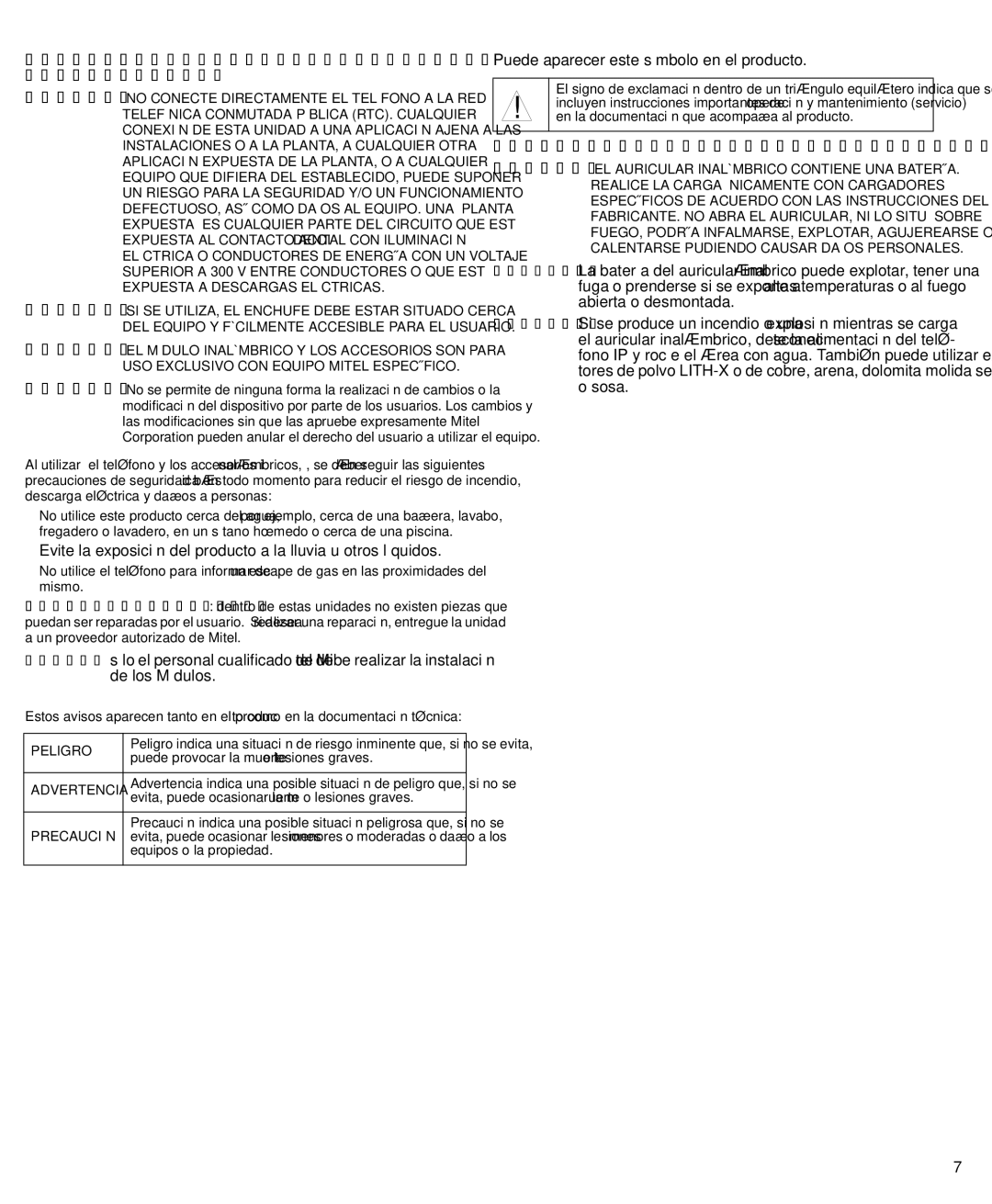5340 specifications
The NetComm 5340 is a versatile router designed to meet the connectivity needs of modern homes and small businesses. Known for its robust performance and advanced features, it provides a reliable networking solution for users who demand speed and stability.One of the primary features of the NetComm 5340 is its dual-band capability, which supports both 2.4GHz and 5GHz frequency bands. This dual-band functionality allows for greater flexibility in managing network traffic. The 2.4GHz band offers wider coverage and better penetration through walls, making it ideal for basic internet browsing and connecting older devices. Meanwhile, the 5GHz band delivers faster speeds, making it suitable for bandwidth-intensive applications such as streaming high-definition content and online gaming.
The router is equipped with the latest wireless standards, offering Wi-Fi 5 (802.11ac) technology. With this technology, users can experience enhanced data throughput and improved performance in crowded environments. The NetComm 5340 also features multiple Gigabit Ethernet ports, enabling wired connections for devices that require stable connectivity, such as smart TVs, gaming consoles, and desktop computers.
Security is a crucial aspect of the NetComm 5340, which comes with advanced cyber protection features. It includes WPA3 encryption, the latest security protocol that ensures secure communications over the wireless network. Additionally, it is equipped with a built-in firewall and supports advanced security measures such as SPI (Stateful Packet Inspection) and DoS (Denial of Service) attack prevention, providing a multi-layered approach to safeguarding users’ data.
Another key characteristic of the NetComm 5340 is its ease of use. The device is user-friendly, with a straightforward setup process that allows users to get connected quickly. The intuitive web-based interface offers an array of configuration options, letting users personalize their network settings based on their specific needs.
For those needing to manage their network effectively, the NetComm 5340 includes support for Quality of Service (QoS) features. This allows users to prioritize bandwidth for specific applications or devices, ensuring that critical tasks remain uninterrupted, even during peak usage times.
Overall, the NetComm 5340 is a robust and feature-rich router that caters to the growing demands of internet users. Its combination of dual-band technology, strong security features, and user-friendly design positions it as an excellent choice for anyone looking to enhance their home or office networking experience.