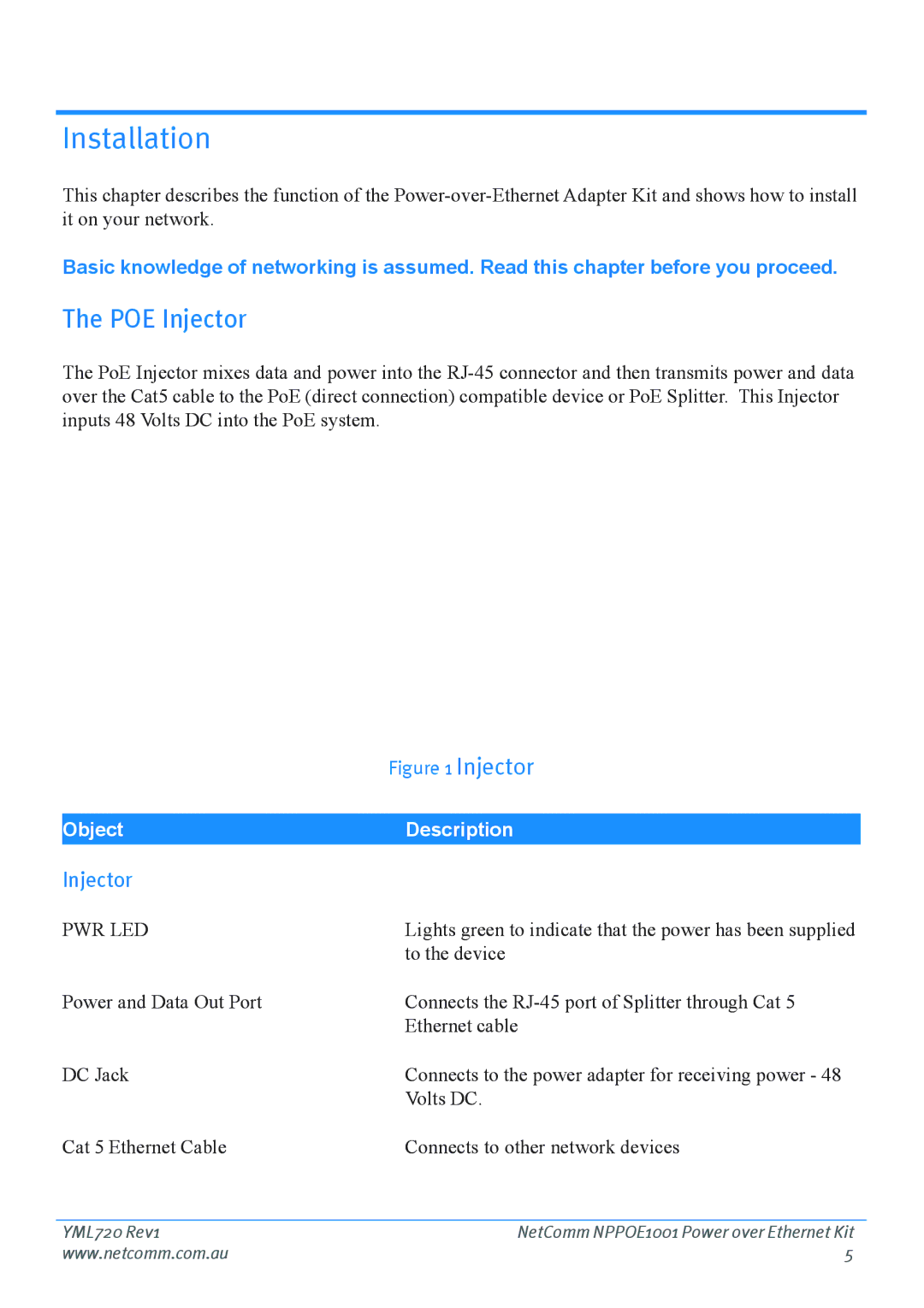NPPOE1001 specifications
The NetComm NPPOE1001 is a robust Power over Ethernet (PoE) solution designed to meet the demands of modern networking environments. As a single-port PoE injector, it provides both data and power to network devices over standard Ethernet cabling. The NPPOE1001 is particularly well-suited for deployments where electrical outlets are limited or where clean installation is a priority.One of the main features of the NPPOE1001 is its IEEE 802.3af compliance, which enables it to deliver up to 15.4 watts of power per port. This capability makes it compatible with a wide range of devices, including IP cameras, VoIP phones, and wireless access points. By using existing Ethernet cables, the NPPOE1001 simplifies the installation process, reducing the need for additional wiring and minimizing costs and downtime.
In terms of technology, the NPPOE1001 employs advanced PoE technology that ensures reliable power delivery while minimizing energy loss. It efficiently manages power output, allowing the connected devices to operate at optimal efficiency. The device also features built-in surge protection, ensuring that sensitive network equipment is safeguarded from electrical surges that can occur in a dynamic electrical environment.
One of the notable characteristics of the NPPOE1001 is its compact and rugged design, making it suitable for various installation environments. It can be easily mounted on walls or placed on a desktop, providing flexibility in deployment. The unit is designed to operate reliably in a wide temperature range, ensuring that it remains functional in both warm and cool environments.
Another advantage of the NPPOE1001 is its plug-and-play operation. There is no need for complex configuration, allowing for rapid deployment in various scenarios. Additionally, it supports auto-sensing technology, which automatically detects and delivers the required power output for compatible devices.
The NPPOE1001 also features LED indicators for power and connectivity status, making it easy for users to monitor the operational status at a glance. Its compact form factor and ease of integration make it an appealing choice for both small businesses and larger network infrastructures.
Overall, the NetComm NPPOE1001 is a versatile and efficient solution for organizations looking to enhance their networking capabilities while simplifying power deployment across various devices. It stands as a reliable option for those needing a seamless and efficient PoE injector solution.