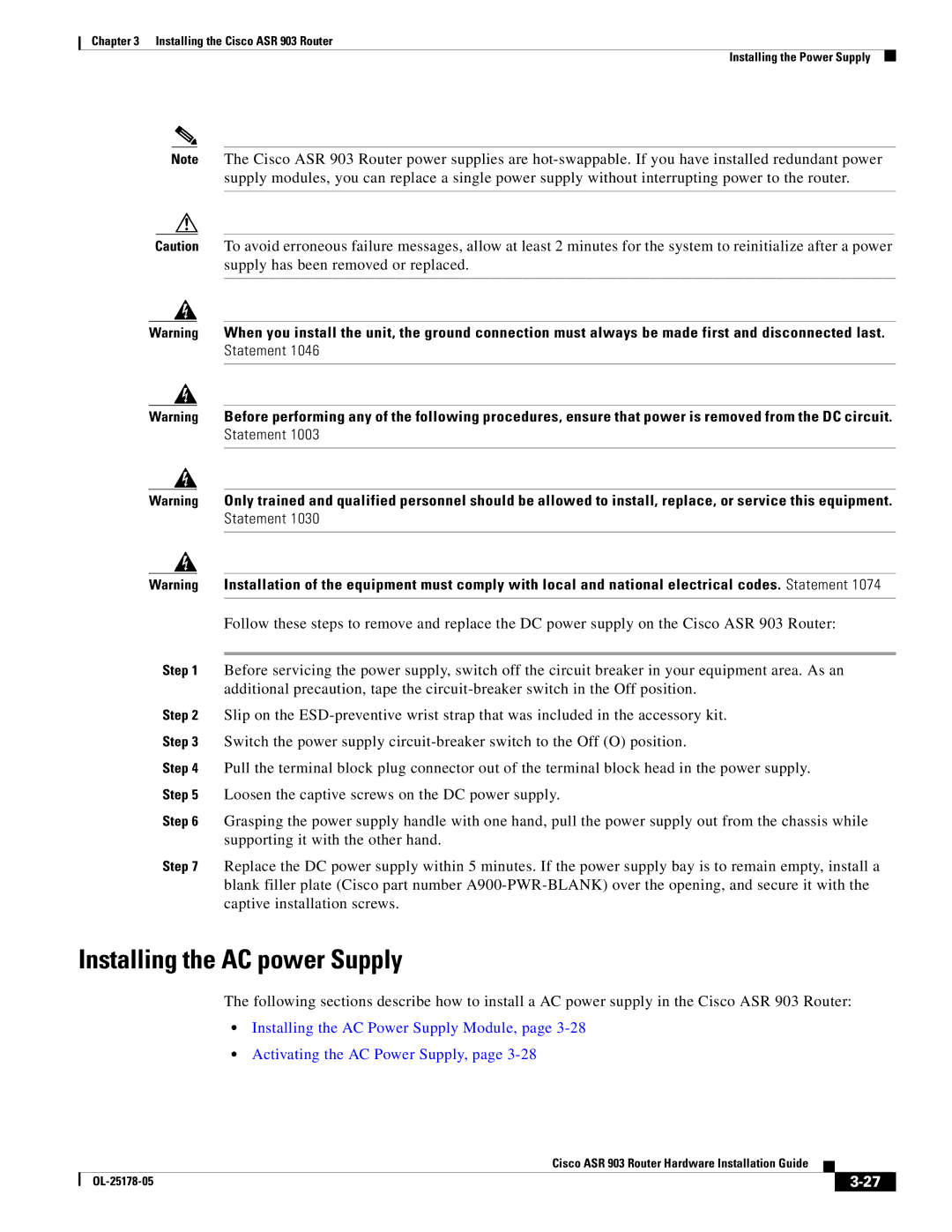Chapter 3 Installing the Cisco ASR 903 Router
Installing the Power Supply
Note The Cisco ASR 903 Router power supplies are
Caution To avoid erroneous failure messages, allow at least 2 minutes for the system to reinitialize after a power supply has been removed or replaced.
Warning When you install the unit, the ground connection must always be made first and disconnected last. Statement 1046
Warning Before performing any of the following procedures, ensure that power is removed from the DC circuit. Statement 1003
Warning Only trained and qualified personnel should be allowed to install, replace, or service this equipment. Statement 1030
Warning Installation of the equipment must comply with local and national electrical codes. Statement 1074
Follow these steps to remove and replace the DC power supply on the Cisco ASR 903 Router:
Step 1 Before servicing the power supply, switch off the circuit breaker in your equipment area. As an additional precaution, tape the
Step 2 Slip on the
Step 3 Switch the power supply
Step 4 Pull the terminal block plug connector out of the terminal block head in the power supply. Step 5 Loosen the captive screws on the DC power supply.
Step 6 Grasping the power supply handle with one hand, pull the power supply out from the chassis while supporting it with the other hand.
Step 7 Replace the DC power supply within 5 minutes. If the power supply bay is to remain empty, install a blank filler plate (Cisco part number
Installing the AC power Supply
The following sections describe how to install a AC power supply in the Cisco ASR 903 Router:
•Installing the AC Power Supply Module, page
•Activating the AC Power Supply, page
|
| Cisco ASR 903 Router Hardware Installation Guide |
|
| |
|
|
| |||
|
|
|
| ||
|
|
|
| ||