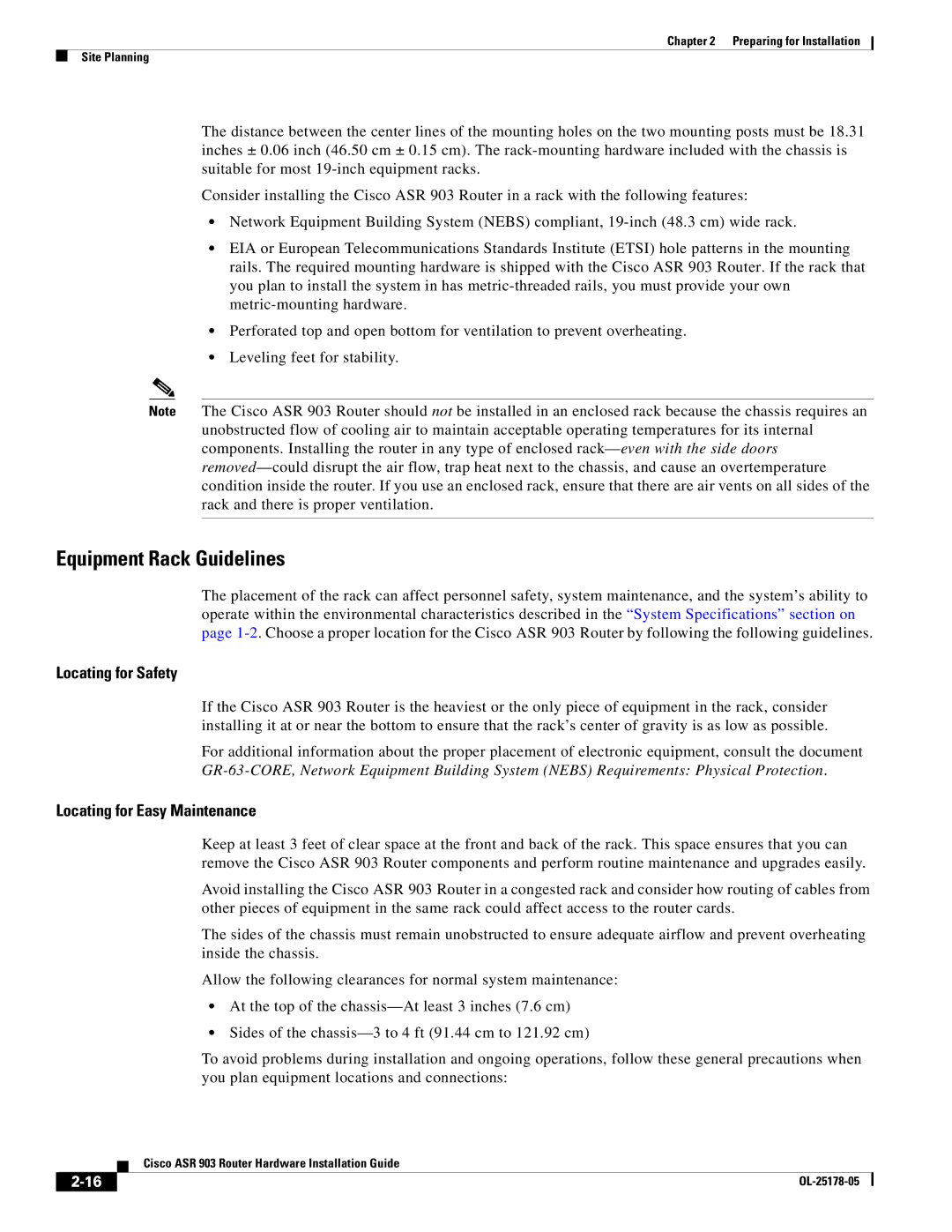Chapter 2 Preparing for Installation
Site Planning
The distance between the center lines of the mounting holes on the two mounting posts must be 18.31 inches ± 0.06 inch (46.50 cm ± 0.15 cm). The
Consider installing the Cisco ASR 903 Router in a rack with the following features:
•Network Equipment Building System (NEBS) compliant,
•EIA or European Telecommunications Standards Institute (ETSI) hole patterns in the mounting rails. The required mounting hardware is shipped with the Cisco ASR 903 Router. If the rack that you plan to install the system in has
•Perforated top and open bottom for ventilation to prevent overheating.
•Leveling feet for stability.
Note The Cisco ASR 903 Router should not be installed in an enclosed rack because the chassis requires an
unobstructed flow of cooling air to maintain acceptable operating temperatures for its internal components. Installing the router in any type of enclosed
Equipment Rack Guidelines
The placement of the rack can affect personnel safety, system maintenance, and the system’s ability to operate within the environmental characteristics described in the “System Specifications” section on page
Locating for Safety
If the Cisco ASR 903 Router is the heaviest or the only piece of equipment in the rack, consider installing it at or near the bottom to ensure that the rack’s center of gravity is as low as possible.
For additional information about the proper placement of electronic equipment, consult the document
Locating for Easy Maintenance
Keep at least 3 feet of clear space at the front and back of the rack. This space ensures that you can remove the Cisco ASR 903 Router components and perform routine maintenance and upgrades easily.
Avoid installing the Cisco ASR 903 Router in a congested rack and consider how routing of cables from other pieces of equipment in the same rack could affect access to the router cards.
The sides of the chassis must remain unobstructed to ensure adequate airflow and prevent overheating inside the chassis.
Allow the following clearances for normal system maintenance:
•At the top of the
•Sides of the
To avoid problems during installation and ongoing operations, follow these general precautions when you plan equipment locations and connections:
| Cisco ASR 903 Router Hardware Installation Guide |
|