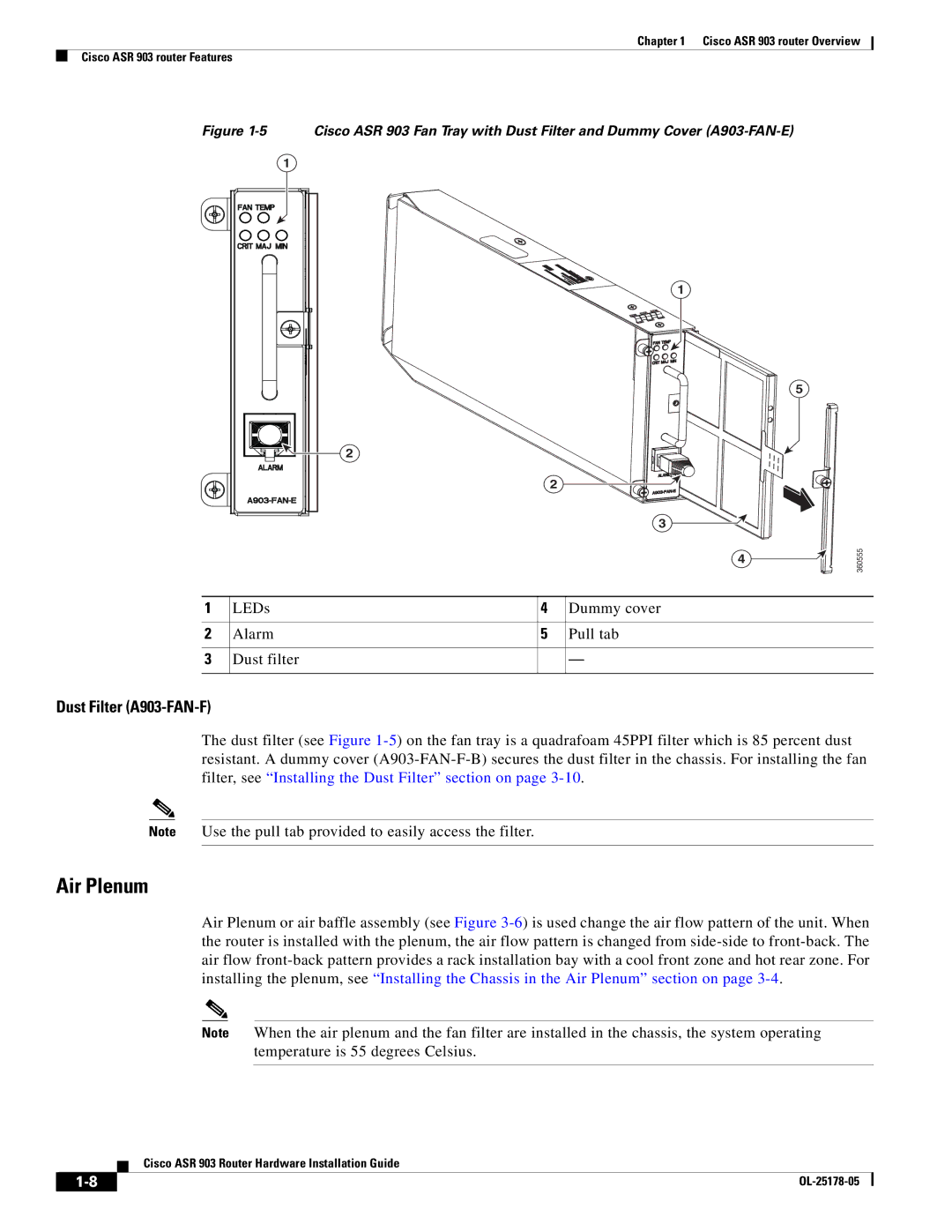Chapter 1 Cisco ASR 903 router Overview
Cisco ASR 903 router Features
Figure 1-5 Cisco ASR 903 Fan Tray with Dust Filter and Dummy Cover (A903-FAN-E)
1
1
5
![]()
![]()
![]()
![]() 2
2
2 ![]()
![]()
3 ![]()
4 | 360555 |
|
1 | LEDs | 4 | Dummy cover |
|
|
|
|
2 | Alarm | 5 | Pull tab |
|
|
|
|
3 | Dust filter |
| — |
|
|
|
|
Dust Filter (A903-FAN-F)
The dust filter (see Figure
Note Use the pull tab provided to easily access the filter.
Air Plenum
Air Plenum or air baffle assembly (see Figure
Note When the air plenum and the fan filter are installed in the chassis, the system operating temperature is 55 degrees Celsius.
Cisco ASR 903 Router Hardware Installation Guide
| ||
|