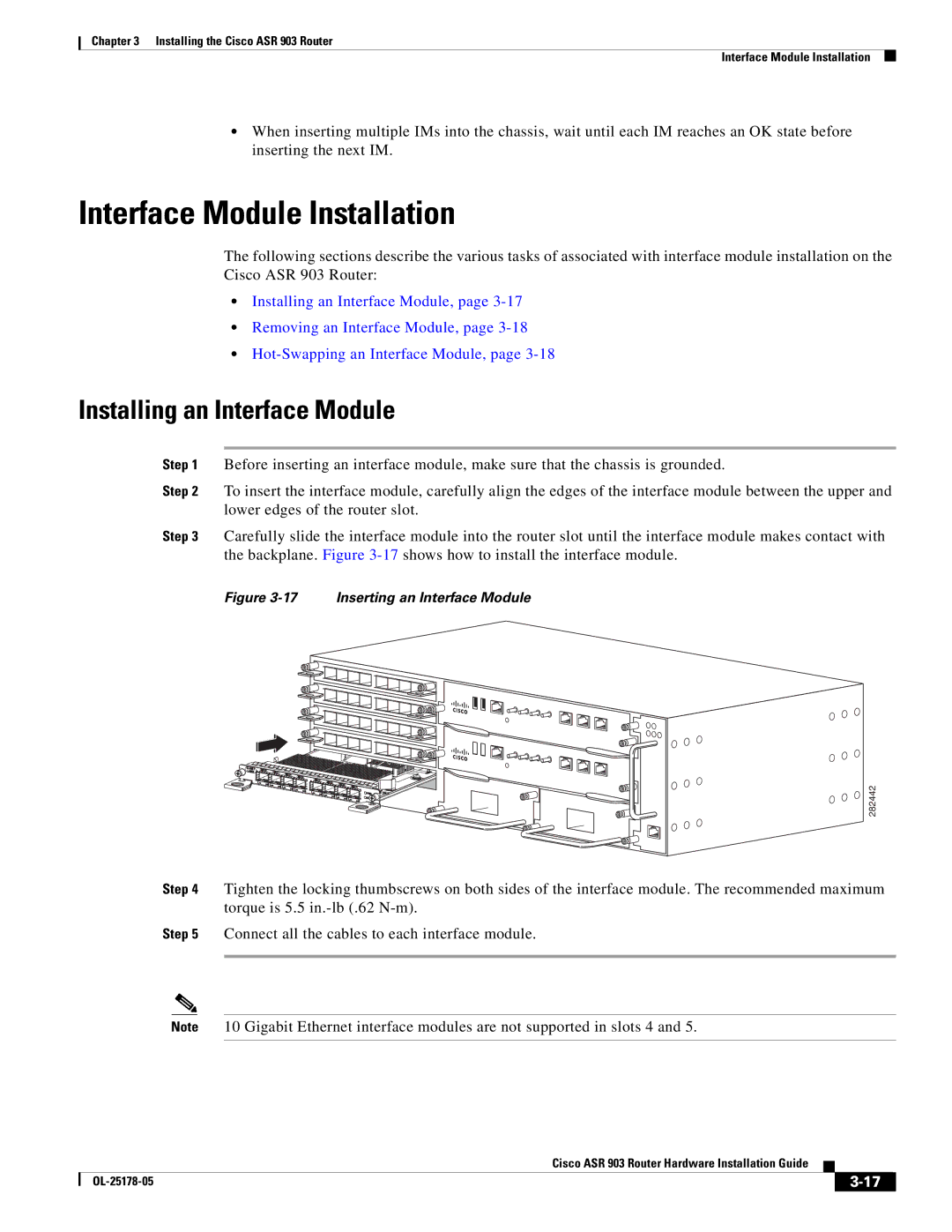Chapter 3 Installing the Cisco ASR 903 Router
Interface Module Installation
•When inserting multiple IMs into the chassis, wait until each IM reaches an OK state before inserting the next IM.
Interface Module Installation
The following sections describe the various tasks of associated with interface module installation on the Cisco ASR 903 Router:
•Installing an Interface Module, page
•Removing an Interface Module, page
•
Installing an Interface Module
Step 1 Before inserting an interface module, make sure that the chassis is grounded.
Step 2 To insert the interface module, carefully align the edges of the interface module between the upper and lower edges of the router slot.
Step 3 Carefully slide the interface module into the router slot until the interface module makes contact with the backplane. Figure
Figure 3-17 Inserting an Interface Module
282442
Step 4 Tighten the locking thumbscrews on both sides of the interface module. The recommended maximum torque is 5.5
Step 5 Connect all the cables to each interface module.
Note 10 Gigabit Ethernet interface modules are not supported in slots 4 and 5.
|
| Cisco ASR 903 Router Hardware Installation Guide |
|
| |
|
|
| |||
|
|
|
| ||
|
|
|
| ||