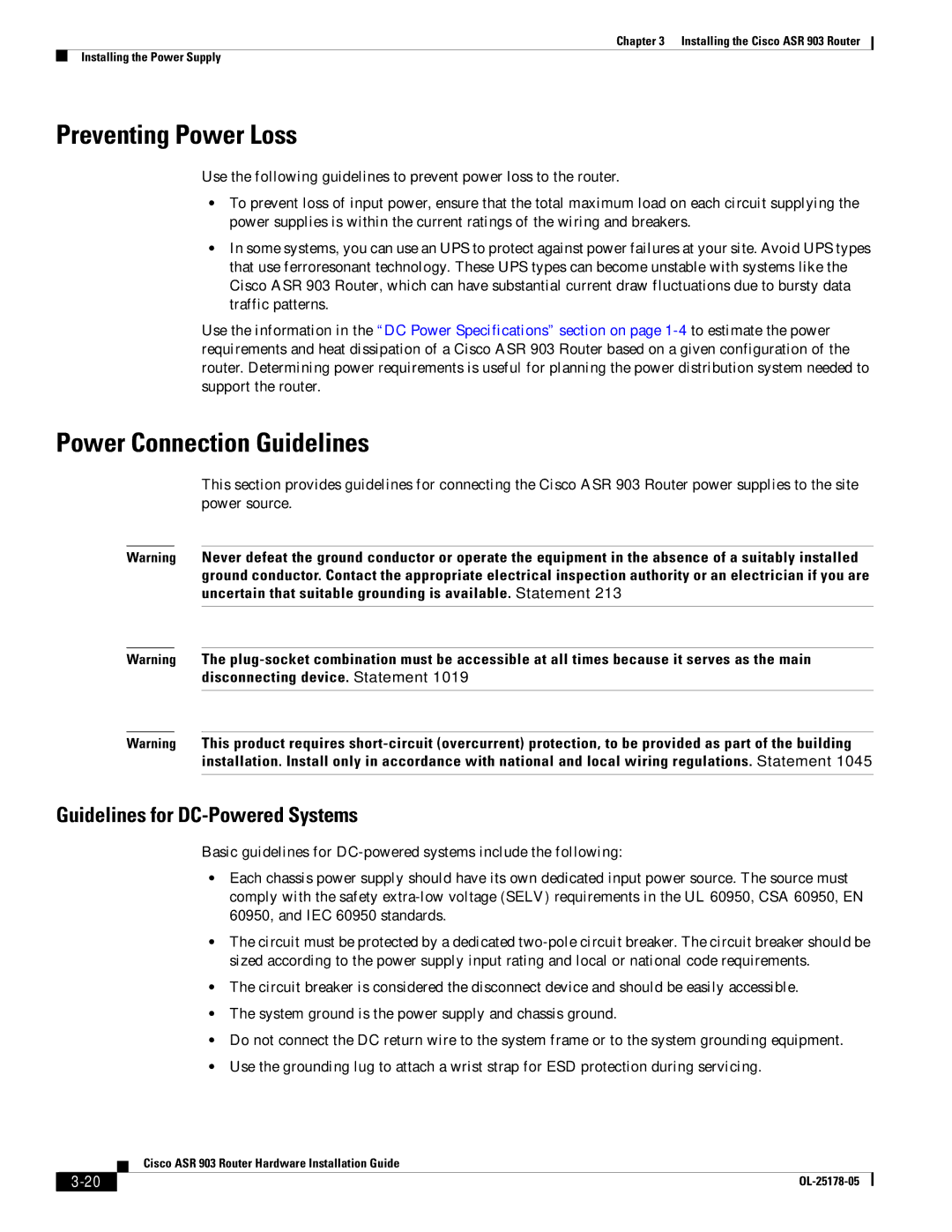Chapter 3 Installing the Cisco ASR 903 Router
Installing the Power Supply
Preventing Power Loss
Use the following guidelines to prevent power loss to the router.
•To prevent loss of input power, ensure that the total maximum load on each circuit supplying the power supplies is within the current ratings of the wiring and breakers.
•In some systems, you can use an UPS to protect against power failures at your site. Avoid UPS types that use ferroresonant technology. These UPS types can become unstable with systems like the Cisco ASR 903 Router, which can have substantial current draw fluctuations due to bursty data traffic patterns.
Use the information in the “DC Power Specifications” section on page
Power Connection Guidelines
This section provides guidelines for connecting the Cisco ASR 903 Router power supplies to the site power source.
Warning Never defeat the ground conductor or operate the equipment in the absence of a suitably installed ground conductor. Contact the appropriate electrical inspection authority or an electrician if you are uncertain that suitable grounding is available. Statement 213
Warning The
Warning This product requires
Guidelines for DC-Powered Systems
Basic guidelines for
•Each chassis power supply should have its own dedicated input power source. The source must comply with the safety
•The circuit must be protected by a dedicated
•The circuit breaker is considered the disconnect device and should be easily accessible.
•The system ground is the power supply and chassis ground.
•Do not connect the DC return wire to the system frame or to the system grounding equipment.
•Use the grounding lug to attach a wrist strap for ESD protection during servicing.
| Cisco ASR 903 Router Hardware Installation Guide |
|