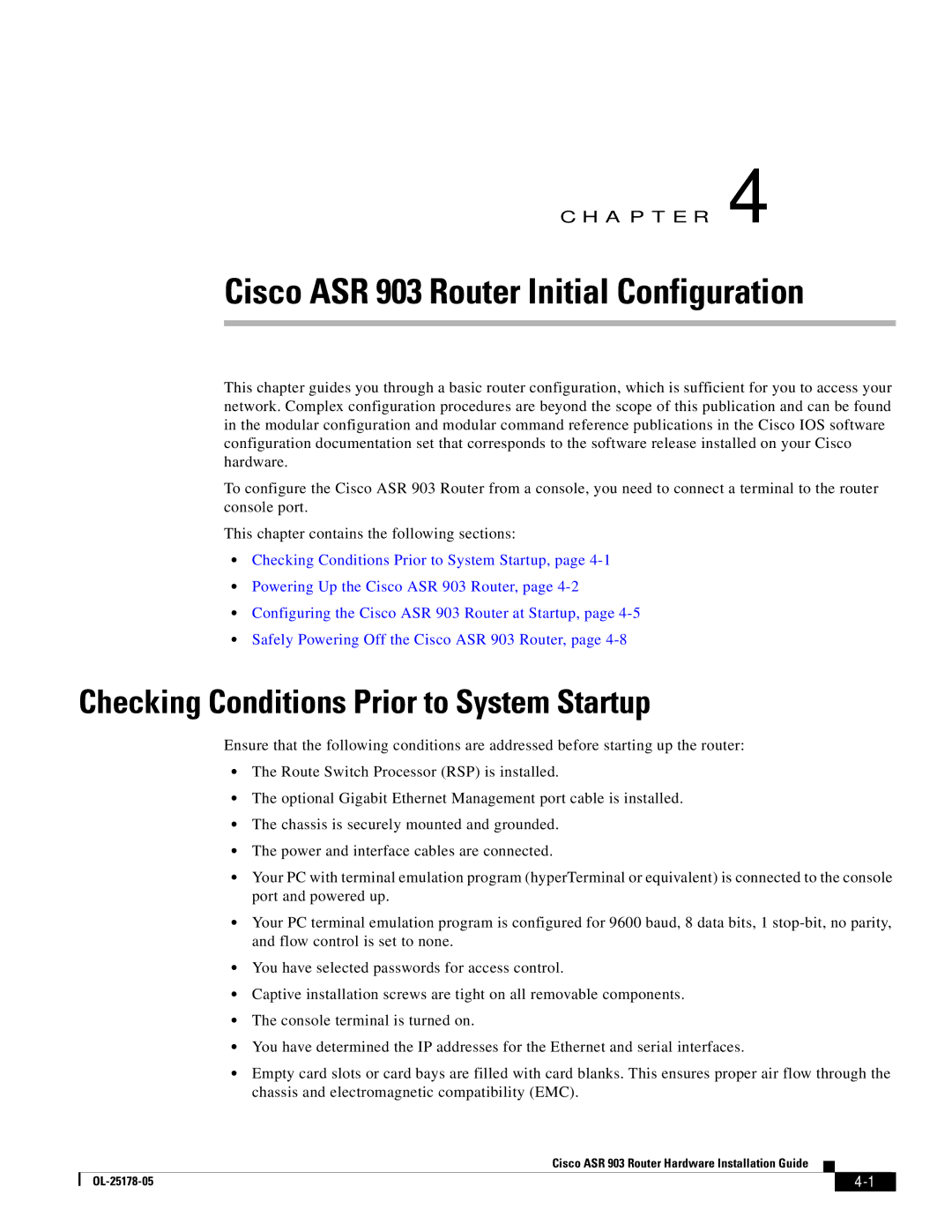C H A P T E R 4
Cisco ASR 903 Router Initial Configuration
This chapter guides you through a basic router configuration, which is sufficient for you to access your network. Complex configuration procedures are beyond the scope of this publication and can be found in the modular configuration and modular command reference publications in the Cisco IOS software configuration documentation set that corresponds to the software release installed on your Cisco hardware.
To configure the Cisco ASR 903 Router from a console, you need to connect a terminal to the router console port.
This chapter contains the following sections:
•Checking Conditions Prior to System Startup, page
•Powering Up the Cisco ASR 903 Router, page
•Configuring the Cisco ASR 903 Router at Startup, page
•Safely Powering Off the Cisco ASR 903 Router, page
Checking Conditions Prior to System Startup
Ensure that the following conditions are addressed before starting up the router:
•The Route Switch Processor (RSP) is installed.
•The optional Gigabit Ethernet Management port cable is installed.
•The chassis is securely mounted and grounded.
•The power and interface cables are connected.
•Your PC with terminal emulation program (hyperTerminal or equivalent) is connected to the console port and powered up.
•Your PC terminal emulation program is configured for 9600 baud, 8 data bits, 1
•You have selected passwords for access control.
•Captive installation screws are tight on all removable components.
•The console terminal is turned on.
•You have determined the IP addresses for the Ethernet and serial interfaces.
•Empty card slots or card bays are filled with card blanks. This ensures proper air flow through the chassis and electromagnetic compatibility (EMC).
Cisco ASR 903 Router Hardware Installation Guide
|
| ||
|
|