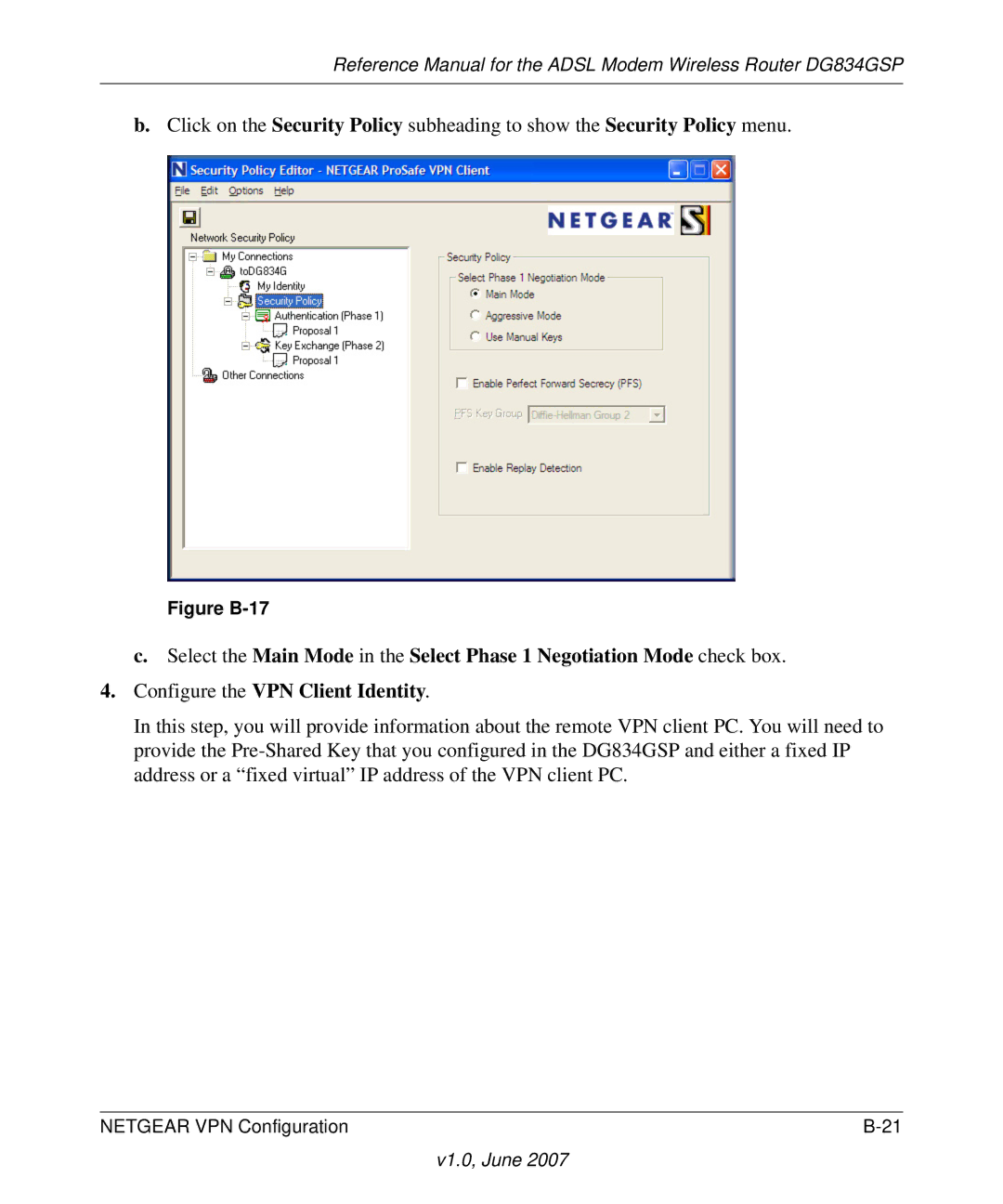Reference Manual for the ADSL Modem Wireless Router DG834GSP
b.Click on the Security Policy subheading to show the Security Policy menu.
Figure B-17
c. Select the Main Mode in the Select Phase 1 Negotiation Mode check box.
4.Configure the VPN Client Identity.
In this step, you will provide information about the remote VPN client PC. You will need to provide the
NETGEAR VPN Configuration |
v1.0, June 2007