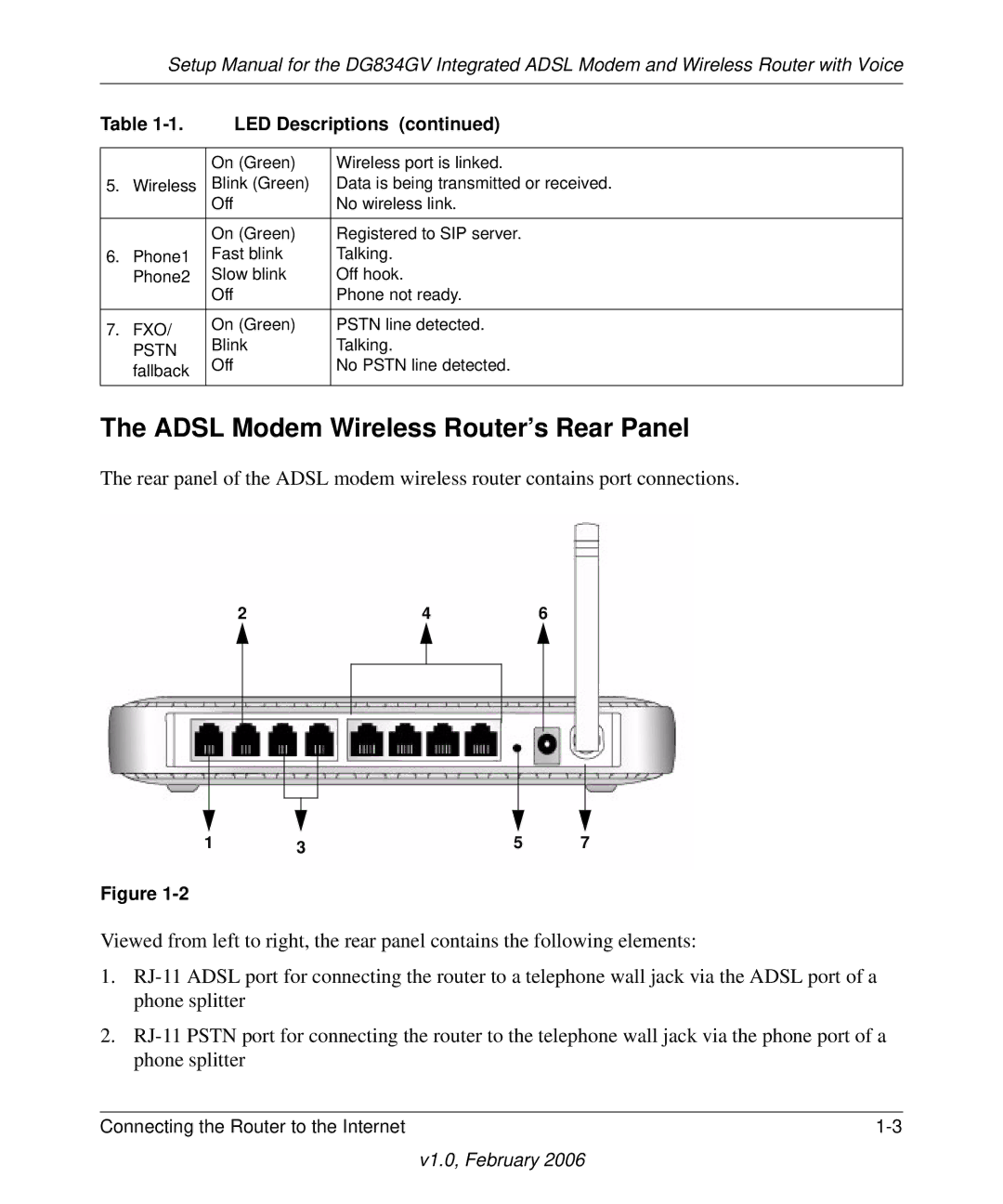Setup Manual for the DG834GV Integrated ADSL Modem and Wireless Router with Voice
Table | LED Descriptions (continued) | |||
|
|
|
| |
|
| On (Green) | Wireless port is linked. | |
5. | Wireless | Blink (Green) | Data is being transmitted or received. | |
|
| Off | No wireless link. | |
|
| On (Green) | Registered to SIP server. | |
6. | Phone1 | Fast blink | Talking. | |
| Phone2 | Slow blink | Off hook. | |
|
| Off | Phone not ready. | |
7. | FXO/ | On (Green) | PSTN line detected. | |
Blink | Talking. | |||
| PSTN | |||
| Off | No PSTN line detected. | ||
| fallback | |||
|
|
| ||
|
|
|
| |
The ADSL Modem Wireless Router’s Rear Panel
The rear panel of the ADSL modem wireless router contains port connections.
2 |
|
|
| 4 | 6 | ||||
|
|
|
|
|
|
|
|
|
|
|
|
|
|
|
|
|
|
|
|
|
|
|
|
|
|
|
|
|
|
|
|
|
|
|
|
|
|
|
|
|
|
|
|
|
|
|
|
|
|
|
|
|
|
|
|
|
|
|
|
|
|
|
|
|
|
|
|
|
|
|
|
|
|
|
|
|
|
|
|
|
|
|
|
|
|
|
|
|
|
1 | 3 | 5 | 7 |
Figure
Viewed from left to right, the rear panel contains the following elements:
1.
2.
Connecting the Router to the Internet |
v1.0, February 2006