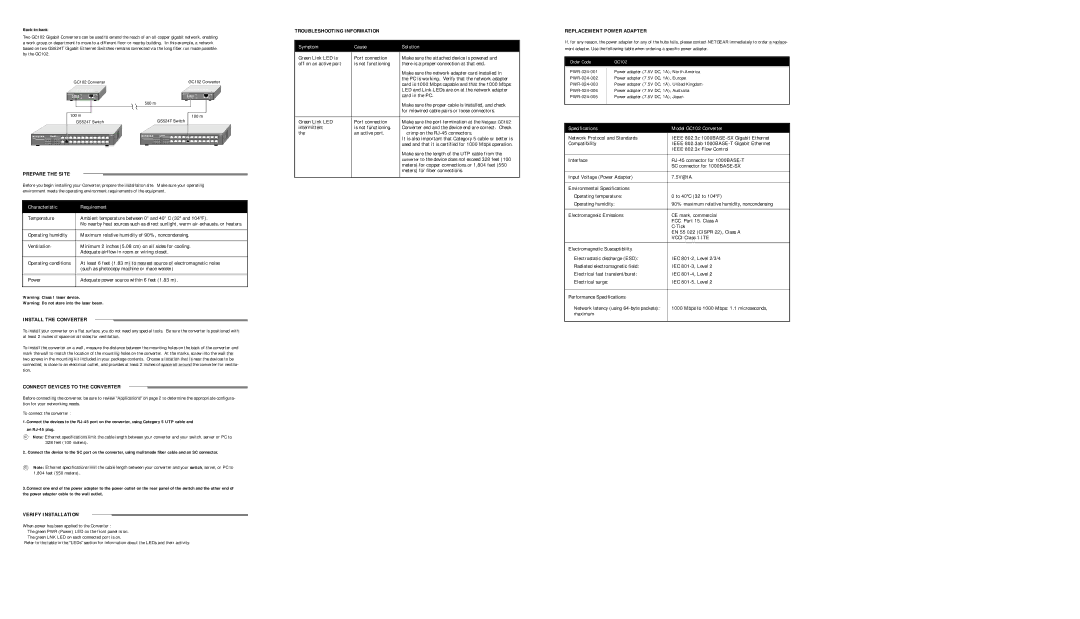Back-to-back
Two GC102 Gigabit Converters can be used to extend the reach of an all copper gigabit network, enabling a work group or department to move to a different floor or nearby building. In this example, a network based on two GS524T Gigabit Ethernet Switches remains connected via the long fiber run made possible by the GC102.
GC102 Converter | GC102 Converter |
|
| 500 m |
| 100 m | 100 m |
| GS524T Switch | GS524T Switch |
| GS524T | GS524T |
| Ethernet | Ethernet |
24PORT |
| 24PORT |
Gigabit Fiber Switch | Gigabit Fiber Switch |
PREPARE THE SITE
Before you begin installing your Converter, prepare the installaiton site. Make sure your operating environment meets the operating environment requirements of the equipment.
Characteristic | Requirement |
|
|
Temperature | Ambient temperature between 00 and 400 C (320 and 1040F). |
| No nearby heat sources such as direct sunlight, warm air exhausts, or heaters. |
|
|
Operating humidity | Maximum relative humidity of 90%, noncondensing. |
|
|
Ventilation | Minimum 2 inches (5.08 cm) on all sides for cooling. |
| Adequate airflow in room or wiring closet. |
|
|
Operating conditions | At least 6 feet (1.83 m) to nearest source of electromagnetic noise |
| (such as photocopy machine or mace welder) |
|
|
Power | Adequate power source within 6 feet (1.83 m). |
|
|
Warning: Class 1 laser device.
Warning: Do not stare into the laser beam.
INSTALL THE CONVERTER
To install your converter on a flat surface, you do not need any special tools. Be sure the converter is positioned with at least 2 inches of space on all sides for ventilation.
To install the converter on a wall, measure the distance between the mounting holes on the back of the converter and mark the wall to match the location of the mounting holes on the converter. At the marks, screw into the wall the two screws in the mounting kit included in your package contents. Choose a location that is near the devices to be connected, is close to an electrical outlet, and provides at least 2 inches of space all around the converter for ventila- tion.
CONNECT DEVICES TO THE CONVERTER
Before connecting the converter, be sure to review "Applications" on page 2 to determine the appropriate configura- tion for your networking needs.
To connect the converter :
1.Connect the devices to the
an
Note: Ethernet specifications limit the cable length between your converter and your switch, server or PC to 328 feet (100 meters).
2. Connect the device to the SC port on the converter, using mulitmode fiber cable and an SC connector.
Note: Ethernet specifications limit the cable length between your converter and your switch, server, or PC to 1,804 feet (550 meters).
3.Connect one end of the power adapter to the power outlet on the rear panel of the switch and the other end of the power adapter cable to the wall outlet.
VERIFY INSTALLATION
When power has been applied to the Converter :
The green PWR (Power) LED on the front panel is on.
The green LNK LED on each connected port is on.
Refer to the table in the "LEDs" section for information about the LEDs and their activity.
TROUBLESHOOTING INFORMATION
Symptom | Cause | Solution |
|
|
|
Green Link LED is | Port connection | Make sure the attached device is powered and |
off on an active port | is not functioning | there is a proper connection at that end. |
|
| Make sure the network adapter card installed in |
|
| the PC is working. Verify that the network adapter |
|
| card is 1000 Mbps capable and that the 1000 Mbps |
|
| LED and Link LEDs are on at the network adapter |
|
| card in the PC. |
|
| Make sure the proper cable is installed, and check |
|
| for miswired cable pairs or loose connectors. |
|
|
|
Green Link LED | Port connection | Make sure the port termination at the Netgear GC102 |
intermittent | is not functioning. | Converter end and the device end are correct. Check |
the | an active port. | crimp on the |
|
| It is also important that Category 5 cable or better is |
|
| used and that it is certified for 1000 Mbps operation. |
|
| Make sure the length of the UTP cable from the |
|
| converter to the device does not exceed 328 feet (100 |
|
| meters) for copper connections or 1,804 feet (550 |
|
| meters) for fiber connections. |
|
|
|
REPLACEMENT POWER ADAPTER
If, for any reason, the power adapter for any of the hubs fails, please contact NETGEAR immediately to order a replace- ment adapter. Use the following table when ordering a specific power adapter.
Order Code | GC102 |
|
|
| |
Power adapter (7.5V DC, 1A), North America | ||
Power adapter (7.5V DC, 1A), Europe | ||
Power adapter (7.5V | DC, 1A), United Kingdom | |
Power adapter (7.5V | DC, 1A), Australia | |
Power adapter (7.5V | DC, 1A), Japan | |
|
|
|
Specifications | Model GC102 Converter |
Network Protocol and Standards | IEEE 802.3z |
Compatibility | IEEE 802.3ab |
| IEEE 802.3x Flow Control |
|
|
Interface | |
| SC connector for |
|
|
Input Voltage (Power Adapter) | 7.5V@1A |
|
|
Environmental Specifications |
|
Operating temperature: | 0 to 400C (32 to 1040F) |
Operating humidity: | 90% maximum relative humidity, noncondensing |
|
|
Electromagneic Emissions | CE mark, commercial |
| FCC Part 15. Class A |
| |
| EN 55 022 (CISPR 22), Class A |
| VCCI Class 1 ITE |
|
|
Electromagnetic Susceptibility |
|
Electrostatic discharge (ESD): | IEC |
Radiated electromagnetic field: | IEC |
Electrical fast transient/burst: | IEC |
Electrical surge: | IEC |
|
|
Performance Specifications |
|
Network latency (using | 1000 Mbps to 1000 Mbps: 1.1 microseconds, |
maximum |
|
|
|