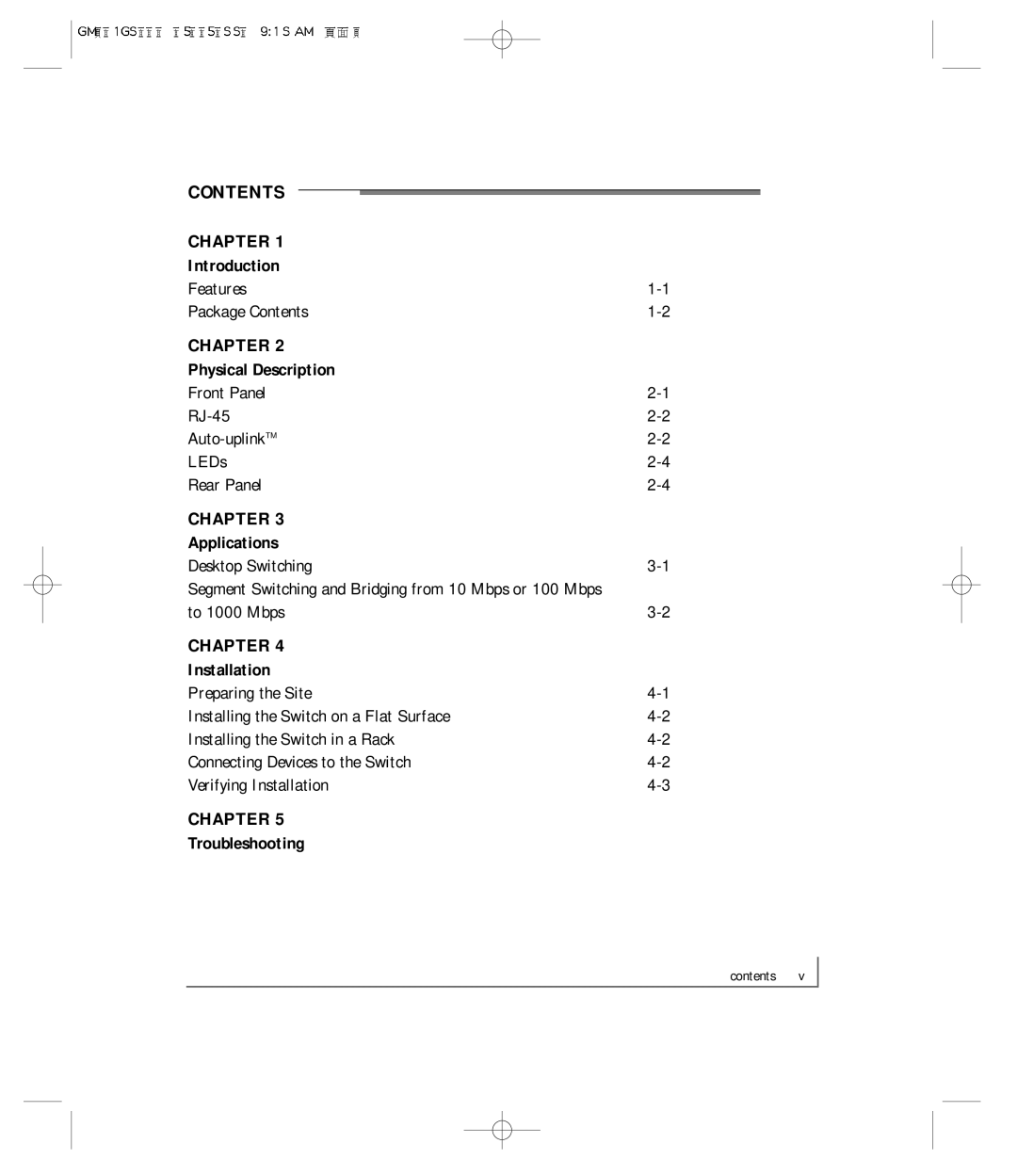GS524T specifications
The NETGEAR GS524T is a next-generation 24-port gigabit Ethernet smart switch designed to meet the demanding needs of small and medium-sized businesses. This robust device combines advanced features with exceptional performance, enabling efficient network management and enhanced connectivity.One of the standout features of the GS524T is its 24 Gigabit Ethernet ports, providing high-speed connectivity for numerous devices. Each port supports auto-sensing, which allows for seamless integration with a variety of network devices, including computers, printers, and IP phones. This switch is equipped with a total switching capacity of 48 Gbps, ensuring minimal latency and reliable data transmission even under heavy traffic conditions.
The GS524T supports managed features that enable users to configure, manage, and monitor their network efficiently. With support for VLANs (Virtual Local Area Networks), users can segment their networks to enhance security and performance. This feature is particularly beneficial for businesses looking to isolate sensitive data from general user traffic. Additionally, the switch supports LAG (Link Aggregation Group) for increased bandwidth and redundancy.
Quality of Service (QoS) features further enrich the functionality of the GS524T. By prioritizing different types of traffic, the switch ensures that critical applications receive the necessary bandwidth to operate smoothly. This is essential for businesses that rely on real-time applications like VoIP and video conferencing, where delay and jitter can significantly impact performance.
Moreover, the GS524T supports IGMP Snooping, which optimizes multicast traffic and minimizes unnecessary network load. The ability to manage multicast streams is vital for businesses that utilize streaming media or video distribution.
In terms of security, the GS524T offers features such as port security and access control lists (ACLs), providing administrators with tools to safeguard their networks against unauthorized access. These features are crucial in maintaining a secure environment, especially as cyber threats continue to evolve.
In summary, the NETGEAR GS524T is a feature-rich and versatile smart switch that caters to the needs of modern businesses. Its extensive port availability, managed capabilities, QoS support, and robust security features make it an ideal choice for organizations aiming to optimize their network performance and security. Whether for expanding workgroups or connecting various devices within a busy office environment, the GS524T is equipped to handle the challenges of today's networking landscape efficiently.