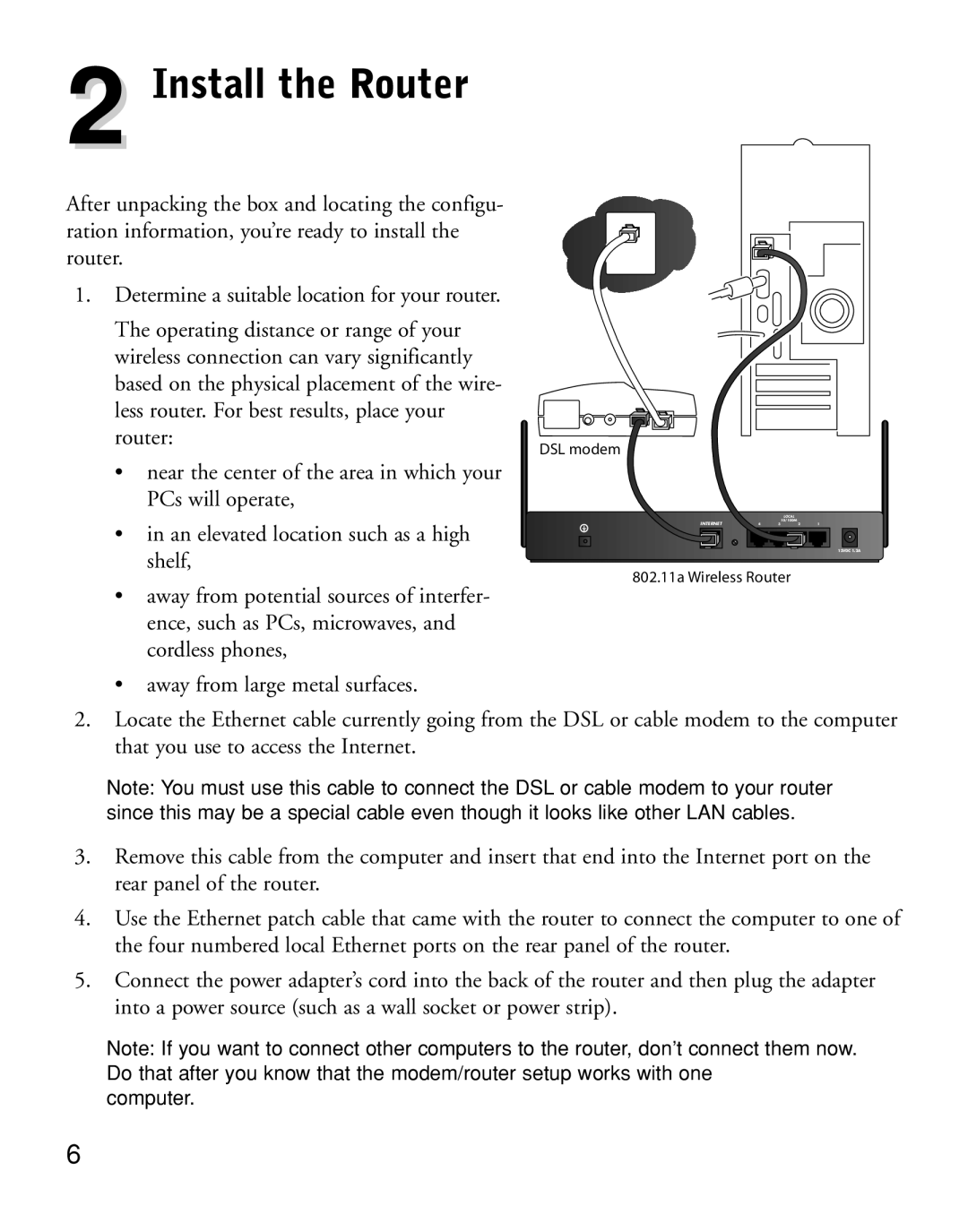2 Install the Router
After unpacking the box and locating the configu- ration information, you’re ready to install the router.
1.Determine a suitable location for your router.
The operating distance or range of your wireless connection can vary significantly based on the physical placement of the wire- less router. For best results, place your router:
•near the center of the area in which your PCs will operate,
DSL modem
•in an elevated location such as a high shelf,
|
|
| LOCAL |
|
INTERNET |
|
| 10/100M |
|
4 | 3 | 2 | 1 |
12VDC 1.2A
802.11a Wireless Router
•away from potential sources of interfer- ence, such as PCs, microwaves, and cordless phones,
•away from large metal surfaces.
2.Locate the Ethernet cable currently going from the DSL or cable modem to the computer that you use to access the Internet.
Note: You must use this cable to connect the DSL or cable modem to your router since this may be a special cable even though it looks like other LAN cables.
3.Remove this cable from the computer and insert that end into the Internet port on the rear panel of the router.
4.Use the Ethernet patch cable that came with the router to connect the computer to one of the four numbered local Ethernet ports on the rear panel of the router.
5.Connect the power adapter’s cord into the back of the router and then plug the adapter into a power source (such as a wall socket or power strip).
Note: If you want to connect other computers to the router, don’t connect them now. Do that after you know that the modem/router setup works with one
computer.
6