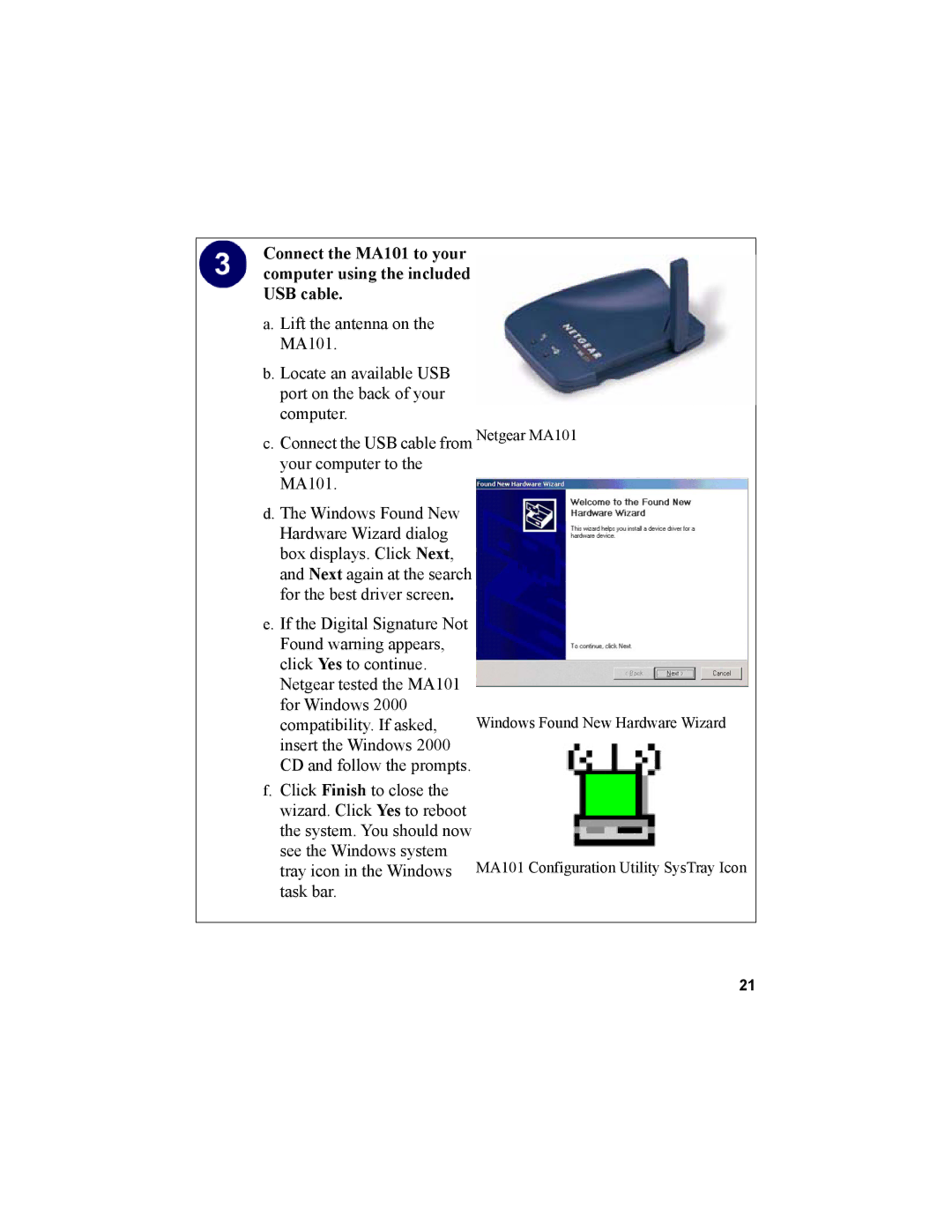Connect the MA101 to your computer using the included USB cable.
a.Lift the antenna on the MA101.
b.Locate an available USB port on the back of your computer.
c.Connect the USB cable from Netgear MA101 your computer to the
MA101.
d. The Windows Found New Hardware Wizard dialog box displays. Click Next, and Next again at the search for the best driver screen.
e.If the Digital Signature Not Found warning appears, click Yes to continue. Netgear tested the MA101 for Windows 2000 compatibility. If asked, insert the Windows 2000 CD and follow the prompts.
f.Click Finish to close the wizard. Click Yes to reboot the system. You should now see the Windows system tray icon in the Windows task bar.
Windows Found New Hardware Wizard
MA101 Configuration Utility SysTray Icon
21