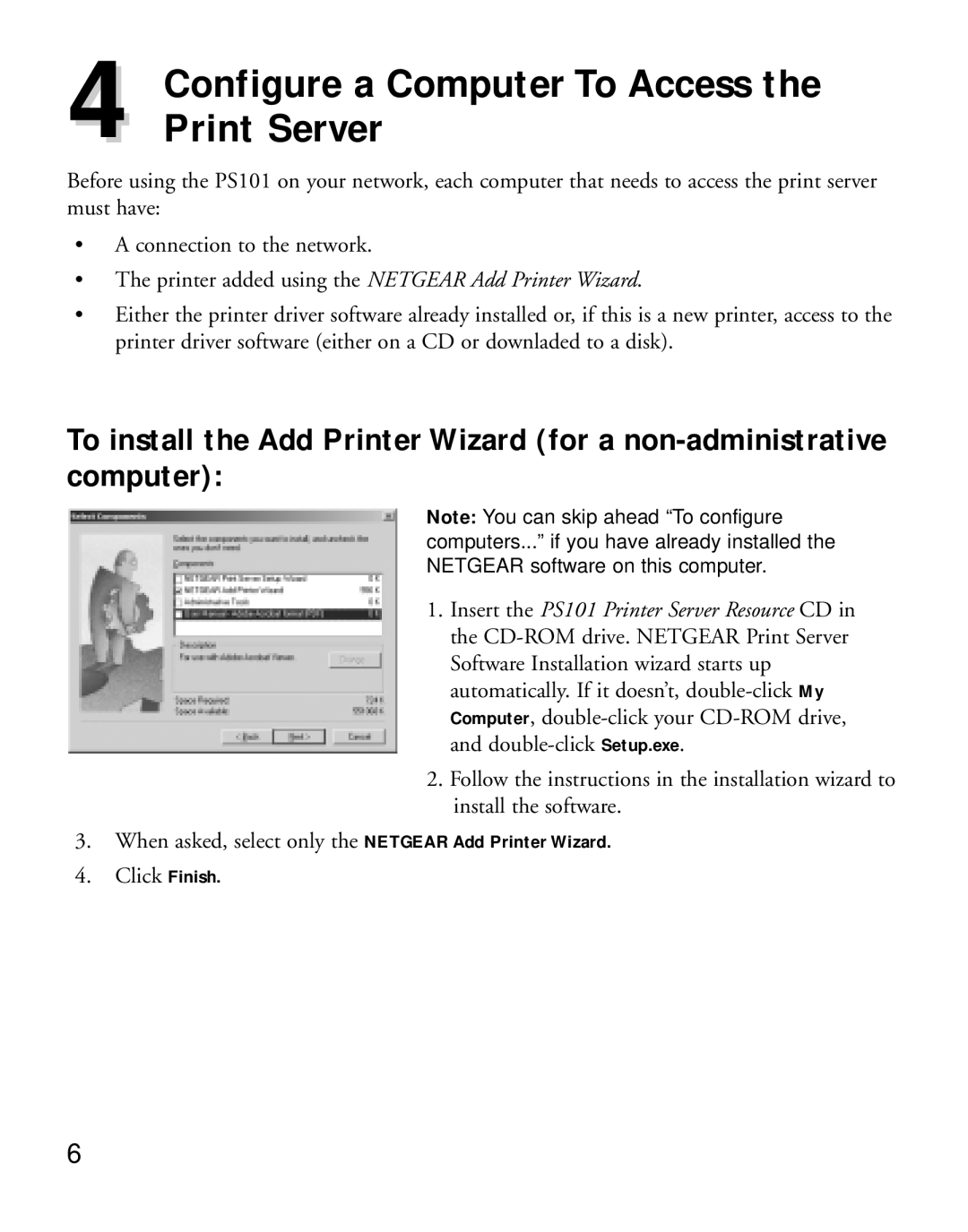4 | Configure a Computer To Access the |
Print Server |
Before using the PS101 on your network, each computer that needs to access the print server must have:
•A connection to the network.
•The printer added using the NETGEAR Add Printer Wizard.
•Either the printer driver software already installed or, if this is a new printer, access to the printer driver software (either on a CD or downladed to a disk).
To install the Add Printer Wizard (for a
Note: You can skip ahead “To configure computers...” if you have already installed the NETGEAR software on this computer.
1.Insert the PS101 Printer Server Resource CD in the
2.Follow the instructions in the installation wizard to install the software.
3.When asked, select only the NETGEAR Add Printer Wizard.
4.Click Finish.
6