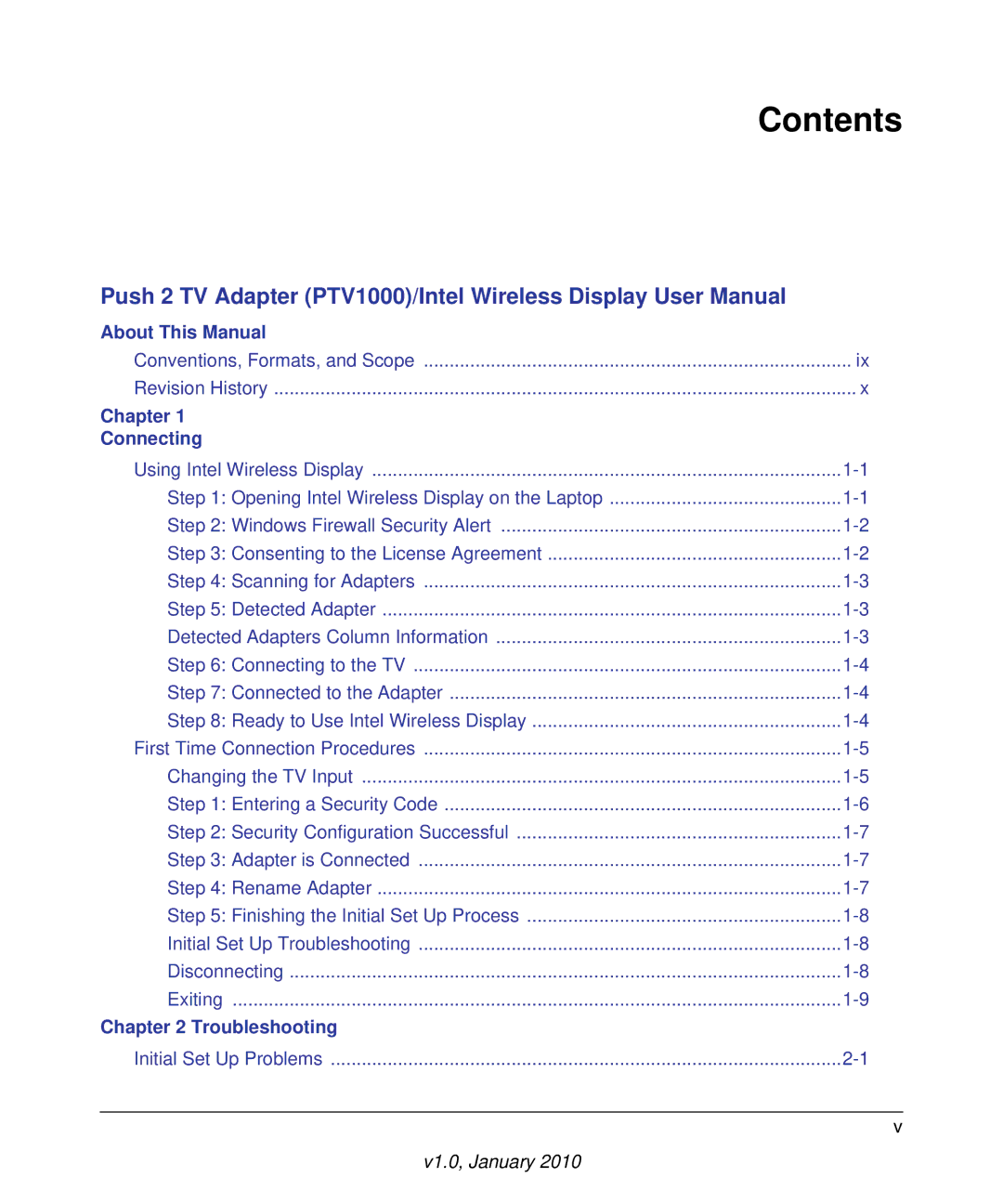Contents
Push 2 TV Adapter (PTV1000)/Intel Wireless Display User Manual
About This Manual |
|
Conventions, Formats, and Scope | ix |
Revision History | x |
Chapter 1 |
|
Connecting |
|
Using Intel Wireless Display | |
Step 1: Opening Intel Wireless Display on the Laptop | |
Step 2: Windows Firewall Security Alert | |
Step 3: Consenting to the License Agreement | |
Step 4: Scanning for Adapters | |
Step 5: Detected Adapter | |
Detected Adapters Column Information | |
Step 6: Connecting to the TV | |
Step 7: Connected to the Adapter | |
Step 8: Ready to Use Intel Wireless Display | |
First Time Connection Procedures | |
Changing the TV Input | |
Step 1: Entering a Security Code | |
Step 2: Security Configuration Successful | |
Step 3: Adapter is Connected | |
Step 4: Rename Adapter | |
Step 5: Finishing the Initial Set Up Process | |
Initial Set Up Troubleshooting | |
Disconnecting | |
Exiting | |
Chapter 2 Troubleshooting |
|
Initial Set Up Problems |
v
v1.0, January 2010