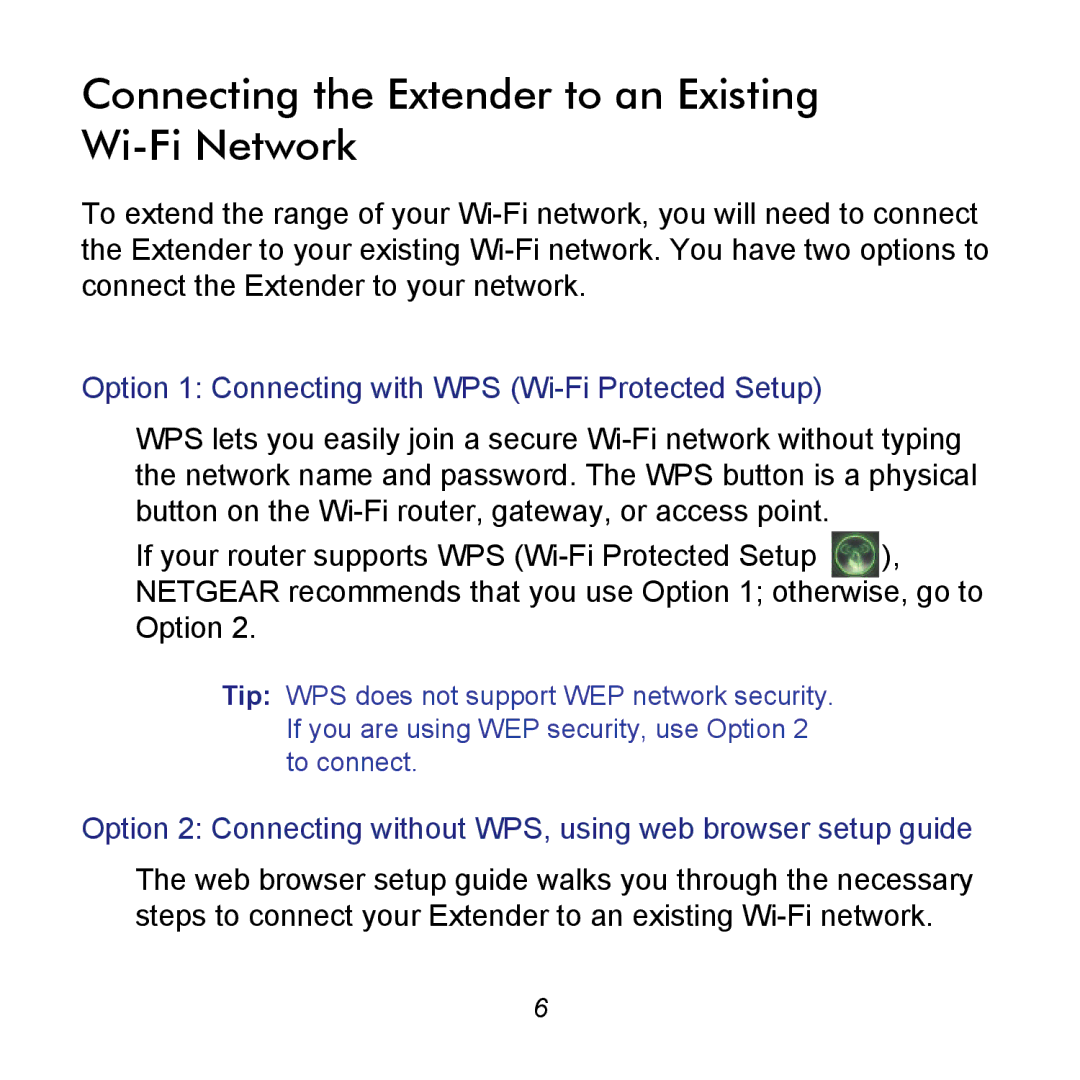WN2000RPTv2 specifications
The NETGEAR WN2000RPTv2 is a versatile wireless range extender designed to enhance and extend the reach of your existing Wi-Fi network. This device is especially beneficial in larger homes or places with thick walls, where Wi-Fi signals may struggle to reach certain areas. By effectively amplifying the Wi-Fi signal, the WN2000RPTv2 ensures that users can experience strong and reliable internet connectivity throughout their space.One of the key features of the NETGEAR WN2000RPTv2 is its compatibility with various Wi-Fi standards, including 802.11n, 802.11g, and 802.11b. This allows it to work seamlessly with most existing routers, making it an adaptable solution for various network environments. The extender offers dual-band support, which means it can operate on both the 2.4 GHz and 5 GHz frequencies. This flexibility not only helps alleviate congestion on busy networks but also provides users with faster speeds for activities such as streaming, gaming, and browsing.
Setup is a breeze with the WN2000RPTv2, thanks to its user-friendly Smart Wizard installation process. This intuitive setup requires no technical expertise, making it accessible for all users. The device can be configured via a web-based interface or through the WPS (Wi-Fi Protected Setup) feature, allowing for quick connections to compatible routers.
The extender is equipped with a Fast Ethernet port, enabling users to connect wired devices directly to the network, perfect for gaming consoles, smart TVs, or media players that may require a stable wired connection for optimal performance.
Additionally, the NETGEAR WN2000RPTv2 is designed with a sleek and compact form factor, making it easy to place in any location without being intrusive. The device also includes LED indicators that assist in positioning the extender optimally by indicating the strength of the connection to the router.
Security features are paramount in any networking device, and the WN2000RPTv2 supports various encryption options, including WPA, WPA2, and WEP, ensuring that your extended network remains secure from unauthorized access.
In conclusion, the NETGEAR WN2000RPTv2 is an excellent solution for anyone looking to eliminate Wi-Fi dead zones and improve overall connectivity in their home or office. Its strong performance, ease of use, and robust security make it a reliable choice for enhancing your wireless networking experience.