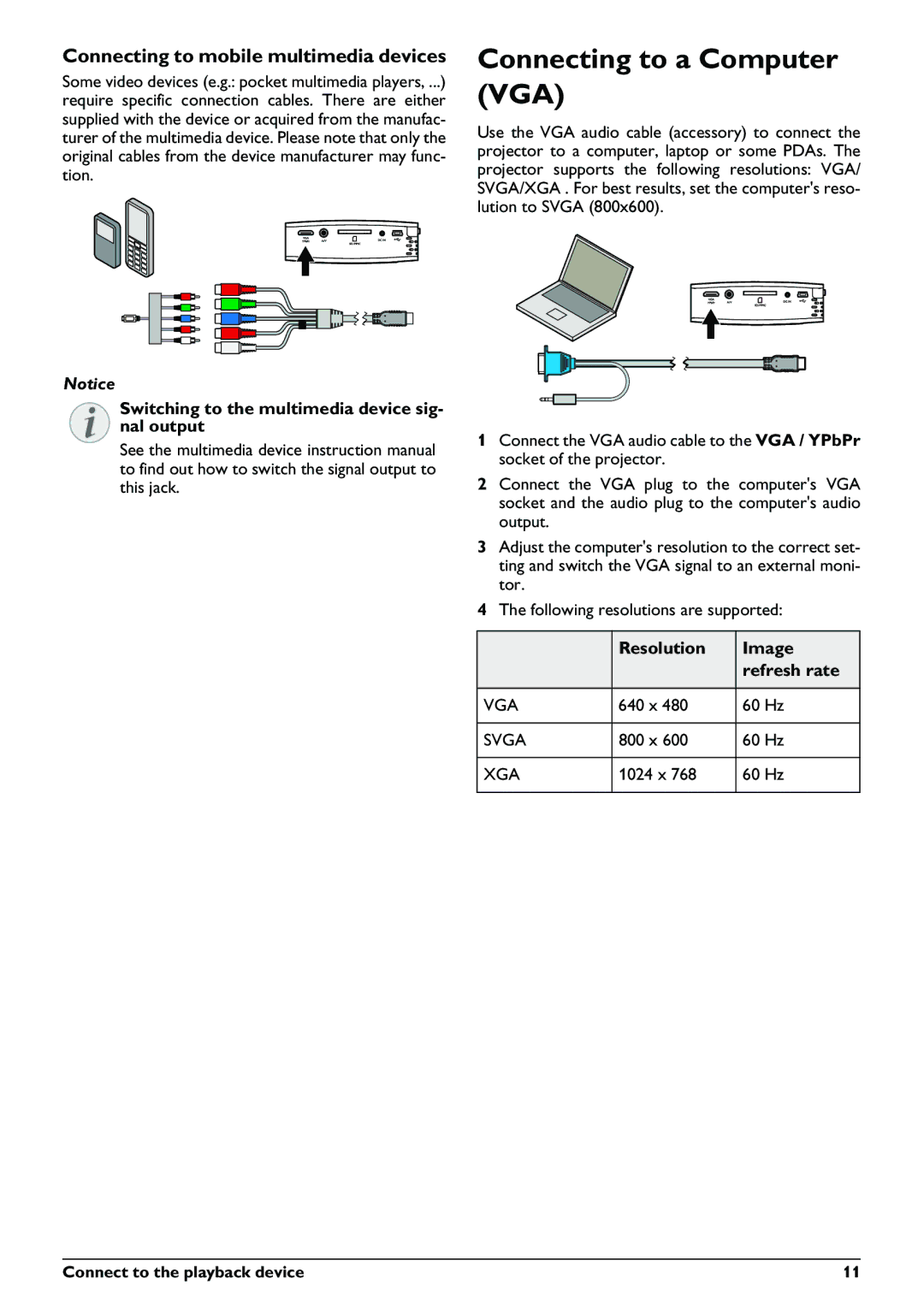Connecting to mobile multimedia devices
Some video devices (e.g.: pocket multimedia players, ...) require specific connection cables. There are either supplied with the device or acquired from the manufac- turer of the multimedia device. Please note that only the original cables from the device manufacturer may func- tion.
Connecting to a Computer (VGA)
Use the VGA audio cable (accessory) to connect the projector to a computer, laptop or some PDAs. The projector supports the following resolutions: VGA/ SVGA/XGA . For best results, set the computer's reso- lution to SVGA (800x600).
Notice
Switching to the multimedia device sig- nal output
See the multimedia device instruction manual to find out how to switch the signal output to this jack.
1Connect the VGA audio cable to the VGA / YPbPr socket of the projector.
2Connect the VGA plug to the computer's VGA socket and the audio plug to the computer's audio output.
3Adjust the computer's resolution to the correct set- ting and switch the VGA signal to an external moni- tor.
4The following resolutions are supported:
| Resolution | Image |
|
| refresh rate |
|
|
|
VGA | 640 x 480 | 60 Hz |
|
|
|
SVGA | 800 x 600 | 60 Hz |
|
|
|
XGA | 1024 x 768 | 60 Hz |
|
|
|
Connect to the playback device | 11 |