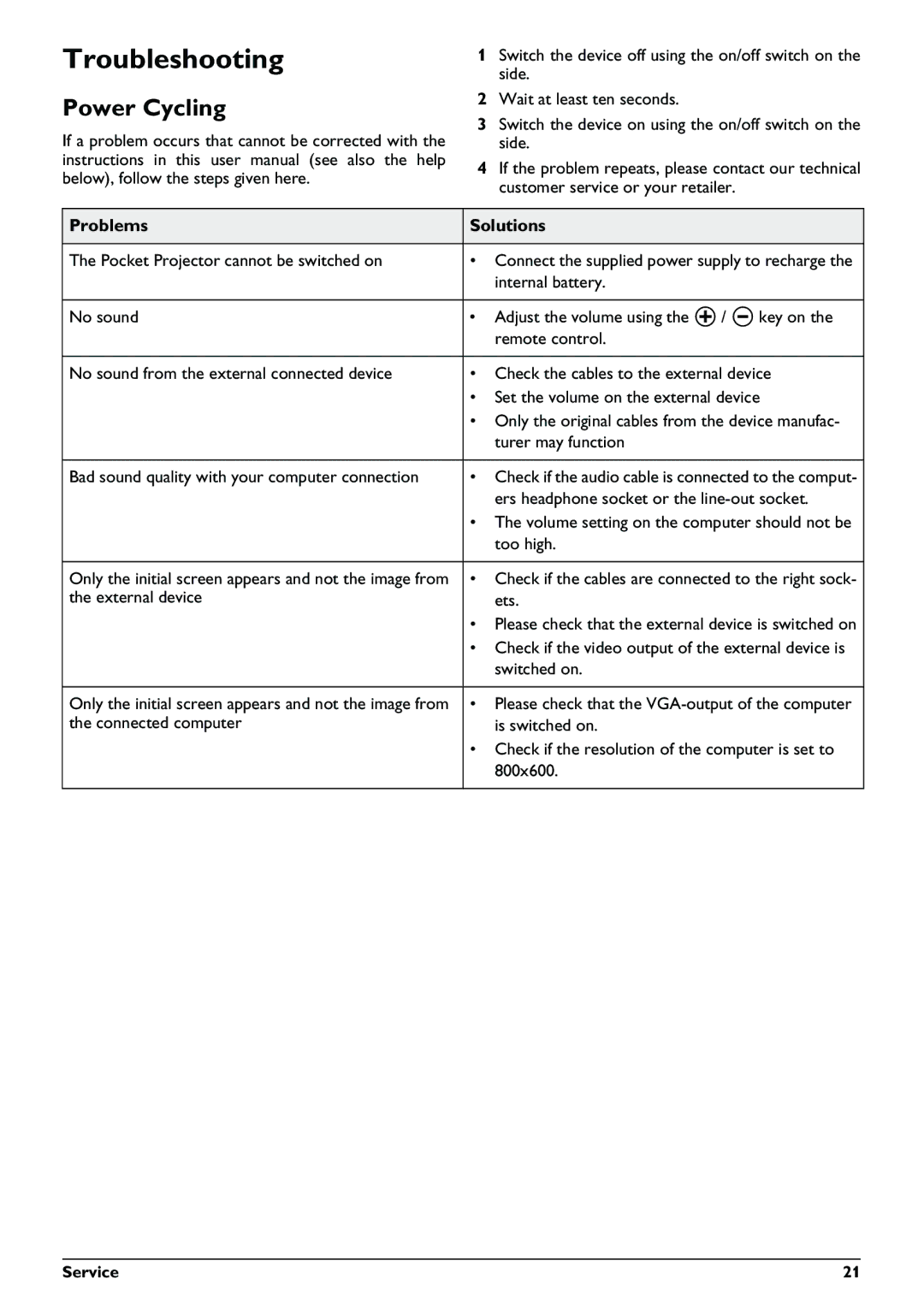Troubleshooting
Power Cycling
If a problem occurs that cannot be corrected with the instructions in this user manual (see also the help below), follow the steps given here.
1Switch the device off using the on/off switch on the side.
2Wait at least ten seconds.
3Switch the device on using the on/off switch on the side.
4If the problem repeats, please contact our technical customer service or your retailer.
Problems | Solutions |
|
|
The Pocket Projector cannot be switched on | • Connect the supplied power supply to recharge the |
| internal battery. |
|
|
No sound | • Adjust the volume using the O / N key on the |
| remote control. |
|
|
No sound from the external connected device | • Check the cables to the external device |
| • Set the volume on the external device |
| • Only the original cables from the device manufac- |
| turer may function |
|
|
Bad sound quality with your computer connection | • Check if the audio cable is connected to the comput- |
| ers headphone socket or the |
| • The volume setting on the computer should not be |
| too high. |
|
|
Only the initial screen appears and not the image from | • Check if the cables are connected to the right sock- |
the external device | ets. |
| • Please check that the external device is switched on |
| • Check if the video output of the external device is |
| switched on. |
|
|
Only the initial screen appears and not the image from | • Please check that the |
the connected computer | is switched on. |
| • Check if the resolution of the computer is set to |
| 800x600. |
|
|
Service | 21 |