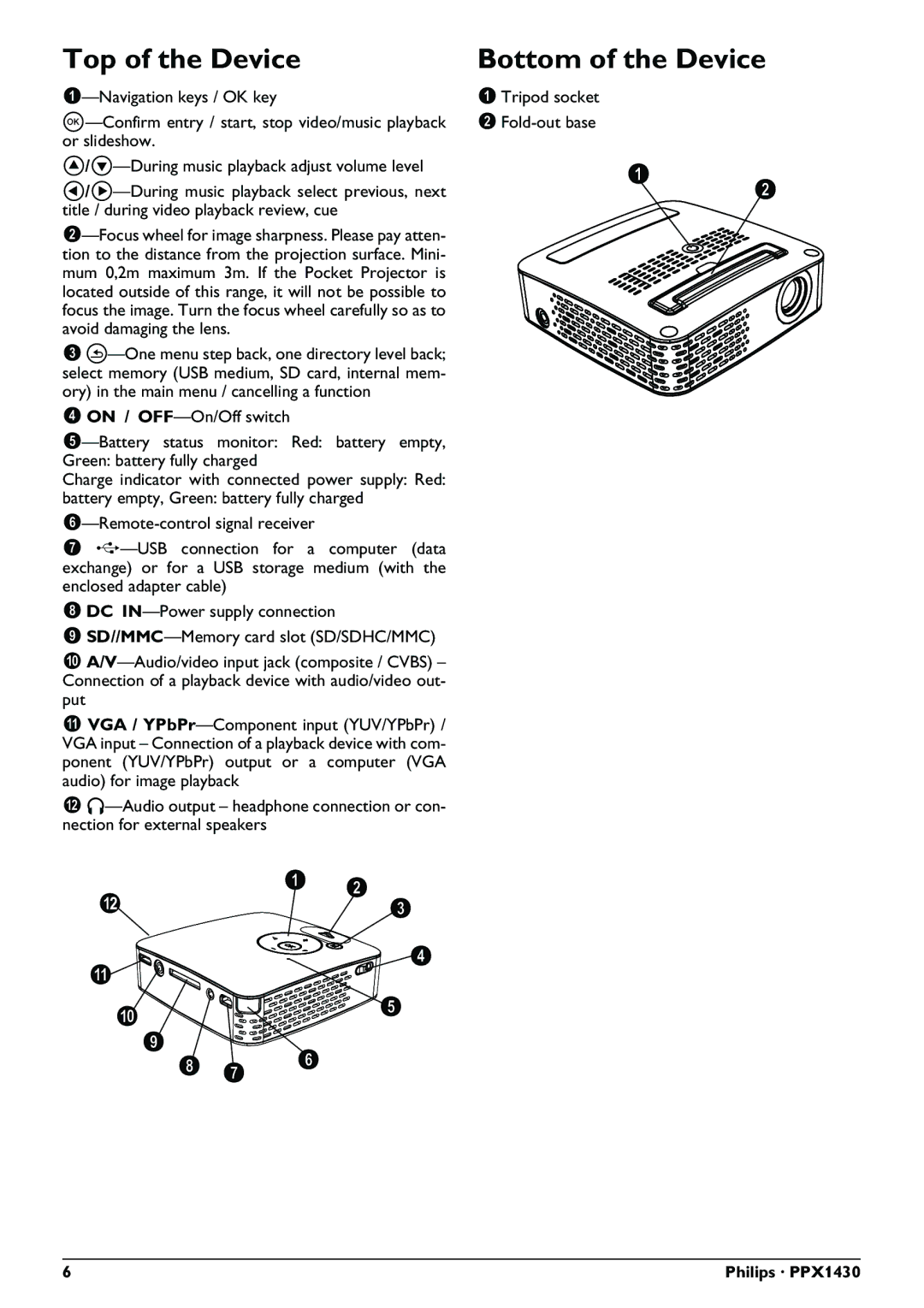Top of the Device | Bottom of the Device |
‚ Tripod socket | |
ƒ | |
or slideshow. |
|
| |
| |
title / during video playback review, cue |
|
| |
tion to the distance from the projection surface. Mini- |
|
mum 0,2m maximum 3m. If the Pocket Projector is |
|
located outside of this range, it will not be possible to |
|
focus the image. Turn the focus wheel carefully so as to |
|
avoid damaging the lens. |
|
„ |
|
select memory (USB medium, SD card, internal mem- |
|
ory) in the main menu / cancelling a function |
|
… ON / |
|
| |
Green: battery fully charged |
|
Charge indicator with connected power supply: Red: |
|
battery empty, Green: battery fully charged |
|
| |
ˆ |
|
exchange) or for a USB storage medium (with the |
|
enclosed adapter cable) |
|
‰ DC |
|
Š |
|
‹ |
|
Connection of a playback device with audio/video out- |
|
put |
|
ΠVGA / |
|
VGA input – Connection of a playback device with com- |
|
ponent (YUV/YPbPr) output or a computer (VGA |
|
audio) for image playback |
|
÷
6 | Philips · PPX1430 |