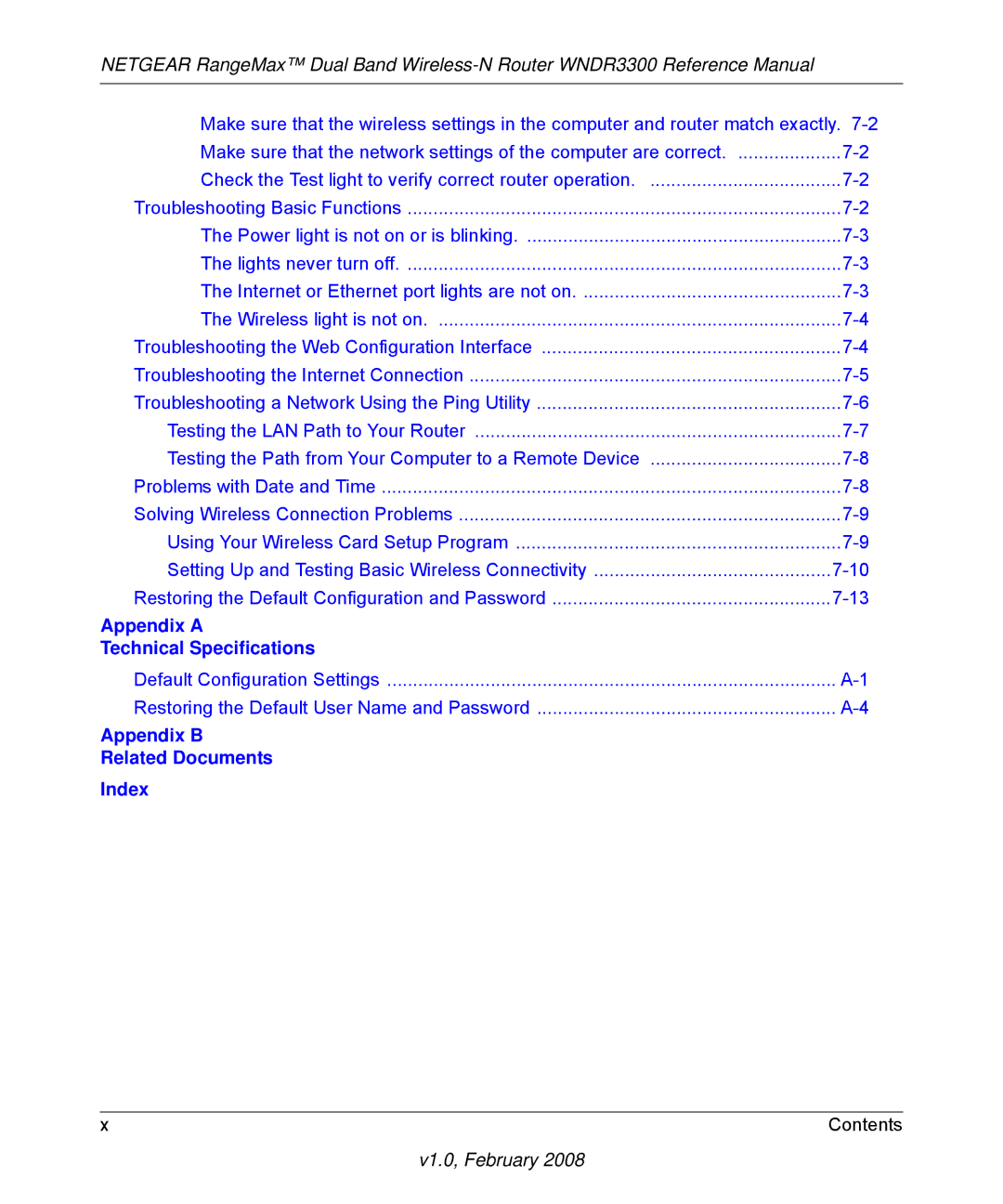NETGEAR, Inc
Regulatory Compliance Information
Europe EU Declaration of Conformity
FCC Information to User
FCC Requirements for Operation in the United States
FCC Guidelines for Human Exposure
FCC Declaration Of Conformity
FCC Radio Frequency Interference Warnings & Instructions
Product and Publication Details
Contents
Chapter Restricting Access From Your Network
Chapter Using Network Monitoring Tools
Appendix a Technical Specifications
About This Manual
Conventions, Formats, and Scope
How to Use This Manual
How to Print This Manual
Publication Revision History
Revision History
Version Date Description V1.0 February Original publication
Xiv
Chapter Configuring Basic Connectivity
Using the Setup Manual
Logging In to Your Wireless Router
V1.0, February
V1.0, February
Viewing and Configuring Basic ISP Settings
ISP does not require login
V1.0, February
ISP does require login
V1.0, February
V1.0, February
Chapter Safeguarding Your Network
Choosing Appropriate Wireless Security
Security options
Wireless data
Range up to 300 foot radius
Wireless Security Options
Other Features That Enhance Security
Use WPS Wi-Fi Protected Setup
Recording Basic Wireless Settings Setup Information
Modify your firewall’s rules
Changing Basic Wireless Settings
Viewing Basic Wireless Settings
11G SSID. NETGEAR-2.4-G
V1.0, February
Configuring WEP Wireless Security
V1.0, February
V1.0, February
Viewing Advanced Wireless Settings
Using WPS Security Wi-Fi Protected Setup
Push Button Configuration
Configuring the WPS Settings
PIN Entry
You can add WPS-enabled and non-WPS-enabled client devices
Adding Additional WPS-Enabled Clients
Adding Additional Non-WPS-Enabled Clients
Restricting Wireless Access by MAC Address
V1.0, February
Changing the Administrator Password
Select the Turn Access Control On check box
Backing Up Your Configuration
Understanding Your Firewall
V1.0, February
Content Filtering Overview
Restricting Access From Your Network
Blocking Access to Internet Sites
V1.0, February
Blocking Access to Internet Services
Configuring a User-Defined Service
Blocking Services by IP Address Range
Scheduling Blocking
Viewing Logs of Web Access or Attempted Web Access
Log Entry Descriptions
Configuring E-mail Alert and Web Access Log Notifications
Field Description
V1.0, February
Setting the Time
V1.0, February
Chapter Customizing Your Network Settings
Using the LAN Setup Options
Configuring a Device Name
Configuring LAN TCP/IP Setup Parameters
Using the Router as a Dhcp Server
Using Address Reservation
Using a Dynamic DNS Service
Select the Use a Dynamic DNS Service check box
Setting Up a Default DMZ Server
Configuring the WAN Setup Options
Disabling the SPI Firewall
Setting the MTU Size
Responding to a Ping on the Internet WAN Port
Configuring Static Routes
Configuring NAT Filtering
V1.0, February
V1.0, February
V1.0, February
Chapter Fine-Tuning Your Network
Allowing Inbound Connections To Your Network
V1.0, February
How Port Triggering Changes the Communication Process
V1.0, February
How Port Forwarding Changes the Communication Process
Configuring Port Forwarding to Local Servers
How Port Forwarding Differs from Port Triggering
Adding a Custom Service
Editing or Deleting a Port Forwarding Entry
Application Example Making a Local Web Server Public
Configuring Port Triggering
To the instructions in Using Universal Plug and Play on
Clear the Disable Port Triggering check box
Click Add Service
Using Universal Plug and Play
Optimizing Wireless Performance
Identify critical wireless links
Configuring Quality of Service
Reduce interference
Using WMM QoS for Wireless Multimedia Applications
Configuring QoS for Internet Access
QoS for Applications and Online Gaming
QoS for a Router LAN Port
Click Add Priority Rule
QoS for a MAC Address
Editing or Deleting an Existing QoS Policy
Changing the MTU
MSN
Common MTU Sizes
Optimizing Your Network Bandwidth
Application
RangeMax Dual Band Wireless-N Router WNDR3300
Overview of Home and Small Office Networking Technologies
Theoretical Transfer Time for 1 Gigabyte
Assessing Your Speed Requirements
Network Connection Theoretical Raw Transfer Time
Chapter Using Network Monitoring Tools
Viewing Wireless Router Status Information
Wireless Router Status Fields
1describes the router status fields
Dhcp
270Mbps at 2.4GHz mode and Up to 130Mbps at 2.4GHz mode,
270Mbps at 5GHz & 54Mbps at 2.4GHz mode, there are two
Connection Status Settings
Router Statistics
Managing the Configuration File
Viewing a List of Attached Devices
Backing Up and Restoring the Configuration
Erasing the Configuration
Upgrading the Router Software
V1.0, February
Upgrading Automatically to New Router Software
Upgrading Manually to New Router Software
Enabling Remote Management Access
Select the Turn Remote Management On check box
V1.0, February
Troubleshooting Quick Tips
Chapter Troubleshooting
Be sure to restart your network in this sequence
Make sure that the Ethernet cables are securely plugged
Troubleshooting Basic Functions
Check the Test light to verify correct router operation
Lights never turn off
Power light is not on or is blinking
Internet or Ethernet port lights are not on
Troubleshooting the Web Configuration Interface
Wireless light is not on
Troubleshooting the Internet Connection
Troubleshooting a Network Using the Ping Utility
Testing the LAN Path to Your Router
Request timed out
Problems with Date and Time
Testing the Path from Your Computer to a Remote Device
Solving Wireless Connection Problems
Using Your Wireless Card Setup Program
Setting Up and Testing Basic Wireless Connectivity
V1.0, January
V1.0, January
Restoring the Default Configuration and Password
V1.0, January
Default Configuration Settings
Appendix a Technical Specifications
Table A-1. WNDR3300 Router Default Configuration Settings
Firewall
Feature Default Setting Wireless
11N Ssid NETGEAR-DualBand-N
Network Protocol and Standards Compatibility
Environmental Specifications
Feature Default Setting Power Adapter
Physical Specifications
Electromagnetic Emissions
Restoring the Default User Name and Password
Feature Default Setting Interface Specifications
V1.0, February
V1.0, February
Appendix B Related Documents
Document Link
V1.0, February
Index
Index-2
Index-3
Index-4
Index-5
Index-6