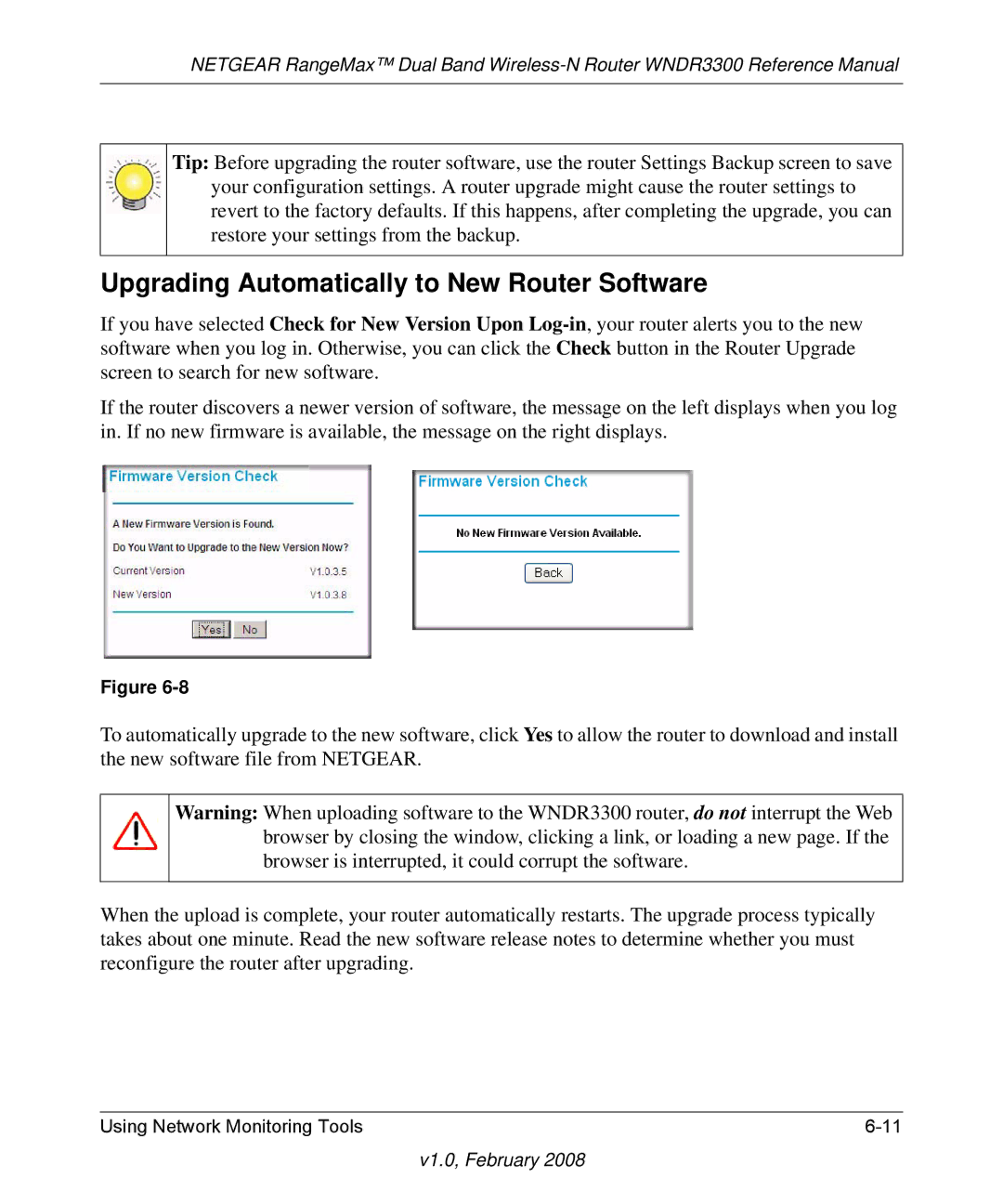WNDR3300 specifications
The NETGEAR WNDR3300 is a versatile and powerful wireless router designed to deliver reliable network performance for homes and small offices. Launched as part of NETGEAR's popular RangeMax series, the WNDR3300 encompasses several advanced technologies to ensure robust connectivity and seamless internet access for multiple devices.One of the standout features of the WNDR3300 is its dual-band capability. Supporting both the 2.4 GHz and 5 GHz frequency bands, the router enables users to connect multiple devices without interference. The 2.4 GHz band offers broader coverage and is ideal for basic web browsing and email, while the 5 GHz band is designed for high-bandwidth activities such as video streaming and online gaming. This dual-band operation helps to alleviate congestion, improve performance, and enhance the overall user experience.
With its 802.11n wireless technology, the WNDR3300 boasts impressive speeds of up to 300 Mbps. The router utilizes MIMO (Multiple Input Multiple Output) technology, which employs multiple antennas for both transmitting and receiving signals, resulting in improved range and coverage. This technology is particularly beneficial in larger homes where traditional single-antenna routers might struggle to provide strong signals in distant rooms.
Another significant aspect of the WNDR3300 is its built-in firewall and security features. The router offers WPA/WPA2 encryption, which protects users from unauthorized access and secures personal data while browsing. Additionally, the router includes parental control features, enabling users to manage their family's internet usage effectively. These controls allow for the restriction of specific websites, scheduling of internet access times, and monitoring of online activity.
The WNDR3300 also includes several Ethernet ports, allowing for wired connections to desktops, gaming consoles, and other devices. With four LAN ports, users can easily connect multiple devices for stable and high-speed internet access. Moreover, the router supports dynamic DNS and VLAN support, making it a suitable option for advanced users looking to customize their network setup.
Installing and configuring the WNDR3300 is straightforward, thanks to its user-friendly web interface. NETGEAR also provides a WPS (Wi-Fi Protected Setup) button, allowing users to connect devices securely with just a push of a button, simplifying the connection process.
In conclusion, the NETGEAR WNDR3300 is an excellent choice for users seeking a reliable and fast wireless networking solution. With its dual-band capabilities, advanced security features, and user-friendly setup, it effectively meets the demands of modern internet usage, making it a valuable addition to any home or small office network.