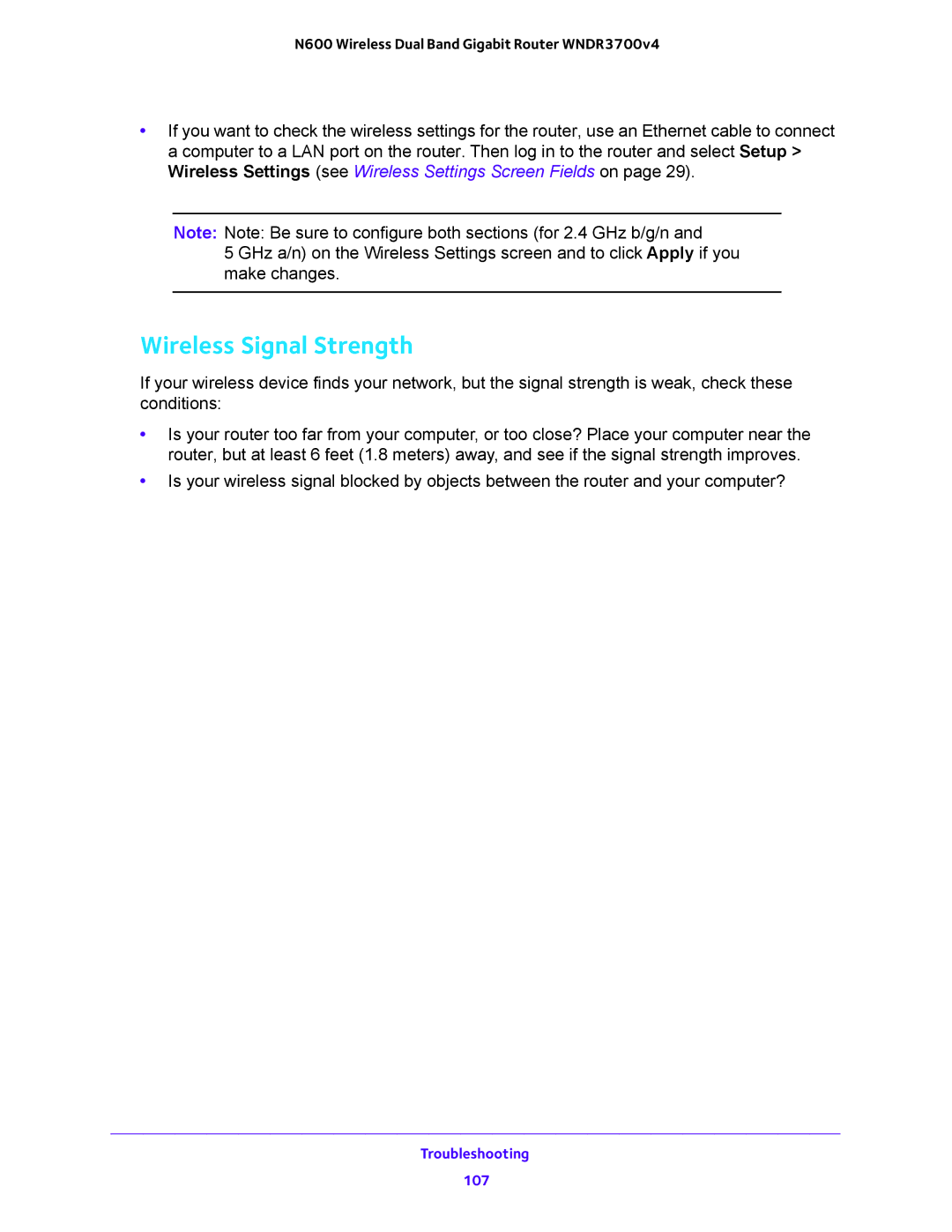N600 Wireless Dual Band Gigabit Router WNDR3700v4
•If you want to check the wireless settings for the router, use an Ethernet cable to connect a computer to a LAN port on the router. Then log in to the router and select Setup > Wireless Settings (see Wireless Settings Screen Fields on page 29).
Note: Note: Be sure to configure both sections (for 2.4 GHz b/g/n and
5 GHz a/n) on the Wireless Settings screen and to click Apply if you make changes.
Wireless Signal Strength
If your wireless device finds your network, but the signal strength is weak, check these conditions:
•Is your router too far from your computer, or too close? Place your computer near the router, but at least 6 feet (1.8 meters) away, and see if the signal strength improves.
•Is your wireless signal blocked by objects between the router and your computer?
Troubleshooting
107