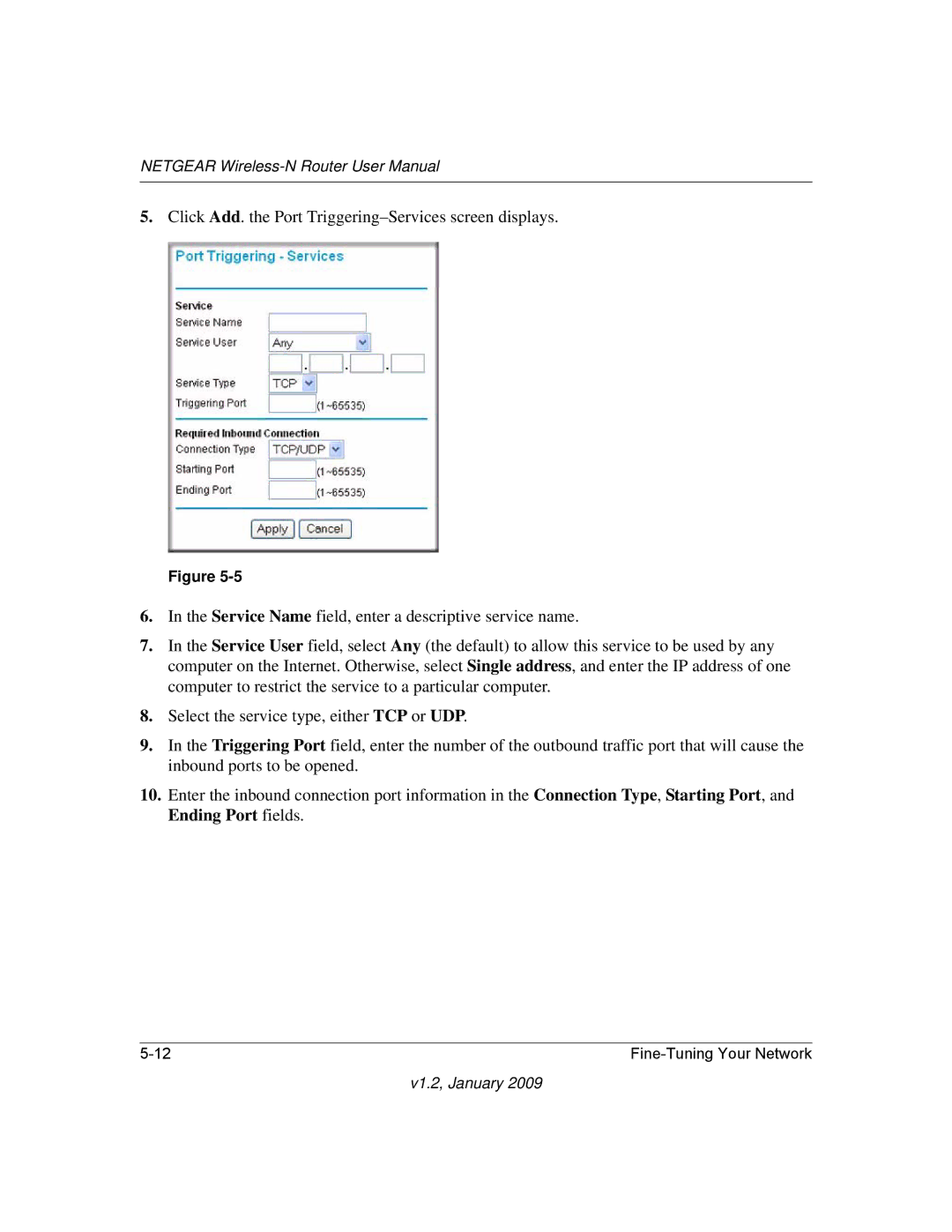NETGEAR
5.Click Add. the Port
Figure
6.In the Service Name field, enter a descriptive service name.
7.In the Service User field, select Any (the default) to allow this service to be used by any computer on the Internet. Otherwise, select Single address, and enter the IP address of one computer to restrict the service to a particular computer.
8.Select the service type, either TCP or UDP.
9.In the Triggering Port field, enter the number of the outbound traffic port that will cause the inbound ports to be opened.
10.Enter the inbound connection port information in the Connection Type, Starting Port, and Ending Port fields.
|