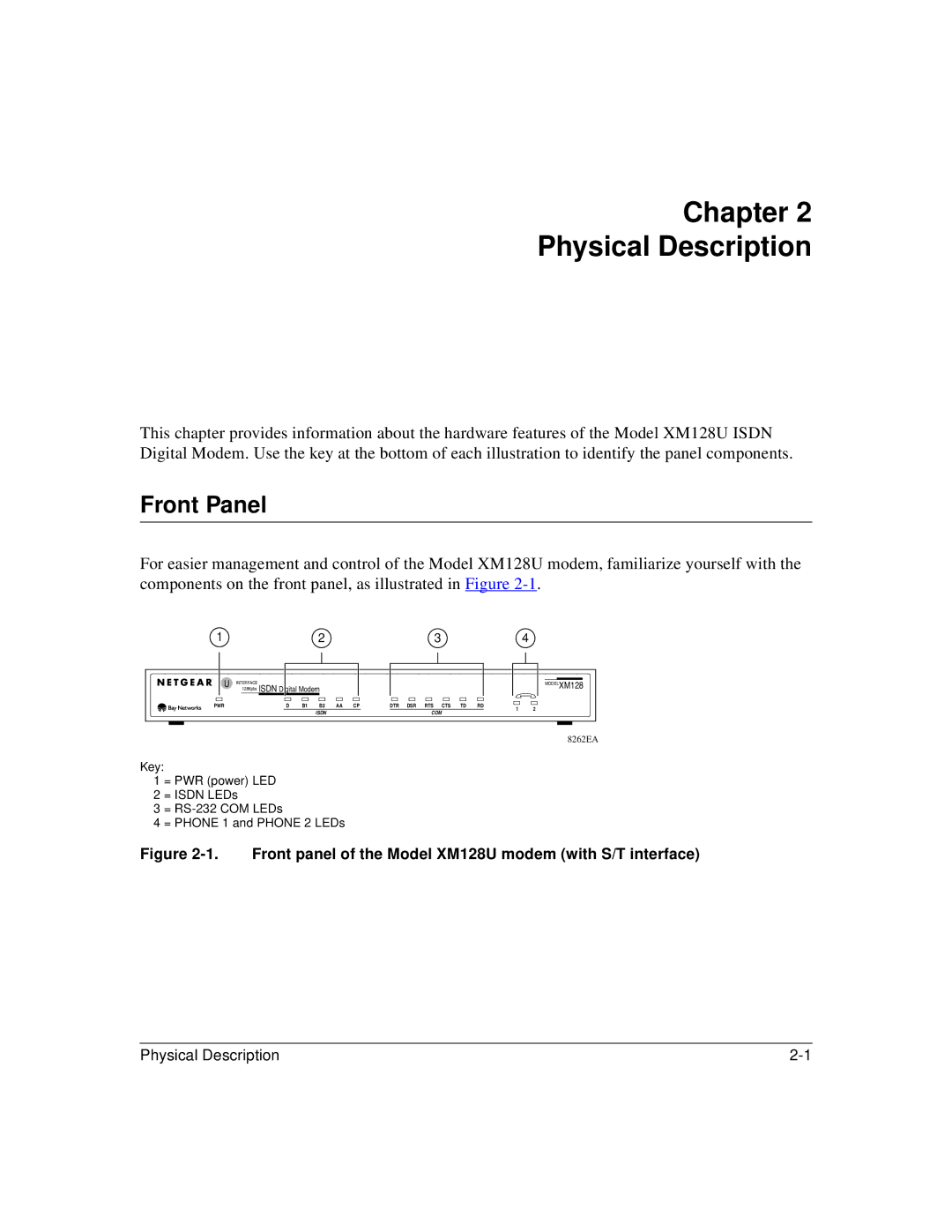XM128U specifications
The NETGEAR XM128U is a versatile cloud-managed Ethernet switch designed for modern networking needs, particularly in small to medium-sized businesses. It stands out due to its advanced features, connectivity options, and powerful management capabilities.At the core of the XM128U's functionality is its ability to provide 24 Gigabit Ethernet ports, allowing for high-speed data transfer and reliable connectivity for various devices. With support for both Power over Ethernet (PoE) and non-PoE devices, it simplifies network setups by reducing the need for additional power sources. PoE capabilities enable users to power devices like IP cameras, VoIP phones, and wireless access points directly through the network cable, streamlining installation and reducing clutter.
The XM128U is equipped with advanced Layer 2 functionalities, including VLAN support, link aggregation, and quality of service (QoS). VLAN support facilitates the segmentation of network traffic, improving overall security and performance by isolating sensitive data streams. Link aggregation allows multiple ports to be bundled together, increasing bandwidth and redundancy, which is essential for bandwidth-intensive applications. QoS features enable prioritized traffic management, ensuring that critical applications receive the necessary bandwidth for optimal performance.
One of the standout characteristics of the XM128U is its cloud management capabilities. NETGEAR's Insight Cloud platform provides a user-friendly interface for remote management, allowing administrators to monitor network performance, configure settings, and receive alerts from anywhere. This feature is particularly beneficial for businesses that require constant oversight of their networking infrastructure without the need for on-site IT staff.
In addition to these robust features, the XM128U supports advanced security protocols, including access control lists (ACLs) and network monitoring tools, to safeguard sensitive information and prevent unauthorized access. The switch is designed with a fanless architecture, ensuring silent operation, making it a suitable choice for office environments.
In conclusion, the NETGEAR XM128U is a powerful and flexible solution for businesses looking to enhance their network infrastructure. Its combination of high-speed connectivity, cloud management, PoE support, and advanced security features makes it a compelling choice for a wide array of applications in today's increasingly connected world. With the ability to easily scale and adapt to changing network demands, the XM128U is poised to meet the challenges of modern business environments.