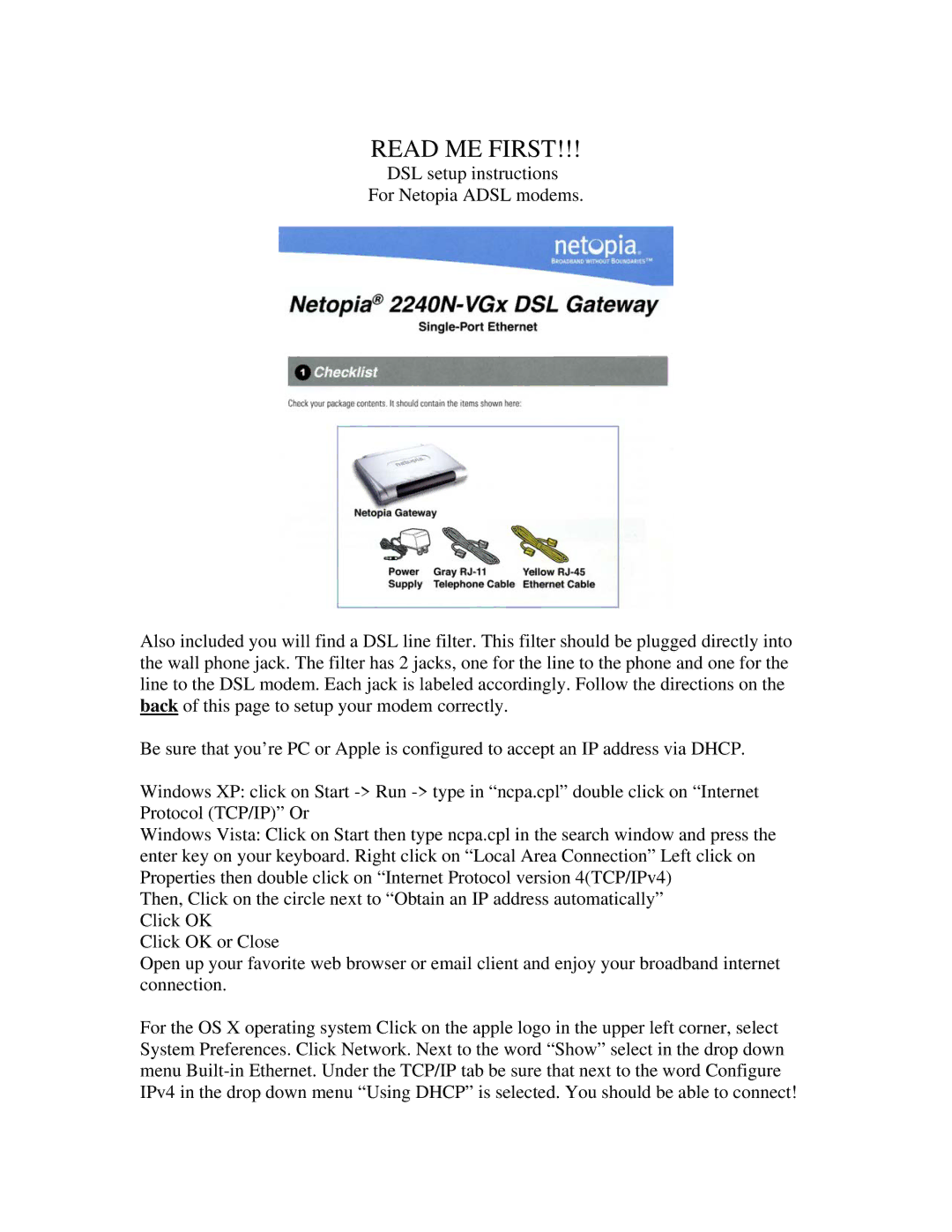READ ME FIRST!!!
DSL setup instructions
For Netopia ADSL modems.
Also included you will find a DSL line filter. This filter should be plugged directly into the wall phone jack. The filter has 2 jacks, one for the line to the phone and one for the line to the DSL modem. Each jack is labeled accordingly. Follow the directions on the back of this page to setup your modem correctly.
Be sure that you’re PC or Apple is configured to accept an IP address via DHCP.
Windows XP: click on Start
Windows Vista: Click on Start then type ncpa.cpl in the search window and press the enter key on your keyboard. Right click on “Local Area Connection” Left click on Properties then double click on “Internet Protocol version 4(TCP/IPv4)
Then, Click on the circle next to “Obtain an IP address automatically” Click OK
Click OK or Close
Open up your favorite web browser or email client and enjoy your broadband internet connection.
For the OS X operating system Click on the apple logo in the upper left corner, select System Preferences. Click Network. Next to the word “Show” select in the drop down menu