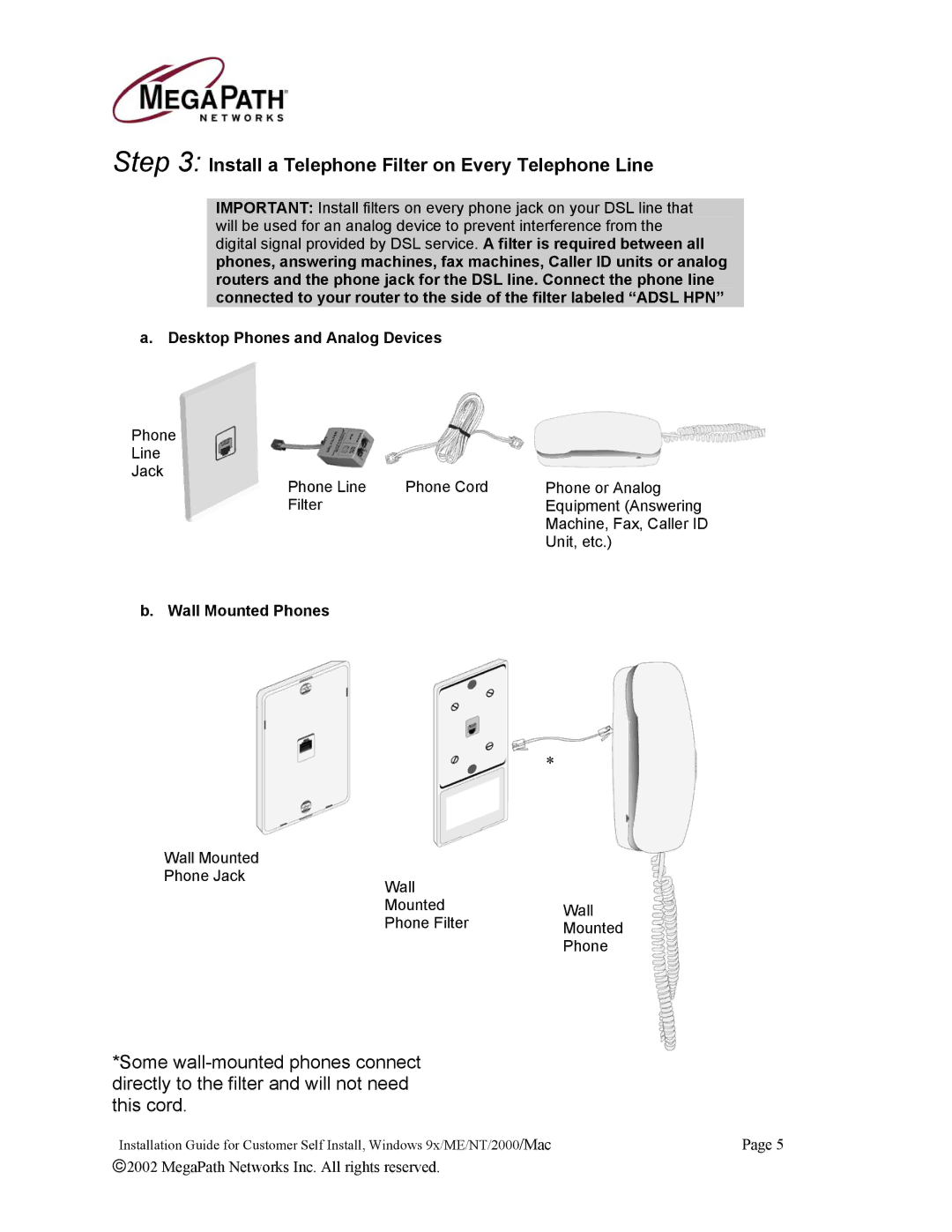Step 3: Install a Telephone Filter on Every Telephone Line
IMPORTANT: Install filters on every phone jack on your DSL line that will be used for an analog device to prevent interference from the digital signal provided by DSL service. A filter is required between all phones, answering machines, fax machines, Caller ID units or analog routers and the phone jack for the DSL line. Connect the phone line connected to your router to the side of the filter labeled “ADSL HPN”
a. Desktop Phones and Analog Devices
Phone
Line
Jack
Phone Line | Phone Cord | Phone or Analog |
Filter |
| Equipment (Answering |
|
| Machine, Fax, Caller ID |
|
| Unit, etc.) |
b. Wall Mounted Phones
*
Wall Mounted |
|
|
Phone Jack | Wall |
|
|
| |
| Mounted | Wall |
| Phone Filter | |
| Mounted | |
|
| Phone |
*Some
Installation Guide for Customer Self Install, Windows 9x/ME/NT/2000/Mac | Page 5 |
2002 MegaPath Networks Inc. All rights reserved. |
|