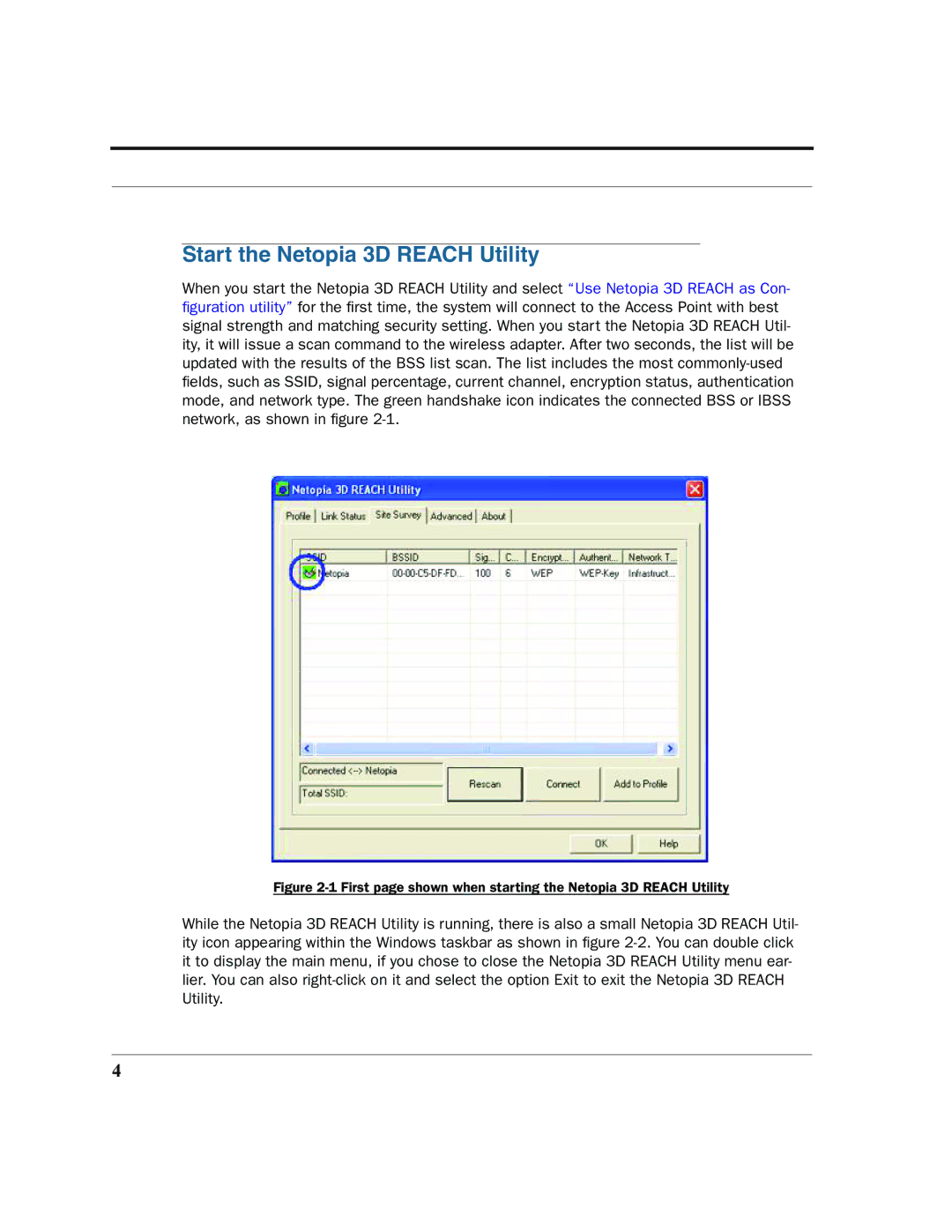6161210-00-01 specifications
The Netopia 6161210-00-01 is a powerful broadband modem that is particularly designed for high-speed Internet connectivity. This device serves as a crucial piece of equipment in residential and small business settings, ensuring reliable and seamless online access for a multitude of devices.One of the key features of the Netopia 6161210-00-01 is its integrated ADSL2+ modem. This technology allows users to achieve higher data rates for both upstream and downstream connections compared to standard ADSL, making it ideal for users who require faster Internet speeds for activities such as streaming, gaming, and video conferencing. The ADSL2+ standard supports speeds of up to 24 Mbps downstream and 1.4 Mbps upstream, enabling users to take full advantage of their broadband connection.
In addition to its robust modem capabilities, the Netopia 6161210-00-01 includes a built-in Ethernet router. This feature facilitates the sharing of a single Internet connection among multiple devices, including computers, smartphones, and tablets. With multiple Ethernet ports, users can easily connect wired devices for optimal performance, while built-in wireless functionality allows for convenient Wi-Fi access.
Security is another significant consideration for the Netopia 6161210-00-01. The device incorporates various security measures, such as WPA/WPA2 encryption, ensuring that users' data remains safe from unauthorized access. The integrated firewall further protects against potential threats by monitoring incoming and outgoing traffic, providing an added layer of defense.
The device also supports advanced Quality of Service (QoS) features, allowing users to prioritize bandwidth allocation for specific applications or devices. This is particularly beneficial in homes or offices with multiple users, as it ensures that important tasks receive the necessary bandwidth for optimal performance.
Moreover, the Netopia 6161210-00-01 is designed for easy setup and configuration. With intuitive web-based management tools, users can quickly customize settings, manage connected devices, and optimize performance based on their specific needs.
Overall, the Netopia 6161210-00-01 is a sophisticated modem-router combo that delivers high-speed Internet access while offering a suite of features designed for convenience, security, and performance. Its combination of ADSL2+ technology, routing capabilities, and user-friendly interface makes it a valuable choice for those looking to enhance their Internet connectivity experience.