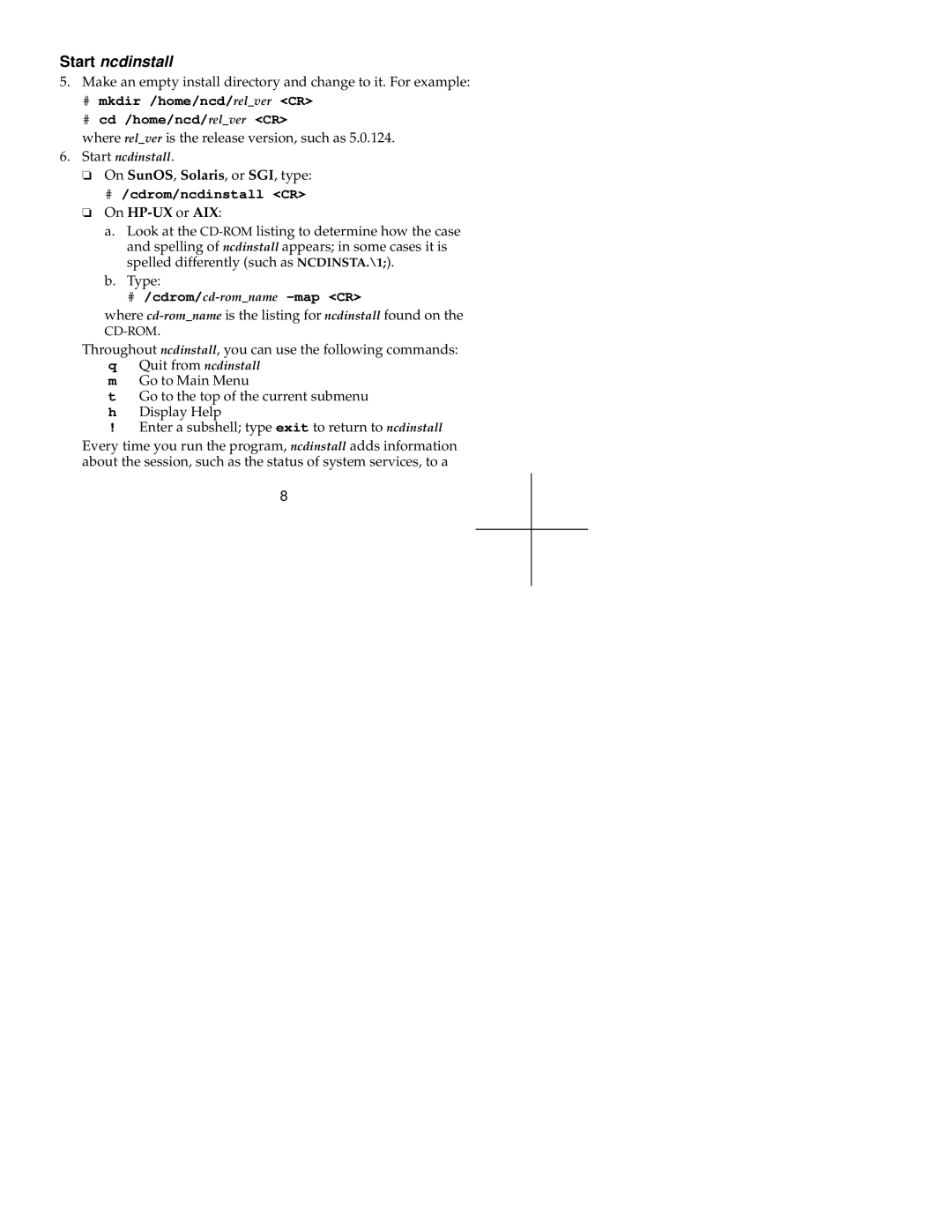9300572 Rev. B specifications
The Network Computing Devices 9300572 Rev. B is a specialized device designed to enhance network connectivity and facilitate efficient data processing. As a notable component in the realm of network computing, this device offers a blend of performance and versatility, making it a popular choice for businesses and organizations that require reliable network solutions.One of the standout features of the 9300572 Rev. B is its robust processing capabilities. It is equipped with a powerful processor that allows for multitasking and efficient handling of complex data processes. This ensures that users can engage in various network tasks simultaneously without experiencing significant slowdowns. The device is optimized for quick data retrieval and processing, making it invaluable for environments where speed and efficiency are paramount.
The 9300572 Rev. B employs advanced networking technologies that enhance its capability to communicate with various devices within a network. It supports a range of protocols, ensuring compatibility with multiple systems and facilitating seamless integration into existing infrastructures. This versatility allows organizations to leverage their current resources while upgrading specific components for improved performance.
In terms of connectivity, the device features multiple ports, allowing for extensive network connections. These ports support high-speed data transfer, minimizing latency and ensuring quick access to necessary information. Additionally, the inclusion of both wired and wireless connectivity options provides flexibility, accommodating different network configurations and user preferences.
The device also boasts security features that protect sensitive data during transmission. With built-in encryption protocols and authentication measures, it safeguards network interactions against unauthorized access and potential cyber threats. This focus on security is essential for organizations dealing with confidential information or operating in regulated industries.
Another characteristic of the Network Computing Devices 9300572 Rev. B is its reliability. Designed for continuous operation, it can handle demanding network workloads without overheating or failing. This durability is crucial for businesses that rely on uninterrupted network access for their everyday operations.
Moreover, the device is user-friendly, with a clear interface and straightforward setup process. This ensures that even those with limited technical knowledge can manage and configure the device efficiently. Overall, the Network Computing Devices 9300572 Rev. B stands out as a comprehensive network solution that combines power, security, and ease of use, making it an ideal choice for modern networking needs.