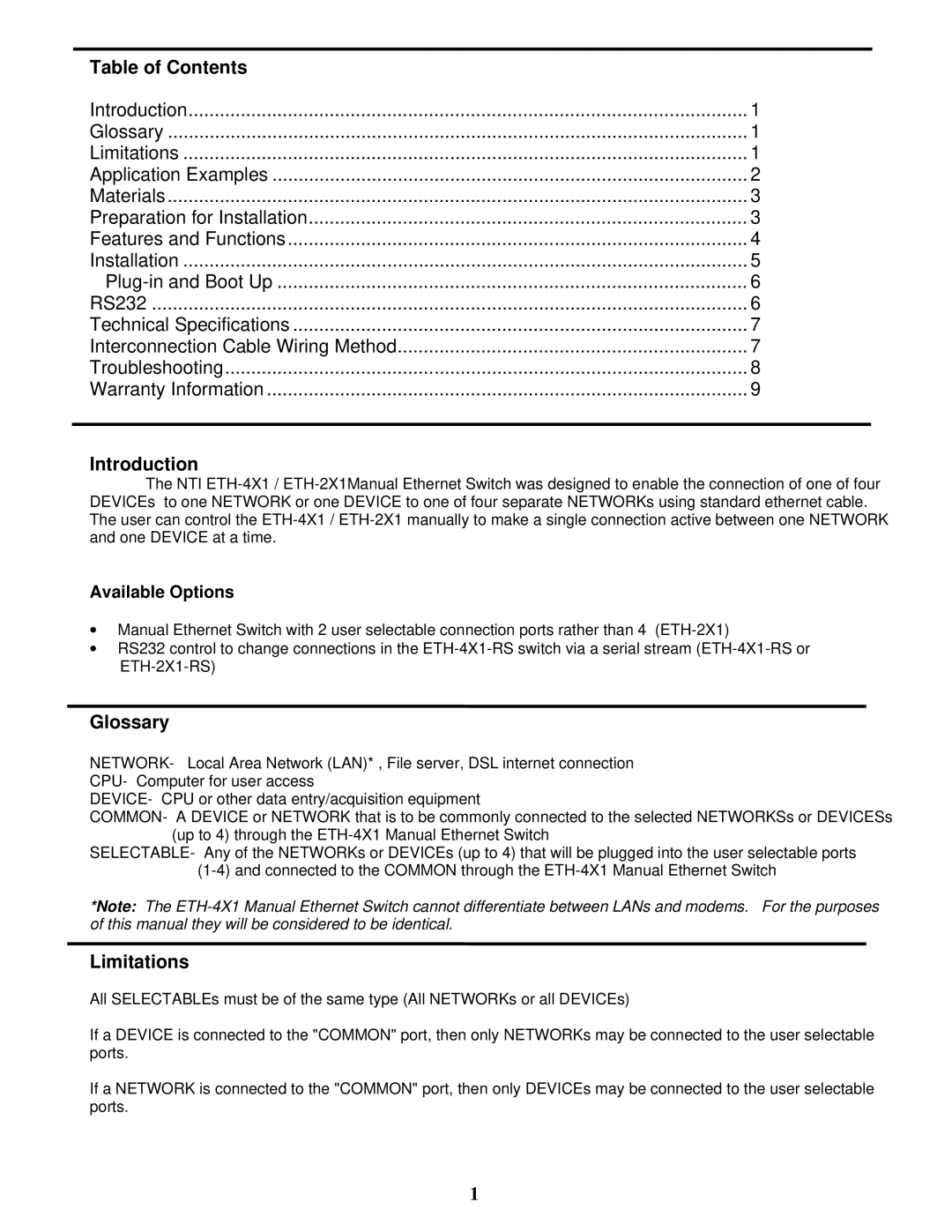Table of Contents |
|
Introduction | 1 |
Glossary | 1 |
Limitations | 1 |
Application Examples | 2 |
Materials | 3 |
Preparation for Installation | 3 |
Features and Functions | 4 |
Installation | 5 |
6 | |
RS232 | 6 |
Technical Specifications | 7 |
Interconnection Cable Wiring Method | 7 |
Troubleshooting | 8 |
Warranty Information | 9 |
Introduction
The NTI
Available Options
•Manual Ethernet Switch with 2 user selectable connection ports rather than 4
•RS232 control to change connections in the
Glossary
NETWORK- Local Area Network (LAN)* , File server, DSL internet connection CPU- Computer for user access
DEVICE- CPU or other data entry/acquisition equipment
COMMON- A DEVICE or NETWORK that is to be commonly connected to the selected NETWORKSs or DEVICESs (up to 4) through the
SELECTABLE- Any of the NETWORKs or DEVICEs (up to 4) that will be plugged into the user selectable ports
*Note: The
Limitations
All SELECTABLEs must be of the same type (All NETWORKs or all DEVICEs)
If a DEVICE is connected to the "COMMON" port, then only NETWORKs may be connected to the user selectable ports.
If a NETWORK is connected to the "COMMON" port, then only DEVICEs may be connected to the user selectable ports.
1