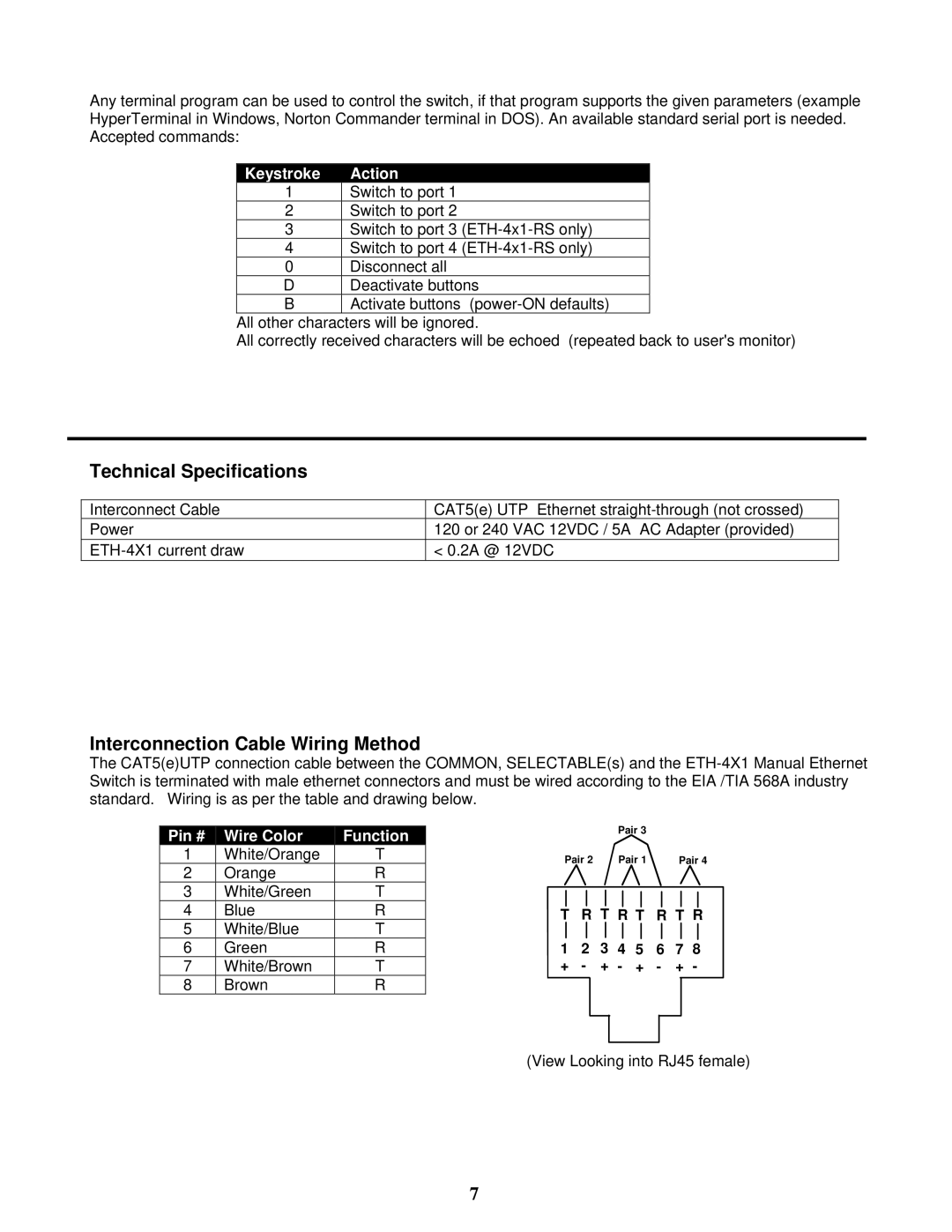Any terminal program can be used to control the switch, if that program supports the given parameters (example HyperTerminal in Windows, Norton Commander terminal in DOS). An available standard serial port is needed. Accepted commands:
Keystroke | Action |
1 | Switch to port 1 |
2 | Switch to port 2 |
3 | Switch to port 3 |
4 | Switch to port 4 |
0 | Disconnect all |
D | Deactivate buttons |
B | Activate buttons |
All other characters will be ignored.
All correctly received characters will be echoed (repeated back to user's monitor)
Technical Specifications
Interconnect Cable | CAT5(e) UTP Ethernet |
Power | 120 or 240 VAC 12VDC / 5A AC Adapter (provided) |
< 0.2A @ 12VDC |
Interconnection Cable Wiring Method
The CAT5(e)UTP connection cable between the COMMON, SELECTABLE(s) and the
Pin # Wire Color | Function |
Pair 3
1 | White/Orange | T | Pair 2 |
| Pair 1 |
| Pair 4 | ||||
2 | Orange | R |
|
| |||||||
|
|
|
|
|
|
|
| ||||
3 | White/Green | T |
|
|
|
|
|
|
|
| |
4 | Blue | R | T | R T R T | R T R | ||||||
5 | White/Blue | T | |||||||||
1 | 2 | 3 | 4 | 5 | 6 | 7 | 8 | ||||
6 | Green | R | |||||||||
7 | White/Brown | T | + | - | + | - | + | - | + | - | |
8 | Brown | R |
|
|
|
|
|
|
|
| |
(View Looking into RJ45 female)
7