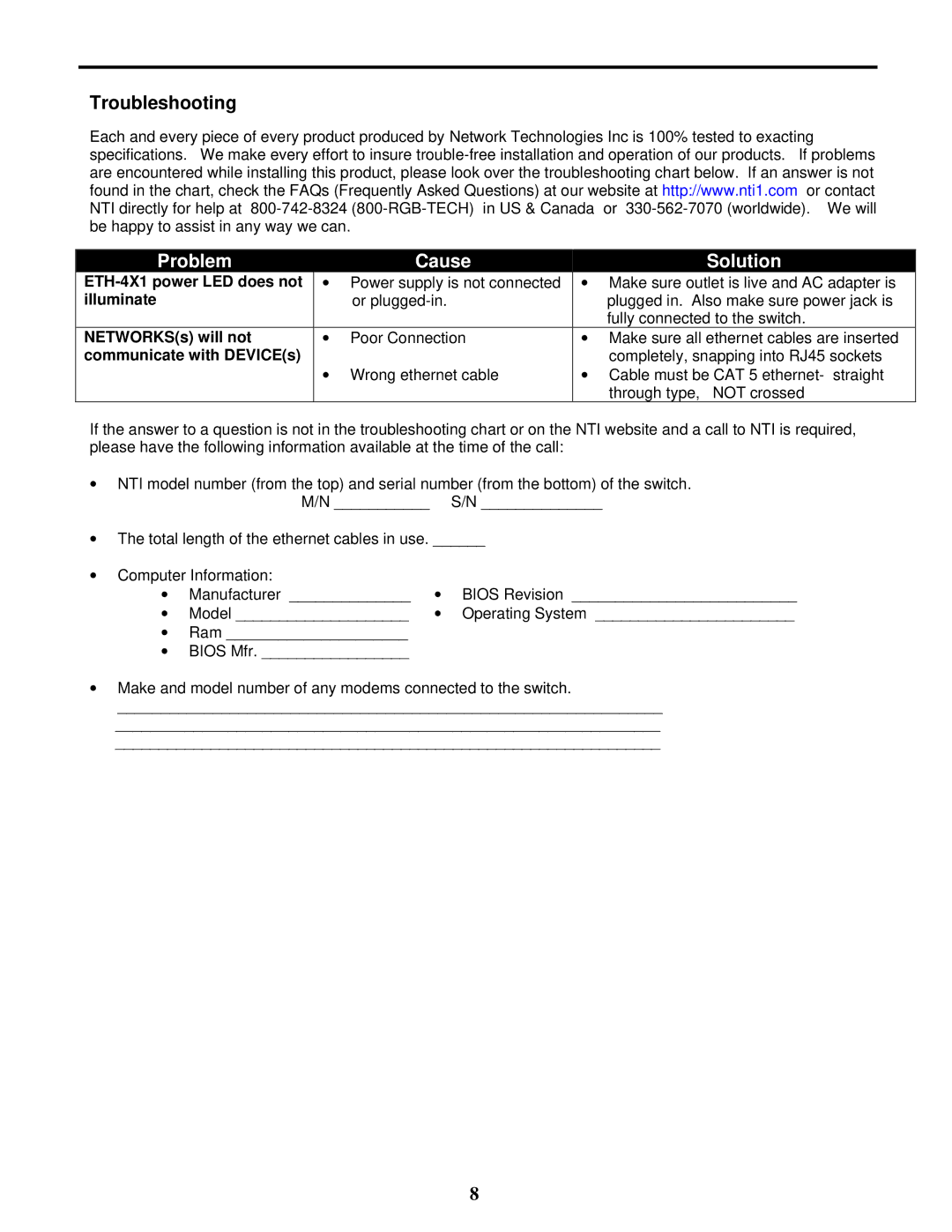Troubleshooting
Each and every piece of every product produced by Network Technologies Inc is 100% tested to exacting specifications. We make every effort to insure
Problem |
| Cause | Solution |
• | Power supply is not connected | • Make sure outlet is live and AC adapter is | |
illuminate |
| or | plugged in. Also make sure power jack is |
|
|
| fully connected to the switch. |
NETWORKS(s) will not | • | Poor Connection | • Make sure all ethernet cables are inserted |
communicate with DEVICE(s) |
|
| completely, snapping into RJ45 sockets |
| • | Wrong ethernet cable | • Cable must be CAT 5 ethernet- straight |
|
|
| through type, NOT crossed |
If the answer to a question is not in the troubleshooting chart or on the NTI website and a call to NTI is required, please have the following information available at the time of the call:
•NTI model number (from the top) and serial number (from the bottom) of the switch.
M/N ___________ S/N ______________
•The total length of the ethernet cables in use. ______
•Computer Information:
• | Manufacturer ______________ | • | BIOS Revision __________________________ |
• | Model ____________________ | • | Operating System _______________________ |
•Ram _____________________
•BIOS Mfr. _________________
•Make and model number of any modems connected to the switch.
_______________________________________________________________
_______________________________________________________________
_______________________________________________________________
8