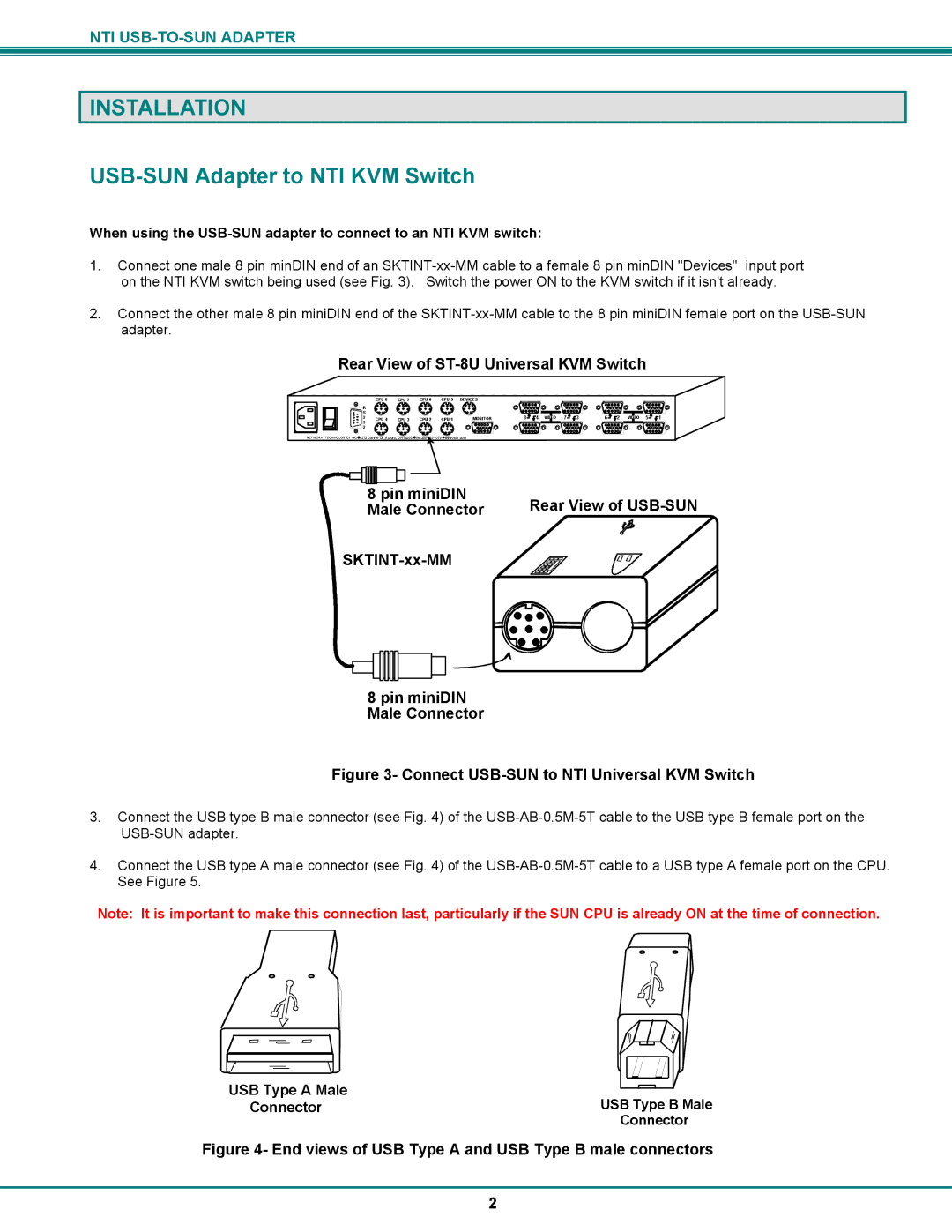NTI
INSTALLATION
USB-SUN Adapter to NTI KVM Switch
When using the
1.Connect one male 8 pin minDIN end of an
2.Connect the other male 8 pin miniDIN end of the
Rear View of
| CPU 8 | CPU 7 | CPU 6 | CPU 5 | DEVICES |
R |
|
|
|
|
|
S |
|
|
|
|
|
2 | CPU 4 | CPU 3 | CPU 2 | CPU 1 | MONITOR |
3 |
|
|
|
|
|
2 |
|
|
|
|
|
8 | 4 | VIDEO | 7 | 3 |
6 | 2 | VIDEO | 5 | 1 |
NETWORK TECHNOLOGIES INC![]() 1275 Danner Dr, Aurora, OH
1275 Danner Dr, Aurora, OH ![]() Tel:330-562-7070
Tel:330-562-7070![]() www.nti1.com
www.nti1.com
8 pin miniDIN | Rear View of | ||||||||||
Male Connector | |||||||||||
|
|
|
|
|
|
|
| ||||
|
|
|
|
|
|
|
|
|
|
|
|
|
|
|
|
|
|
|
|
|
|
|
|
|
|
|
|
|
|
|
|
|
|
|
|
|
|
|
|
|
|
|
|
|
|
|
|
|
|
|
|
|
|
|
|
|
|
|
|
|
|
|
|
|
|
|
|
|
|
|
|
|
|
|
|
|
|
|
|
|
|
|
|
|
|
|
|
|
|
|
|
|
|
|
|
|
|
|
|
|
|
|
|
|
|
|
|
8 pin miniDIN Male Connector
Figure 3- Connect USB-SUN to NTI Universal KVM Switch
3.Connect the USB type B male connector (see Fig. 4) of the
4.Connect the USB type A male connector (see Fig. 4) of the
Note: It is important to make this connection last, particularly if the SUN CPU is already ON at the time of connection.
USB Type A Male
Connector | USB Type B Male |
| Connector |
Figure 4- End views of USB Type A and USB Type B male connectors
2