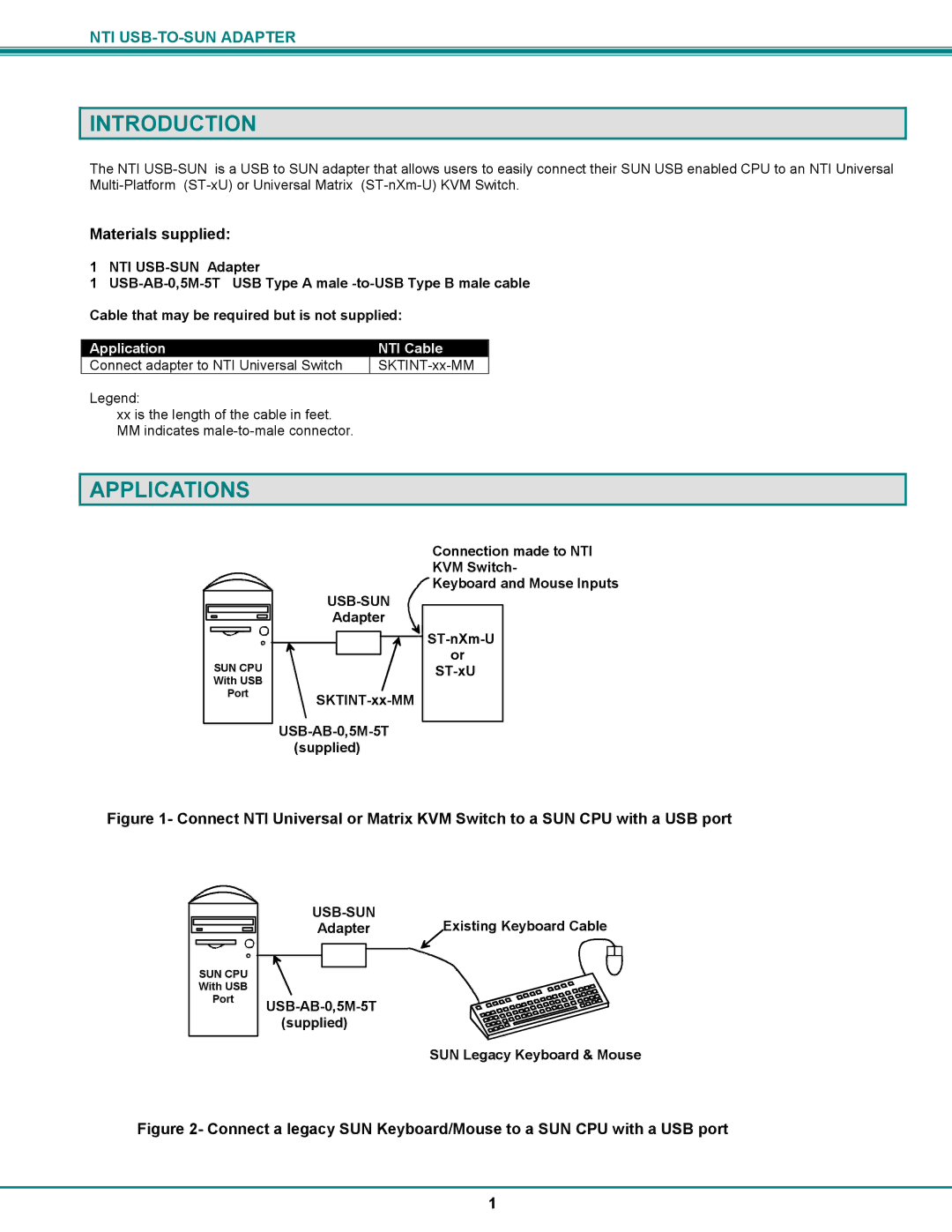NTI
INTRODUCTION
The NTI
Materials supplied:
1 NTI
1
Application | NTI Cable | |
Connect adapter to NTI Universal Switch |
Legend:
xxis the length of the cable in feet. MM indicates
APPLICATIONS
Connection made to NTI
KVM Switch-
Keyboard and Mouse Inputs
|
|
|
| ||
|
| ||||
|
|
| |||
|
| Adapter | |||
|
| ||||
|
|
|
|
| |
|
|
|
| ||
| SUN CPU |
|
|
| or |
|
|
| |||
|
|
|
| ||
| With USB |
|
|
|
|
| Port |
| |||
|
|
| |||
|
|
|
| ||
|
| ||||
|
| (supplied) | |||
Figure 1- Connect NTI Universal or Matrix KVM Switch to a SUN CPU with a USB port
SUN CPU
With USB
Port
Existing Keyboard Cable | |
Adapter |
SUN Legacy Keyboard & Mouse
Figure 2- Connect a legacy SUN Keyboard/Mouse to a SUN CPU with a USB port
1