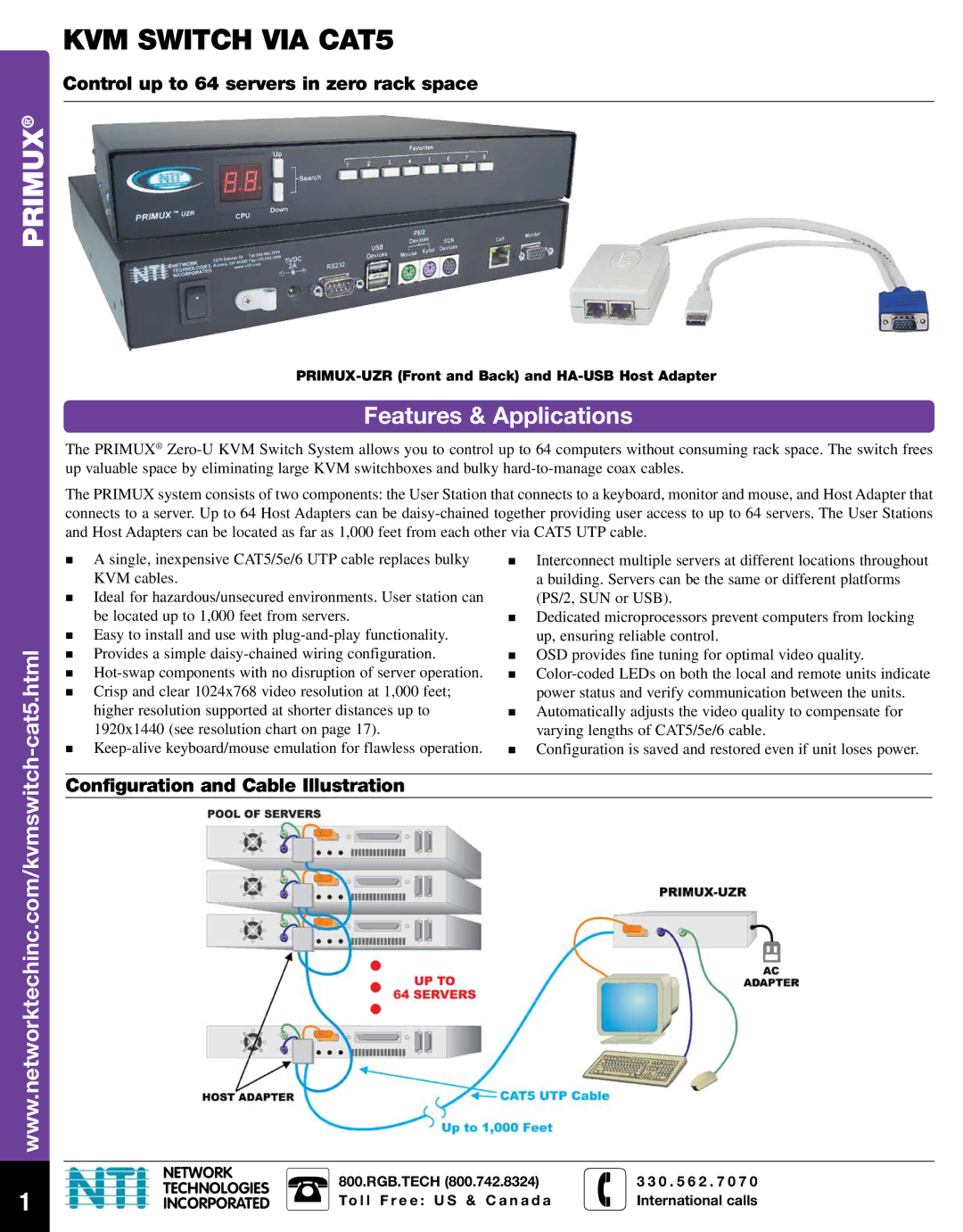PRIMUx-UZR specifications
Network Technologies PRIMUx-UZR is an advanced solution designed for managing and optimizing various network operations. As a robust integrated platform, it is specifically crafted to handle diverse communication requirements, ensuring the seamless transmission of data across multiple protocols and interfaces.One of the standout features of the PRIMUx-UZR is its versatility in supporting different applications. It is compatible with both analog and digital systems, making it suitable for a wide range of environments, from corporate networks to industrial automation. The PRIMUx-UZR enables efficient management of audio, video, and data streams, thereby enhancing the overall operational efficiency of any organization.
The platform is built around advanced technologies that ensure high reliability and performance. It employs cutting-edge compression techniques to maximize bandwidth efficiency while maintaining superior quality. This feature is particularly beneficial for organizations that deal with high-volume data traffic, as it helps reduce latency and improve the user experience.
Another defining characteristic of the PRIMUx-UZR is its scalability. The architecture of the system allows for easy expansion and integration with other network components. This makes it a future-proof solution that can grow alongside an organization’s needs. Whether a business is looking to expand its current infrastructure or incorporate new technologies, the PRIMUx-UZR can adapt seamlessly.
Security is a critical concern in modern networking, and the PRIMUx-UZR addresses this with robust security protocols. The system supports encrypted communication, ensuring that sensitive data is protected from unauthorized access. This feature is essential for industries that handle confidential information, such as healthcare or finance.
Furthermore, the PRIMUx-UZR is designed with user-friendliness in mind. It comes with an intuitive interface that simplifies the management and monitoring of network resources. Administrators can easily configure settings, manage connections, and troubleshoot issues, significantly reducing the time and effort required to maintain network integrity.
In summary, Network Technologies PRIMUx-UZR is an advanced networking solution that combines versatility, scalability, and security. Its ability to integrate multiple data types while maintaining high performance makes it a valuable asset for any organization looking to enhance their network capabilities. With its user-friendly design and robust technological foundation, the PRIMUx-UZR is positioned to meet the evolving demands of the modern digital landscape.